PC & Laptops News
Macstories
342

Image Credit: Macstories
Camera Remote and Higher-Quality Audio Recording Coming to AirPods This Fall
- Apple announced new features for AirPods, including a camera remote function and studio-quality audio recording coming this fall.
- The camera remote feature will allow users to take photos or start video recordings on iPhone and iPad by pressing and holding the stem of their AirPods.
- Another enhancement is the improved studio-quality audio recording and call quality on H2-powered AirPods, making them suitable for podcasters, musicians, and interviewers.
- These features will be available for AirPods 4, AirPods 4 with Active Noise Cancellation, and AirPods Pro 2, with a public beta starting next month.
Read Full Article
20 Likes
Dev
148

Image Credit: Dev
Free Windows 10 & 11 Keys (2025)
- Publicly available generic setup keys for Windows 10 and 11 are provided by Microsoft for installation and evaluation purposes.
- These keys are useful for development, evaluation, or lab use and are not for permanent activation.
- Keys include RTM, OEM, and KMS client keys for various editions of Windows 10 and 11.
- It's important to note that these keys do not activate Windows permanently and are meant for temporary use only.
Read Full Article
8 Likes
Macdailynews
315

Image Credit: Macdailynews
AirPods gain studio-quality audio recording and camera remote capabilities
- Apple introduced studio-quality audio recording and camera remote capabilities for AirPods 4, AirPods 4 with Active Noise Cancellation, and AirPods Pro 2.
- The new features allow users to record high-quality vocals on the go, control video recordings remotely, and enjoy clearer calls with enhanced voice quality.
- These updates leverage the H2 chip, beamforming microphones, and computational audio to provide natural vocal texture and clarity across various Apple devices and apps.
- The features are currently available for testing through the Apple Developer Program, with a public beta planned for next month and a full release scheduled for this fall as a free firmware update with iOS 26, iPadOS 26, and macOS Tahoe 26.
Read Full Article
18 Likes
Macdailynews
18

Image Credit: Macdailynews
Developers can now access the Apple Intelligence on-device foundation model
- Apple announced new Apple Intelligence features at WWDC25 for iPhone, iPad, Mac, Apple Watch, and Apple Vision Pro, offering enhanced user experience.
- Features include Live Translation, improved visual intelligence, Image Playground enhancements, and integration of Shortcuts with Apple Intelligence.
- Developers can now access the on-device Apple Intelligence large language model directly, enabling powerful and privacy-focused intelligence.
- Live Translation in Messages, FaceTime, and Phone breaks down language barriers with on-device translation for personal conversations.
- Genmoji and Image Playground provide new creative ways to express oneself by mixing emoji and descriptions, and creating unique images.
- Visual Intelligence on iPhone allows users to search and act on screen content, identifying objects, searching Google or other apps, and adding events to calendar.
- Workout Buddy on Apple Watch provides personalized workout insights using Apple Intelligence, based on workout data and fitness history.
- Shortcuts are enhanced with Apple Intelligence models for intelligent actions, enabling users to interact with various features smartly.
- Apple Intelligence is integrated into various apps, offering features like email action categorization, order tracking summaries in Apple Wallet, and personalized design options in Messages.
- Designed for privacy, Apple Intelligence runs on-device with Private Cloud Compute for larger models, with upcoming support for more languages and platforms.
Read Full Article
1 Like
Brighter Side of News
288

Image Credit: Brighter Side of News
Groundbreaking crystal oxide transistors are faster, smaller and more reliable than silicon
- Transistors are essential components in electronic devices, but traditional silicon-based transistors are facing limitations in terms of size and performance.
- Researchers at The University of Tokyo have developed a new type of transistor made from gallium-doped indium oxide, a crystalline oxide material that offers better electron mobility.
- The transistor features a 'gate-all-around' design, providing better control and performance compared to traditional transistors.
- By doping indium oxide with gallium, the researchers improved the material's stability and reliability.
- The transistor was constructed using atomic-layer deposition for precision and high electron mobility.
- It achieved a high mobility of 44.5 cm² per volt-second and demonstrated promising reliability under stress.
- This advancement opens doors for faster and more powerful electronic devices, especially in AI, data centers, and wearable technology.
- The shift from silicon to gallium-doped indium oxide signifies a new era in transistor design and performance.
- The development paves the way for more reliable, efficient, and sustainable electronic devices in the future.
- It showcases the importance of material science and innovative engineering in shaping the future of technology.
Read Full Article
17 Likes
The Verge
211
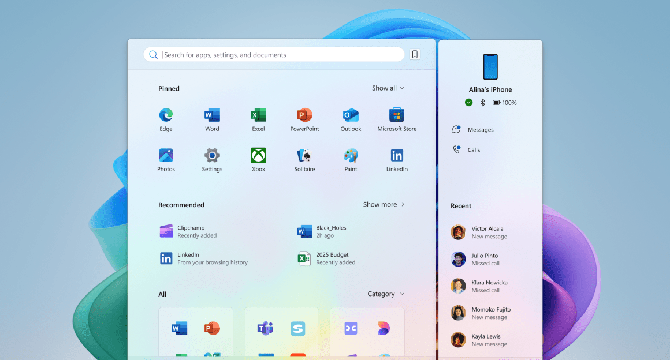
Image Credit: The Verge
You can now try Microsoft’s new Start menu for Windows 11
- Microsoft is allowing Windows 11 testers to try out a new, larger Start menu with scrollable interface, new views, and enhanced customization options.
- The updated Start menu features a scrollable layout with all apps at the top level, eliminating the need to navigate to a second page.
- Users can disable the recommended section, choose between category and grid views, and the Start menu dynamically adjusts based on the screen size of the device.
- Additional features include a mobile device button for the Phone Link interface, customizable lock screen widgets, and a Gamepad keyboard update for signing into PC with a controller.
Read Full Article
12 Likes
Siliconera
85
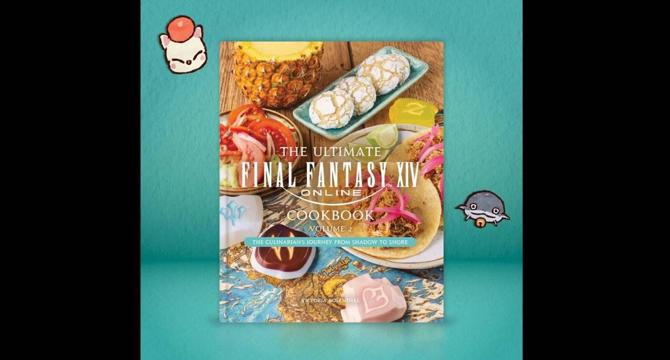
Image Credit: Siliconera
Volume 2 of the Final Fantasy XIV Cookbook Debuts in 2025
- Volume 2 of the Final Fantasy XIV Cookbook, titled The Ultimate Final Fantasy XIV Cookbook Volume 2: The Culinarian’s Journey from Shadow to Shore, is set to launch in October 2025.
- Pre-orders for the cookbook are available at $34.99 each on the Square Enix Online Store and Amazon.
- The new cookbook will feature 70 recipes from the expansions Shadowbringers, Endwalker, and Dawntrail with step-by-step instructions and photos.
- Confirmed recipes include Alpine Breakfast, Tacos de Carne Asada, and Pudding of Perseverance & Prominence.
Read Full Article
5 Likes
Macstories
18
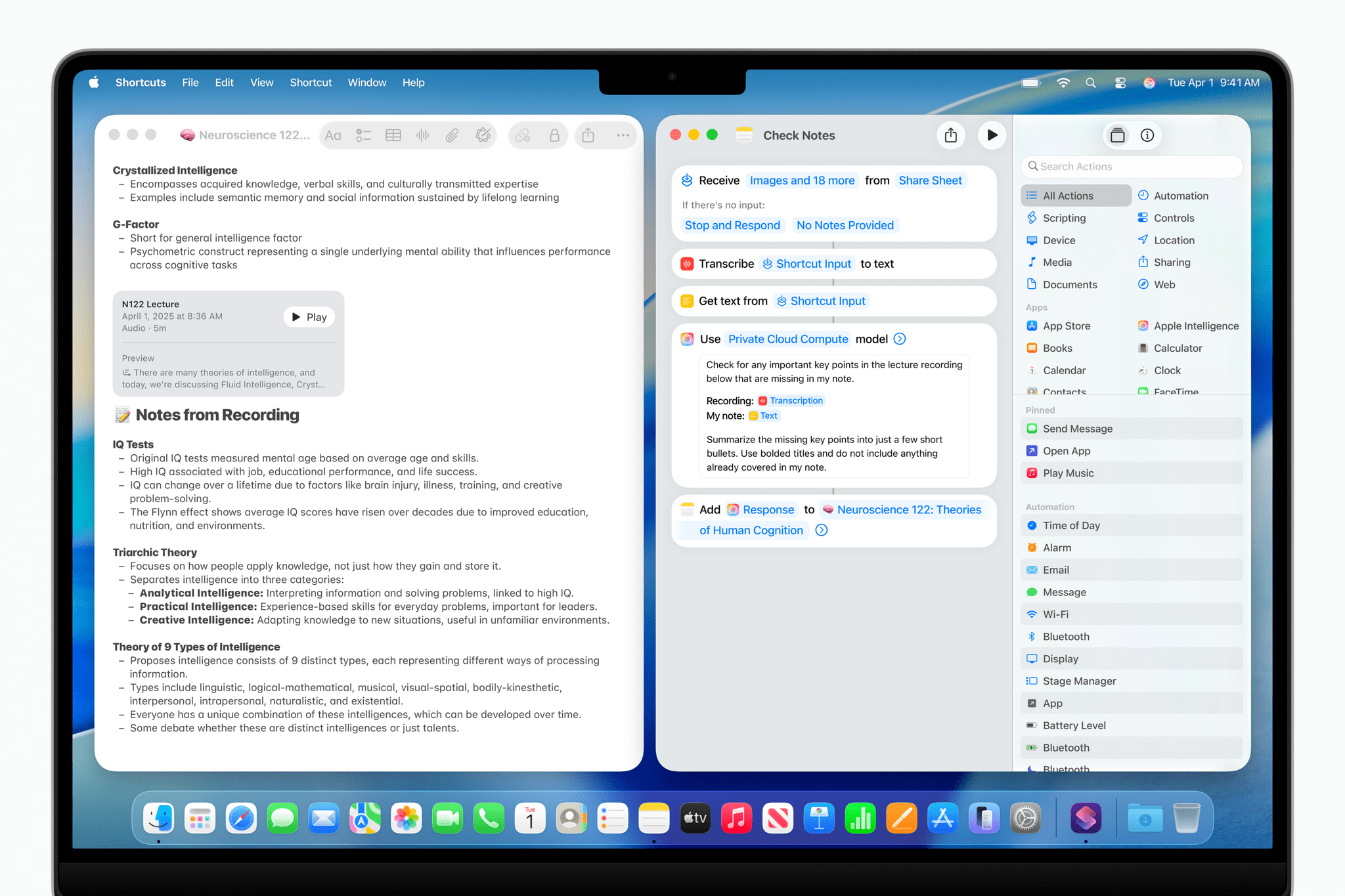
Image Credit: Macstories
Apple Intelligence Expands: Onscreen Visual Intelligence, Shortcuts, Third-Party Apps, and More
- Apple unveiled updates to its Apple Intelligence, mentioning progress in Siri and teasing more features to come throughout the presentation.
- Third-party developers will soon have access to Apple Intelligence's on-device foundation model for implementing AI features in apps.
- Shortcuts will offer access to Apple Intelligence models for automated workflows, including an option to use ChatGPT.
- Live Translation feature in Messages, FaceTime, and Phone apps will facilitate cross-language conversations.
- Visual intelligence feature is expanding beyond the camera to help users understand onscreen content better.
- Workout Buddy feature on Apple Watch uses data from Apple Fitness+ to encourage users during workouts.
- Apple Intelligence's image generation tools like Genmoji and Image Playground are receiving upgrades for creating new images.
- Apple Intelligence will suggest creating polls in group chats, surface order tracking information, and help categorize tasks in Reminders.
- The expansion of Apple Intelligence is seen as a positive step despite Siri setbacks, offering new opportunities for developers.
- Overall, Apple's focus on AI features and developments showcase a commitment to enhancing user experiences across its ecosystem.
Read Full Article
1 Like
Siliconangle
292

Image Credit: Siliconangle
Apple debuts elegant glass-like user design experience and powerful new OS capabilities
- Apple debuted a new software design and powerful OS updates at WWDC, featuring Liquid Glass material for a translucent effect and unified version 26 for devices.
- The design offers a mix of glass optical qualities and fluidity, updating iOS 26, iPadOS 26, macOS Ventura 26, watchOS 26, and tvOS 26 for a consistent user experience.
- The new design includes rounded corners, floating controls, and dynamic shifts, affecting buttons, text, media, tab bars, and sidebars.
- iOS 26 introduces Liquid Glass on the Lock Screen, Apple Intelligence, Live Translate, visual intelligence, Call Screening, Hold Assist, custom backgrounds, and Apple Cash.
- iPadOS 26 enhances multitasking with a new windowing system, allowing users to control app arrangements and utilize Stage Manager.
- macOS Tahoe 26 upgrades design, device continuity, Spotlight search, and Live Activities, offering better personalization and efficient actions.
- VisionOS 26 brings spatial experiences to Apple Vision Pro with lifelike 3D photos, spatial widgets, Personas for video calls, spatial browsing in Safari, and PlayStation VR2 Sense controller support.
- Users can expect a more immersive, consistent, and personalized experience across Apple's entire software ecosystem.
Read Full Article
17 Likes
Kotaku
76

Image Credit: Kotaku
Update These Five Switch 2 Settings Before You Start Playing
- The Switch 2 offers a detailed list of settings that can be adjusted to enhance the gaming experience.
- Calibrate HDR and turn it off for games that don’t support it to avoid washed-out visuals.
- Automatically turn charging off to improve battery life by capping it at around 90%.
- Turn off IPv6 internet setting for faster Wi-Fi download speeds and make sure to check for controller updates manually.
Read Full Article
4 Likes
Windows
225

Announcing Windows 11 Insider Preview Build 26200.5641 (Dev Channel)
- Windows 11 Insider Preview Build 26200.5641 (KB5060824) is being released to the Dev Channel.
- New features include an updated Start menu with scrollable options, category and grid views for installed apps, and larger Start menu based on screen size.
- Sections within the Start menu are now responsive, customizable, and integrated for cross-device functionalities.
- Lock screen widgets customization and Screen Curtain feature in Narrator enhance privacy and personalization.
- Improvements in Windows Search, Narrator, and Gamepad layout of the touch keyboard are being rolled out.
- Various fixes are included such as resolving input issues, Recall crashes, and taskbar icon size.
- Known issues include touch navigation problems in the new Start menu, limitations in drag-and-drop functionality, and occasional duplicate entries in folders.
- Insiders experiencing Xbox Controller bugchecks via Bluetooth can resolve the issue through device manager.
- The article also includes reminders for Windows Insiders in the Dev Channel about feature rollouts and localization.
Read Full Article
13 Likes
Windows
67

Announcing Windows 11 Insider Preview Build 26120.4250 (Beta Channel)
- Windows 11 Insider Preview Build 26120.4250 (Beta Channel) is being released with various new features and improvements.
- The updated Start menu features a scrollable design with new views, category grouping, and grid view options.
- Start menu sections are now responsive based on screen size, offering different layouts...
- A Phone Link feature allows cross-device integration for connected Android and iOS devices.
- The Narrator Screen Curtain enhances privacy by blacking out the display while using the Narrator feature.
- Improvements include lock screen widget personalization, Windows Search settings rationalization, and Narrator feature discovery.
- Enhancements to the Gamepad layout of the Windows touch keyboard, along with bug fixes and system improvements, are also part of this build.
- Multiple fixes for issues related to taskbar, File Explorer, login, graphics, and settings are addressed in this release.
- Known issues and upcoming fixes regarding PC resets, Xbox Controllers, Click to Do, Windows Search, File Explorer, and widgets are highlighted.
- Windows Insiders in the Beta Channel will receive updates based on Windows 11, version 24H2 via an enablement package.
- Features are rolled out gradually using Controlled Feature Rollout technology and are subject to change based on feedback.
Read Full Article
4 Likes
Macdailynews
13

watchOS 26 delivers AI-powered Workout Buddy to Apple Watch
- watchOS 26 previewed by Apple will offer a new design with Liquid Glass for a more personalized experience and enhanced fitness support.
- The software design revamp includes features like Smart Stack, Control Center, and Photos watch face with in-app navigation improvements.
- Workout Buddy, a fitness feature with Apple Intelligence, provides personalized spoken motivation based on user's workout data and history.
- The Workout app now offers a new layout and music suggestions tailored to the user's preferences and workout type.
- Smart Stack hints, improved Messages, and a new wrist flick gesture for notifications enhance everyday interactions on Apple Watch.
- Live Translation in Messages, Smart Stack hints, and one-handed wrist flick gesture offer added convenience and proactive assistance.
- Additional updates include Notes app integration, Hold Assist and Call Screening for Phone app, Live Listen controls, and more.
- Developers can utilize new APIs in watchOS 26 for design materials adoption, custom controls creation, and location-based Smart Stack widget additions.
- The availability of all these features for testing starts today, with watchOS 26 set to be released as a free update this fall for compatible Apple Watch models.
- The features highlighted require specific device support and iOS 26 compatibility, subject to language and regional limitations.
Read Full Article
Like
Macstories
13
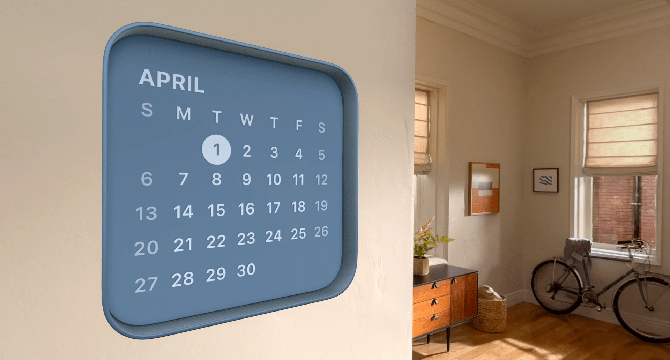
Image Credit: Macstories
visionOS 26: The MacStories Overview
- Apple announced visionOS 26, the next major version of visionOS during WWDC, featuring new ways to experience spatial content and interact with apps and games.
- The update includes spatial widgets, native support for playing various types of content, and spatial scenes for photos.
- Apple introduced a new spatial browsing option in Safari, enhanced shared experiences, and added support for accessories like PlayStation VR2 Sense controllers and Logitech's Muse.
- Improvements in visionOS 26 include hand tracking speed increase, organization of apps into folders, eye-scrolling, and more, with availability for Vision Pro owners this fall.
Read Full Article
Like
Macrumors
247

Image Credit: Macrumors
iPadOS 26 and macOS Tahoe Include Phone App With Call Screening, Hold Assist and More
- Apple is expanding the Phone app to the Mac and the iPad with iPadOS 26 and macOS Tahoe.
- The Phone app allows users to make phone calls using Apple's Wi-Fi calling features on iPad and Mac.
- New features in the Phone app include Call Screening, Live Translation, and Hold Assist.
- The Phone app on Mac and iPad works through Continuity and is available in iPadOS 26 and macOS Tahoe.
Read Full Article
14 Likes
For uninterrupted reading, download the app