Javascript
Dev
86

Image Credit: Dev
Creating an FAQ Page Without JavaScript
- Version 1.8 of WebForms Core technology introduces the requester tag feature, allowing dynamic FAQ page creation without JavaScript.
- WebForms Core facilitates server-driven interactions, streamlining development by managing client-side behavior through server responses.
- The tutorial demonstrates creating an FAQ page without manual JavaScript by utilizing the new requester tag.
- The HTML page defines FAQ sections with answers hidden via CSS, while the controller sets up behavior for handling user clicks.
- Server responses dynamically adjust answer visibility based on user interactions, using structured instructions sent by WebForms Core.
- The approach eliminates the need for manual JavaScript, improving development efficiency and code maintainability.
- Benefits include separation of concerns, streamlined development, enhanced performance, consistency across browsers, and reduced vulnerability surface.
- WebForms Core offers a server-driven alternative for web development, prioritizing modern interactive experiences while minimizing client-side scripting.
Read Full Article
5 Likes
Dev
403

Image Credit: Dev
How to Implement a Nested Search-Select Component in JavaScript
- A nested search-select component in JavaScript can efficiently handle selecting options from a large dataset in web applications.
- The component consists of frontend UI built with HTML and JavaScript for interactivity and backend logic handled by a PHP class for data fetching.
- Frontend implementation includes real-time data binding with Livewire directives, dynamic UI updates, and event handling for opening dropdown lists.
- Backend logic in PHP manages loading items based on user search queries, addresses issues like handling selections, and suggests solutions for refreshing without full page reloads.
Read Full Article
24 Likes
Dev
54

Image Credit: Dev
Scope in Javascript with example
- JavaScript scope refers to the accessibility of variables, functions, and objects within a program.
- Global scope in JavaScript allows variables, functions, and objects to be accessed from anywhere within the program.
- Local scope in JavaScript restricts access to variables, functions, and objects within a specific block of code.
- Understanding scope is crucial for writing clean and maintainable JavaScript code.
Read Full Article
3 Likes
Medium
141

Image Credit: Medium
Event Loop Behavior During Heavy Computation in JavaScript
- The event loop in JavaScript manages how code runs in a browser, processing tasks one by one in a predictable order.
- When a task hogs the thread, the event loop waits for it to finish before moving on, potentially causing the page to freeze.
- The event loop checks if the call stack is empty, then processes microtasks before handling macrotasks like timeouts or click events.
- Long-running code delays other tasks in the queue, impacting the whole application's responsiveness.
- Heavy tasks block animations and user interactions, making the page appear unresponsive until they are completed.
- Breaking up tasks into smaller chunks using setTimeout or using requestAnimationFrame for visual updates can prevent the UI from locking up.
- Web Workers provide a way to offload heavy computation to a separate thread to keep the main thread responsive.
- The event loop processes tasks sequentially, so developers need to structure code to ensure smooth user experience and avoid blocking the main thread.
- Careful task handling and understanding event loop behavior are crucial for maintaining a responsive web application.
- Tools like setTimeout, requestAnimationFrame, and Web Workers help in managing heavy computation tasks efficiently while keeping the UI responsive.
Read Full Article
8 Likes
Medium
99
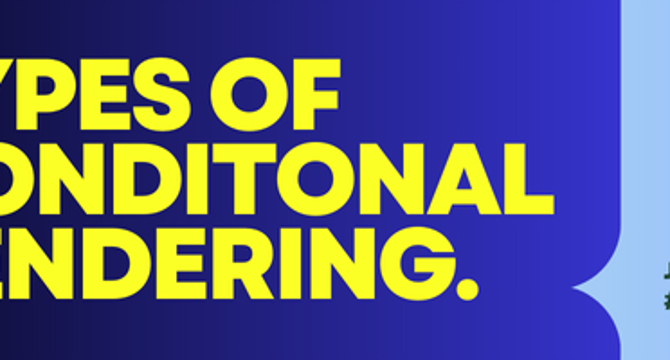
Image Credit: Medium
Types of Conditional Rendering in JavaScript
- 1. if / else if / else Statements - The most straightforward way to apply conditional logic.
- 2. Ternary Operator - A concise alternative to if…else, useful in React components.
- 3. Logical AND Operator - Renders or runs something only if a condition is true.
- 4. switch statement - Provides a cleaner alternative to multiple if…else blocks.
Read Full Article
5 Likes
Medium
54

Image Credit: Medium
JavaScript in 33 Days | Day 2: Let’s Talk Numbers in JavaScript — From Basics to BigInt
- Numbers in JavaScript follow the IEEE 754 double-precision 64-bit floating-point format.
- Numbers can be written in other bases and underscores can be used to separate digits for better readability.
- JavaScript provides useful constants and conversion methods for mathematical operations.
- Day 2 of the 33-Day JavaScript Challenge covers basic concepts of dealing with numbers in JavaScript.
Read Full Article
3 Likes
Dev
353

Image Credit: Dev
New shared objects linker on JavaScript nodejs u all waiting for!!!
- solijs is an npm package that enables the execution of functions from shared object (.so) files within JavaScript projects.
- Features of solijs include no need for complex build tools, cross-platform support, easy-to-use API, and optimized performance.
- To use solijs, simply install it through npm or yarn and create a .so file with the desired C/C++ functions.
- solijs provides methods like runText, runValue, and inspect for interacting with functions in .so files directly from JavaScript.
Read Full Article
21 Likes
Dev
294

Image Credit: Dev
Daily JavaScript Challenge #JS-174: Calculate Whether a Given Year is a Leap Year
- Daily JavaScript Challenge #JS-174: Calculate Whether a Given Year is a Leap Year
- The challenge involves determining if a given year is a leap year based on specific rules.
- Leap years are those divisible by 4 except for centurial years unless divisible by 400.
- Developers are encouraged to participate, provide solutions, test against test cases, and share their approaches.
Read Full Article
17 Likes
Dev
449

Image Credit: Dev
How to Shift Associated Data After Filtering an Array in JavaScript?
- When filtering arrays in JavaScript, maintaining the alignment of associated data with array elements is crucial for data integrity.
- To address this issue, a step-by-step solution involves defining structures, setting up original data with associated metadata, implementing a shift function, and then utilizing it to realign the data.
- A utility function is used to generate keys for associated data, and a core function shifts the metadata after filtering, ensuring correct alignment based on the filtered array and removed indices.
- By carefully handling the data structures and indices, JavaScript developers can effectively shift associated data back into their correct positions after filtering arrays, maintaining data consistency and integrity.
Read Full Article
27 Likes
Medium
40

Understanding JavaScript Scope: The Magic Behind Variable Visibility
- JavaScript scope determines where variables and functions are accessible, with some having all-access privileges while others are limited to specific functions or blocks.
- There are three main types of scope in JavaScript: global scope, function scope, and block scope.
- Scope follows a chain in JavaScript, where if a variable is not found in the immediate scope, it searches upward until it reaches the global scope.
- Closures in JavaScript allow inner functions to 'remember' variables even after their parent function has finished executing, showcasing the power of closures in maintaining variable visibility.
Read Full Article
2 Likes
Dev
186

Image Credit: Dev
Daily JavaScript Challenge #JS-173: Rotated Array Minimum Element
- Today's JavaScript coding challenge is to write a function that finds the smallest element in a rotated sorted array.
- The challenge is of medium difficulty level and falls under the topic of arrays.
- Participants are encouraged to fork the challenge, write a solution, test it, and share their approach in the comments.
- Further learning resources and discussions are available on the provided links.
Read Full Article
11 Likes
Dev
208

Image Credit: Dev
Mastering HTML, CSS & JavaScript: A Web Developer’s Roadmap
- Learning HTML, CSS, and JavaScript is essential for web developers as they form the foundation of web development.
- Start with understanding the basics of the web, then move on to learning HTML to structure webpages.
- After HTML, focus on CSS for styling and design, followed by JavaScript to add interactivity and behavior.
- Practice building projects, use developer tools, learn Git for version control, write clean code, explore modern tools, and never stop learning to enhance your web development skills.
Read Full Article
12 Likes
Medium
118

Image Credit: Medium
How Proxies Intercept Behavior in JavaScript Objects
- A proxy in JavaScript wraps another object and intercepts interactions with it.
- The Proxy constructor takes a target object and a handler object to define interception behaviors.
- Proxies don't clone the target object but hold a live reference to it, reflecting changes made to the original.
- Handlers define traps for different actions like get, set, has, etc., allowing custom intervention.
- Traps are methods on the handler object called by the engine based on the type of operation.
- Operations on a proxy are routed through checks to determine if a trap should run.
- Traps like get and set intercept property access and value assignments, allowing manipulation or blocking.
- Method calls on a proxy can be intercepted using get for object methods and apply for function proxies.
- The behavior of a proxy remains consistent regardless of its usage, passing operations through defined traps.
- Proxies don't alter the original object but reshape how interactions are handled, providing transparent control.
Read Full Article
7 Likes
Medium
308

Image Credit: Medium
5 Powerful JavaScript Array Methods That 98% of Developers Overlook (You Shouldn’t)
- Developers often overlook lesser-known JavaScript array methods that can improve code readability and efficiency.
- In this article, 5 powerful JavaScript array methods that only 2% of developers use are highlighted.
- These methods include .at() for accessing elements, flatMap() for flattening arrays, groupBy() for grouping elements, findLast() for finding the last matching item, and toSorted() for sorting without mutating the original array.
- By mastering these methods, developers can write cleaner, smarter, and more efficient code.
Read Full Article
18 Likes
Logrocket
0

Image Credit: Logrocket
How to format dates in JavaScript: Methods, libraries, and best practices
- JavaScript date handling involves challenges impacting application reliability, with this guide comparing native Date API and specialized libraries for date formatting.
- Common date formats include ISO 8601, Unix timestamps, and RFC 2822, each suited for specific contexts in date handling.
- The JavaScript Date object offers methods for creating, manipulating, and formatting dates efficiently.
- Native Date methods and formatting options like toDateString(), toTimeString(), and toISOString() are useful for basic date formatting needs.
- Locale-aware date formatting can be achieved in JavaScript using toLocaleDateString(), with examples showcasing different locales.
- Custom date formatting can be implemented using JavaScript functions for granular control over the format output.
- Modern libraries like date-fns offer functional date parsing, formatting, and manipulation capabilities with tree-shakable, immutable features.
- Day.js provides a lightweight alternative to Moment.js for modern date handling, featuring a tiny footprint, familiar API, and chainable methods.
- Moment.js, known for its legacy solution in date handling, offers mutability, timezone support, and complex chaining but has a larger bundle size.
- The ECMAScript Temporal proposal aims to revolutionize JavaScript date handling with a comprehensive, immutable, timezone-aware solution.
Read Full Article
Like
For uninterrupted reading, download the app