Javascript
Dev
93

Image Credit: Dev
Daily JavaScript Challenge #JS-187: Find the Shortest Word in a Sentence
- Daily JavaScript Challenge: Find the Shortest Word in a Sentence
- Given a sentence, write a function to find the shortest word in the sentence. If there are multiple words with the same shortest length, return the first one that appears.
- Check out the documentation about this topic here: https://developer.mozilla.org/en-US/docs/Web/JavaScript/Reference/Global_Objects/String/split
- Join the discussion on approaches, edge cases, and learnings from this challenge in the comments below.
Read Full Article
5 Likes
Dev
62

Image Credit: Dev
Daily JavaScript Challenge #JS-186: Calculate the Product of All Odd Numbers in an Array
- Today's JavaScript coding challenge involves calculating the product of all odd numbers in an array.
- Developers are encouraged to write a function that takes an array of integers and returns the product of all odd numbers, with a return of 1 if there are no odd numbers.
- The challenge falls under the topic of Array Manipulation and is considered easy in difficulty.
- Developers can find more information about the challenge and engage in discussions on the provided links.
Read Full Article
3 Likes
Dev
393

Image Credit: Dev
Introduction to Object-Oriented Programming (OOP) in JavaScript
- Introduction to Object-Oriented Programming (OOP) in JavaScript
- The video provides a beginner-friendly explanation of OOP concepts in JavaScript.
- Key learnings include the importance of OOP, core concepts like classes, objects, methods, and properties.
- Understanding OOP in JavaScript is beneficial for writing clean, modular, and maintainable code, especially when working with modern frameworks.
Read Full Article
23 Likes
Dev
424

Image Credit: Dev
In-depth Look at JavaScript's Internal Slot Mechanics
- JavaScript's internal slots are a crucial element in managing data structures and encapsulation within the language.
- Originating from ECMAScript specifications, internal slots provide a private storage mechanism inaccessible from external sources.
- These slots cater to native objects like Map, Set, WeakMap, and WeakSet introduced in ECMAScript 2015, offering improved internal state management.
- Internal slots are represented abstractly in the ECMAScript specification, denoted with the '@' symbol for protected data points.
- In practice, internal slots work as private state variables within JavaScript engines, ensuring encapsulation and preventing unauthorized access.
- Proxies in JavaScript enable advanced slot management, allowing developers to define behavior for indirect access to internal slots.
- Real-world applications include using internal slots for private data storage in classes and data encapsulation in frameworks like React or Vue.js.
- Performance considerations are crucial, with strategies like lazy initialization and memory management employed to optimize internal slot usage.
- Potential pitfalls of internal slots include accidental leakage of internal state and confusion in prototype inheritance, necessitating careful management.
- Advanced debugging techniques such as DevTools Profiler and runtime assertions help ensure the stability and integrity of applications using internal slots in JavaScript.
Read Full Article
25 Likes
Medium
3.8k
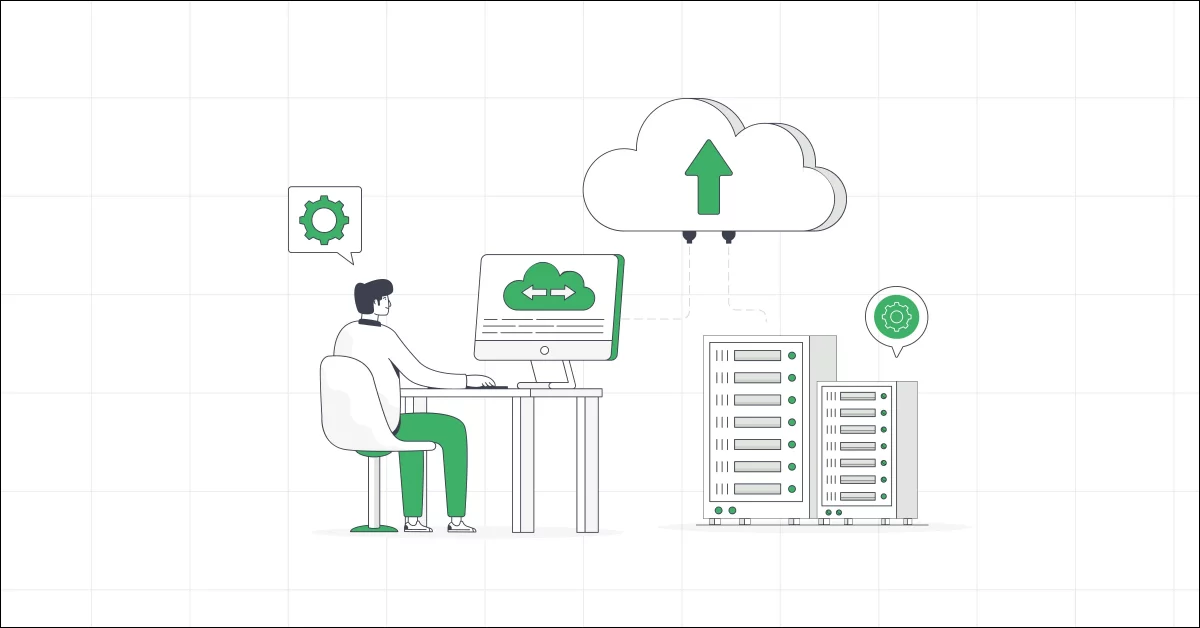
Image Credit: Medium
Why Use JavaScript for Edge Computing?
- Edge computing processes data near its source or end user, reducing latency and improving scalability by deploying applications to edge nodes.
- JavaScript has become a powerful tool for edge computing through platforms like Node.js and edge-optimized runtimes such as Cloudflare Workers, Deno Deploy, and Vercel Edge Functions.
- A simple geolocation-based greeting service example using Cloudflare Workers demonstrates how JavaScript can run on edge servers to handle requests closer to users, improving performance.
- Emerging standards like WebAssembly System Interface (WASI) are enabling non-JavaScript languages to run on the edge, while Cloudflare Workers, with its global network and free tier, remains a popular choice for edge computing with JavaScript.
Read Full Article
19 Likes
Dev
362

Image Credit: Dev
Constructor Function in JavaScript
- A constructor function in JavaScript is a special type of function used to create and initialize objects, acting as a blueprint for creating multiple instances of similar objects.
- Key characteristics of a constructor function include being called with the new keyword, used for initializing object properties, and conventionally named with a capitalized first letter.
- Inefficient way of adding methods is defining inside the constructor function, leading to new function creation for every instance, while the efficient way is using prototype for shared methods.
- By using .prototype for methods, memory usage is reduced, and JavaScript looks up methods through the prototype chain when calling them, allowing shared use among instances.
- The constructor property in JavaScript ensures that instances can identify their constructor function, and instanceof is used to check if an object was created by a specific constructor.
- ES6 introduced class syntax as syntactic sugar over constructor functions, making syntax more readable and automatically adding methods to the prototype.
- When using new Circle(), an empty object is created internally, the prototype is set, properties or methods using this are assigned to the new object, and the new object is returned.
- Instances can override prototype methods if needed, providing flexibility in method definitions, and Object.create() allows manual prototype setting without constructor functions.
- Difference between constructor function and regular function include usage with new, purpose of creating objects, naming convention, prototype linkage, and return behavior.
- Capitalization is not mandatory for constructor functions, but it is a best practice to use PascalCase to indicate that the function should be called with new, helping distinguish them from regular functions.
Read Full Article
21 Likes
Dev
405

Image Credit: Dev
Birth of JavaScript: 10 Days, One Man, and a New Era
- In 1995, JavaScript was created by Brendan Eich in just 10 days, becoming the widely-used programming language on the internet.
- JavaScript was developed to add interactivity, validation, and dynamic behavior to the web, which was previously static.
- Netscape, the dominant browser company at the time, sought a lightweight scripting language for web designers, leading to the creation of JavaScript.
- Java and C++ were not suitable for client-side scripting on browsers, prompting the need for a more accessible language like JavaScript.
- Initially named Mocha and LiveScript, JavaScript was later coined as a marketing tactic to ride the popularity wave of Java.
- JavaScript was designed around the needs of the early web, focusing on functions as first-class, prototypal inheritance, and browser event-driven interactions.
- Despite initial bugs and inconsistencies, JavaScript survived and evolved to become the most crucial language for web development.
- JavaScript's impact has lasted for decades, revolutionizing the web with its ability to bring interactivity and dynamism to web pages.
- Episode 2 will explore how JavaScript overcame challenges and emerged as a pivotal language on the internet.
- The journey of JavaScript showcases resilience, evolution, and significance in shaping the modern web landscape.
Read Full Article
24 Likes
Dev
241

Image Credit: Dev
Daily JavaScript Challenge #JS-185: Find First Repeated Character in a String
- Daily JavaScript Challenge: Find First Repeated Character in a String
- Description: Write a function to find the first repeating character in a string compared to the characters that precede it. Return 'None' if no such character is found.
- Challenge Difficulty: Easy, Topic: String Manipulation.
- To learn more, visit: https://developer.mozilla.org/en-US/docs/Web/JavaScript/Reference/Global_Objects/Set
Read Full Article
14 Likes
Dev
174
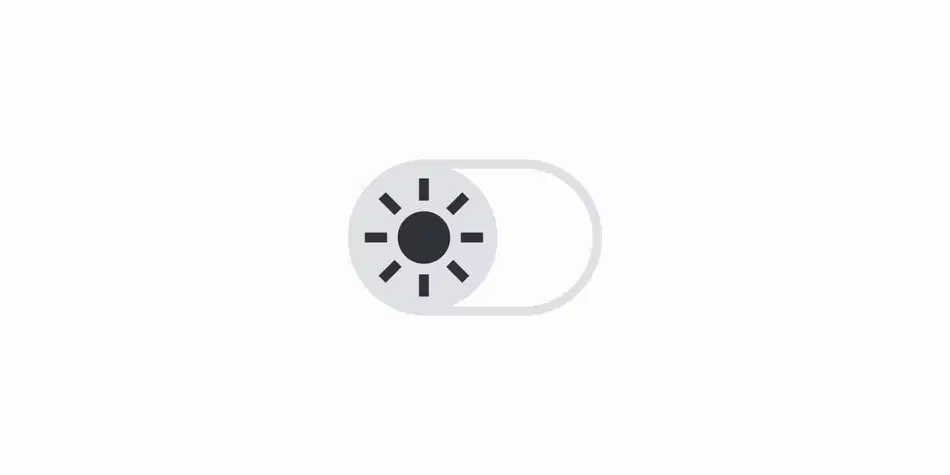
Image Credit: Dev
Beginner's Guide on Light/Dark Mode Toggle Using JavaScript (No Frameworks)
- This tutorial guides beginners on how to add a simple dark/light mode toggle using HTML, CSS, and JavaScript without any frameworks.
- It involves creating a button in HTML to trigger the toggle and using CSS styles for both dark and light modes with smooth transitions.
- JavaScript logic is used to toggle the dark-mode class on the body and changing the button text based on the current mode.
- The final result allows users to switch themes, updates button text accordingly, and provides an interactive experience using this minimal code approach.
Read Full Article
10 Likes
Dev
228

Image Credit: Dev
Understanding `filter`, `map`, and `reduce` in JavaScript
- filter(): Selecting Specific Elements - The filter() method creates a new array containing elements from the original array that satisfy a specified condition.
- map(): Transforming Array Elements - The map() method creates a new array by applying a function to each element of the original array.
- reduce(): Accumulating Values - The reduce() method applies a function against an accumulator and each element in the array to reduce it to a single value.
- filter() Example: const numbers = [1, 2, 3, 4, 5]; const evenNumbers = numbers.filter(num => num % 2 === 0); console.log(evenNumbers); // Output: [2, 4]
- map() Example: const numbers = [1, 2, 3, 4, 5]; const squaredNumbers = numbers.map(num => num * num); console.log(squaredNumbers); // Output: [1, 4, 9, 16, 25]
- reduce() Example: const numbers = [1, 2, 3, 4, 5]; const sum = numbers.reduce((acc, num) => acc + num, 0); console.log(sum); // Output: 15
- filter() - Use filter when you need to exclude certain items based on a condition.
- map() - Use map when you want to transform each item into a new value.
- reduce() - Use reduce when you need to compute a single result from a list of items.
- Mastering filter, map, and reduce is essential for writing efficient and modern JavaScript.
Read Full Article
13 Likes
Dev
206

Image Credit: Dev
JavaScript's Building Blocks: A Beginner's Guide to Data Types
- JavaScript data types are crucial as they determine how information is stored and managed.
- Data types specify the type of value a variable can hold and the operations that can be applied.
- JavaScript is dynamically typed, automatically determining variable data types based on assigned values.
- Primitive data types in JavaScript are immutable and include String, Number, Boolean, Null, Undefined, BigInt, and Symbol.
- String data type represents textual data, while Number covers numerical values, including special values like Infinity and NaN.
- Boolean holds true or false values, Null represents intentional absence of value, and Undefined indicates variables declared but not assigned.
- BigInt is used for large integers, and Symbol provides unique and immutable values for avoiding naming collisions.
- The typeof operator helps determine the data type of variables or values in JavaScript.
- Understanding data types is crucial for correct operations, efficiency, bug prevention, and code readability.
- JavaScript also has Object data type, including Arrays, Functions, and regular Objects, for handling complex data structures.
Read Full Article
12 Likes
Medium
94

Image Credit: Medium
How Top Level Await Works in JavaScript
- Top-level await in JavaScript only works in ES modules, not in regular scripts, and requires parsing as an ES module in browsers or using .mjs extension or 'type': 'module' in Node.js.
- If await is used outside an async function in a classic script, a syntax error occurs immediately.
- Module execution pauses for top-level await until the awaited promise settles, affecting the entire module's execution and any importing modules.
- The module system adds an execution barrier for top-level await, causing a delay in the import process until the awaited value is resolved.
- Top-level await changes module loading process by introducing asynchronous pauses without wrapping everything in a function.
- Circular dependencies with top-level await are more strictly managed in modern runtimes to prevent unresolved deadlocks.
- To avoid issues with top-level await and circular dependencies, it's crucial to consider the order of operations and isolate async work inside exported functions.
- Engine splits module loading into parsing, setup, and execution phases, holding execution when encountering a top-level await to maintain consistency.
- Top-level await provides a more natural coding order but introduces an execution barrier until the awaited value is ready.
- Modern JavaScript modules behave with timing constraints due to top-level await, affecting the flow of execution and module imports.
Read Full Article
5 Likes
Dev
1k

Image Credit: Dev
Daily JavaScript Challenge #JS-183: Convert Military Time to Standard Time
- Today's JavaScript challenge is to convert military time to standard time in 12-hour AM/PM format.
- Developers are encouraged to fork the challenge, write the solution, test it, and share their approach.
- The challenge aims to sharpen programming skills and understanding of time conversion.
- Follow the provided links for more details and join the discussion to share your approach and learn from others.
Read Full Article
7 Likes
Medium
439

Image Credit: Medium
JavaScript Objects Made Easy: 5 Simple Ways to Create Them
- JavaScript objects store, manipulate, and send data in a collection of name-value pairs.
- Objects in JavaScript can be created using curly braces, constructors, Object.create() method, functions as blueprints, or classes.
- Object.create() method allows creating objects from an existing blueprint to inherit properties and methods without constructors.
- JavaScript offers various methods like object literals, new Object(), Object.create(), constructor functions, and classes to create objects based on different requirements.
Read Full Article
26 Likes
Medium
0

Image Credit: Medium
The Truth About NaN, Infinity, and -0 in JavaScript
- JavaScript uses IEEE 754 double-precision floating-point format to handle all numbers, including special values like NaN, Infinity, and -0.
- NaN represents 'Not a Number' and is a special value in JavaScript, which is not equal to itself and requires check using Number.isNaN().
- Infinity and -Infinity are produced when numbers go beyond the floating-point limits or lead to undefined results in calculations.
- JavaScript distinguishes between positive and negative zero, with division resulting in Infinity for divide by zero and -Infinity for divide by -0.
- Understanding how JavaScript handles special values like NaN, Infinity, and -0 is essential for accurate comparisons and calculations.
- Object.is() is recommended for comparing values, including NaN and -0, due to its strict identity comparison.
- Arithmetic operations involving NaN result in NaN, while Infinity follows specific rules in different mathematical scenarios.
- When working with arrays, includes() is more reliable for NaN comparisons than indexOf() due to handling NaN as equal to itself.
- Objects, maps, and sets treat special numeric values differently, with Map treating 0 and -0 as the same key.
- Understanding how JavaScript treats NaN, Infinity, and -0 is crucial for consistent and predictable behavior in programming.
Read Full Article
Like
For uninterrupted reading, download the app