Python
Dev
183

Image Credit: Dev
Building a Log Parser in Python: Turning Raw Logs into Security Insights
- Building a log parser in Python is crucial for extracting valuable insights from system, application, and network device logs in cybersecurity.
- Logs are text files filled with event messages, and Python can efficiently process and analyze them to uncover security threats and anomalies.
- A Python log parser reads log files, extracts relevant data, and formats it for easy interpretation, automating the tedious manual log reading process.
- Key Python skills for log parsing include reading files line by line, using regular expressions for data extraction, and storing results for analysis.
- Additional layers of value can be added to a parser, such as date filtering, alerting, GeoIP lookup, log aggregation, and CSV export for enhanced functionality.
- Parsing web server logs with Python can help identify errors, malicious activities, or abnormal traffic patterns, aiding in real-time threat detection and mitigation.
- Creating reusable components, connecting to databases or dashboards, and testing with normal and abnormal logs are recommended practices for a robust log parser.
- Custom log parser project ideas include failed login tracker, web scanner detector, data exfiltration watcher, system change monitor, and insider threat checker.
- Building a log parser not only enhances technical skills but also fosters a mindset of close observation, critical thinking, and pattern recognition in cybersecurity.
- Overall, developing a log parser in Python is a practical and impactful cybersecurity project that transforms overwhelming log data into actionable intelligence for system protection and threat response.
Read Full Article
11 Likes
Dev
309

Image Credit: Dev
enumerate in Python
- enumerate() is a function in Python used to create an iterable with numbers incremented by 1.
- It takes the iterable as the first argument and an optional start value (default is 0).
- The iterable cannot be directly accessed with an index; you need to use list() to access it with an index.
- Enumerate can be used to iterate over a list along with the index value.
- It returns tuples containing the index and the corresponding item from the iterable.
- Using enumerate in a for loop allows you to loop over both the index and item simultaneously.
- Enumerate can be nested within itself, and also used in combination with other functions like zip().
- Zip function can combine two iterables into a single iterable of tuples.
- It pairs elements from each iterable based on their indices.
- Zip can be useful when you want to iterate over two iterables together.
Read Full Article
18 Likes
Dev
390

Image Credit: Dev
range in Python
- range() function in Python can create a sequence of numbers with optional start, stop, and step arguments.
- It can be used to print ranges, extract elements, create lists, and iterate over specific ranges.
- The function can be useful for looping through lists, zipping multiple ranges together, and enumerating zipped ranges.
- Overall, range() provides a convenient way to work with sequences of numbers in Python.
Read Full Article
23 Likes
Dev
242

Image Credit: Dev
How to Build a Lightweight System Monitoring and Alert Script on linux Using Python and MSMTP
- Monitoring server vital resources like CPU, memory, and disk is crucial for performance, uptime, and system health.
- Learn how to create a lightweight monitoring script in Python to collect system metrics, send email alerts, log alerts, and run silently on Linux.
- Dependencies include Python 3, psutil library for system metrics, and msmtp for sending alert emails via Gmail.
- The Python script collects metrics, formats email alerts based on thresholds, sends emails using msmtp, and logs alerts locally.
Read Full Article
14 Likes
Discover more
Medium
345

Image Credit: Medium
Python Project: Text-to-speech
- Text-to-speech (TTS) technology has revolutionized the way written text is converted into spoken words in our digital world.
- TTS enhances accessibility for individuals with visual impairments and offers opportunities for creating interactive applications.
- A Python project explores the mechanics of text-to-speech, demonstrating how written words are transformed into dynamic spoken narratives.
- Install Python on your PC and import essential modules to your project to delve into the world of text-to-speech technology.
Read Full Article
20 Likes
Dev
444

Image Credit: Dev
Keys to Mastering Python Method Decorators
- Understanding @classmethod, @staticmethod, and @property decorators is crucial in Python for maintaining clean and extensible codebases.
- @classmethod allows methods to work with class objects instead of instances, making it useful for alternative constructors, factory patterns, and managing class-level configuration.
- @classmethods can be called on both class and instance, support subclass polymorphism, and are inheritable.
- Practical use cases for @classmethod include alternate constructors, factory methods with inheritance, class-level configuration, polymorphic instantiation, and metaprogramming.
- @staticmethod is ideal for utility functions related to a class without accessing instance or class state.
- Use cases for @staticmethod include logical grouping, formatting helpers, algorithmic logic, and defining pluggable interfaces.
- @staticmethods improve code organization, semantic clarity, and allow for potential override in subclasses.
- @property decorator is used to expose methods as attributes, facilitating clean data computation, controlled access, and encapsulation.
- @property avoids side effects, supports derived attributes, read-only views, and backward-compatible refactoring of APIs.
- @property allows for full getter/setter/deleter semantics to maintain public attribute-like access with validation and encapsulation.
- Understanding and correctly using @classmethod, @staticmethod, and @property decorators enforces object-oriented principles and enhances code maintainability in Python.
Read Full Article
26 Likes
Dev
251

Image Credit: Dev
Taking Python Further in Cybersecurity: Real-World Applications and Projects
- After mastering Python basics in cybersecurity, real-world applications are crucial for hands-on experience.
- Python excels in network analysis, vulnerability detection, automation, and digital forensics in cybersecurity.
- Practical Python projects tackle real-world cybersecurity challenges, enhancing expertise and confidence.
- Projects like network monitoring, vulnerability scanning, file integrity monitoring, and password security research are valuable.
- Python automates incident response processes, forensic investigations, and web security tasks effectively.
- Building projects with Python aids in understanding security concepts and creating a valuable portfolio for cybersecurity careers.
- Additional project ideas include log parsing, subdomain scanning, reverse shell building, GeoIP tracking, and threat intelligence aggregation.
- Participating in Capture The Flag competitions and staying connected with the cybersecurity community are recommended for skill enhancement.
- Python in cybersecurity offers endless possibilities for learners, aiding in threat identification, mitigation, and response.
- For further assistance, a detailed 17-page PDF guide 'Mastering Cybersecurity with Python' is recommended.
Read Full Article
15 Likes
PlanetPython
67
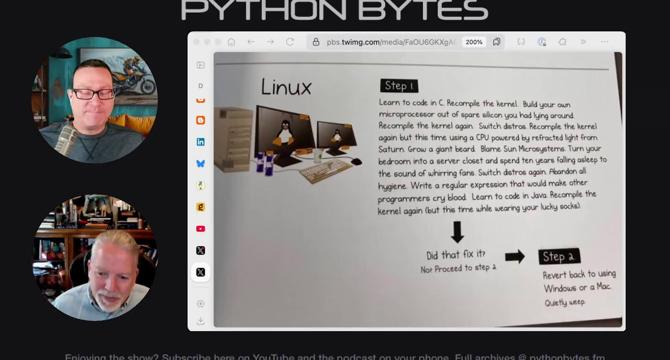
Image Credit: PlanetPython
Python Bytes: #432 How To Fix Your Computer
- Adam Johnson introduces pre-commit-uv for easier installation of pre-commit and dependencies, which speeds up initial cache creation.
- PEP 773 introduces a Python Installation Manager for Windows called PyManager, aiming to simplify and unify the installation process.
- Textualize business project concludes, but the Textual code will be maintained by the original author and community.
- Matthias Endler shares insights on qualities of the best programmers, emphasizing skills like problem-solving, learning, and helping others.
Read Full Article
4 Likes
PlanetPython
242
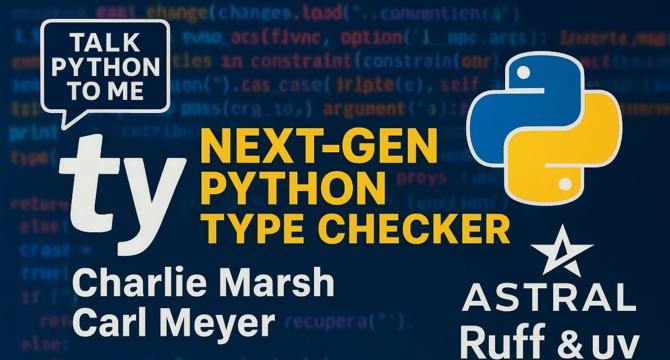
Image Credit: PlanetPython
Talk Python to Me: #506: ty: Astral's New Type Checker (Formerly Red-Knot)
- Astral has introduced a new project named ty as a successor to Red-Knot in the Python space.
- Charlie Marsh and Carl Meyer discuss the upcoming release of ty and its features on the Talk Python podcast.
- Various links related to the ty project, including its GitHub repository, early explorations, and blog posts, are provided for further reading.
- Stay updated with the latest from Talk Python by subscribing to their YouTube channel and other social media platforms.
Read Full Article
14 Likes
PlanetPython
188

Zato Blog: Microsoft Dataverse with Python and Zato Services
- Microsoft Dataverse is a cloud-based data storage platform used with PowerApps and Dynamics 365, and integrating it with Python via Zato allows automation and CRUD operations.
- Examples in the article demonstrate retrieving, creating, updating, and deleting accounts in Dataverse using Python code snippets.
- The article explains how to connect to Dataverse, retrieve accounts, fetch accounts by ID or name, create new accounts, update existing accounts, and delete accounts using Zato services.
- It highlights the importance of using correct API paths like 'accounts' rather than UI table names like 'Account' when working with Dataverse APIs.
- The same approach can be applied to other Dataverse objects such as contacts, leads, and opportunities by adjusting the API path and payload accordingly.
- The provided Python methods offer full CRUD capability for any Dataverse entity, enabling data integration, automation, and orchestration across the organization.
- Overall, the article showcases how to leverage Zato and Python to interact with Microsoft Dataverse, perform CRUD operations efficiently, and bridge the gap between UI and API paths for seamless data management.
- Resources for further learning include Microsoft 365 APIs and Python tutorials, Python API integration guides, information on integration platforms, and the significance of Enterprise Service Bus (ESB) and SOA.
- The article demonstrates the capabilities of Zato and Python in enhancing data manipulation and integration with Microsoft Dataverse, promoting efficient automation and data flow orchestration.
Read Full Article
11 Likes
Dev
422

Image Credit: Dev
Function in Python
- Functions in Python can perform specific tasks, reuse and reduce code, and must have a def, identifier, and ().
- Functions can have 0 or more parameters and 0 or more return statements to return a value.
- Using functions reduces code compared to not using a function with repetitive tasks.
- Functions in Python cannot be assigned to a variable except through Lambda expressions.
Read Full Article
25 Likes
PlanetPython
408
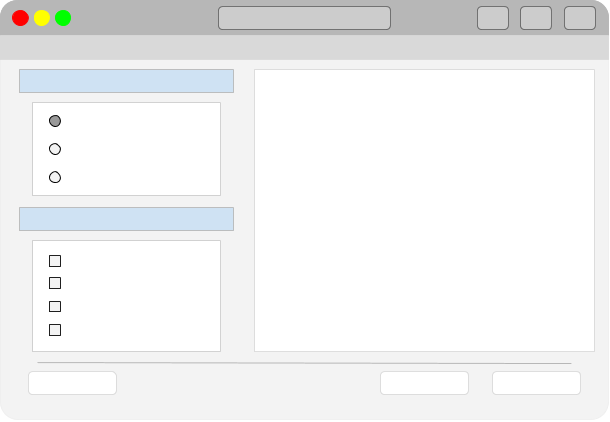
Image Credit: PlanetPython
Python GUIs: Tkinter Widgets ��� A walkthrough of Tkinter's basic widgets
- In Tkinter (and most GUI libraries), widget is the name given to a component of the GUI that the user can interact with.
- Tkinter offers a variety of widgets and allows customization and creation of custom widgets.
- The basic widgets covered in the article include Label, Checkbutton, Combobox, Listbox, Entry, Spinbox, and Scale.
- Each widget is demonstrated with code examples and explanations of their functionalities.
- The Label widget displays text and can include font and alignment adjustments.
- Checkbutton offers a checkbox functionality with configuration options.
- Combobox is a drop-down list for selecting single items and can be populated from a list.
- Listbox presents scrollable options for selecting multiple items and triggers an event on selection.
- Entry allows users to input text and supports events like pressing the Return key.
- Spinbox enables numerical input with arrows for value adjustment.
Read Full Article
24 Likes
Dev
359

Image Credit: Dev
Set It and Forget It: Automate Daily EC2 Lifecycle with Python Like a Pro
- Many engineers struggle to manage cloud resources with precision, often forgetting to shut down EC2 instances when not in use.
- To automate the daily lifecycle of EC2 instances, a Python-powered solution is presented in this article.
- The process involves creating Python scripts to stop and start EC2 instances, scheduling them using crontab, and monitoring logs for execution.
- By following the steps outlined, cloud engineers can gain control over their infrastructure with simple and effective automation, enhancing cost-efficiency and operational consistency.
Read Full Article
21 Likes
Dev
58

Image Credit: Dev
🧾 Build a Custom QR Code Generator Using Python and Streamlit in Minutes!
- The tutorial demonstrates building a custom QR code generator app using Python and Streamlit.
- The app allows users to enter text or URL, choose custom colors for the QR code and background, and download the generated QR code image.
- Technologies used include Python, qrcode for generating QR codes, Pillow (PIL) for image manipulation, and Streamlit for creating the web app.
- Steps involve installing dependencies, writing the Python code for the app, and running the app using Streamlit.
Read Full Article
3 Likes
Dev
413

Image Credit: Dev
Python for Oracle on ARM Linux | Part 2 - "shell like" SQL scripts
- Python can be a powerful alternative to shell scripting for Oracle DBAs, providing better readability and cross-platform compatibility.
- By using Python's subprocess module, DBAs can automate tasks like running SQL commands, managing script execution, and spooling outputs.
- Key benefits include integration with Python capabilities like data parsing, reporting, and automation frameworks.
- The essential Python module needed for these tasks is subprocess, which allows running programs such as sqlplus.
- Setting up variables like connection string, SQL file path, output file path, and command argument is crucial for the process.
- Subprocess is utilized with shell=True to run the SQL*Plus UNIX command and execute SQL scripts.
- An example SQL script provided in the article demonstrates data retrieval and JSON processing for weather data.
- A Python script 'py_ora.py' is created to run SQL files via SQL*Plus, redirecting outputs to a specified file for review.
- Running 'py_ora.py' in a miniconda environment successfully executes the SQL file and captures the expected outputs.
- The approach showcased emphasizes the use of Python over traditional shell scripting for Oracle DBA tasks, enhancing automation and maintainability.
Read Full Article
24 Likes
For uninterrupted reading, download the app