Javascript
Medium
251

Image Credit: Medium
Discovering Generator Functions in JavaScript
- Generator functions in JavaScript allow for pausing and resuming execution, making them useful for handling large datasets.
- Defined using the function* keyword, generator functions utilize the yield keyword to pause execution and return values to iterators.
- The for...of syntax can be used with generator functions to iterate over the generated values.
- Executing a generator function returns an iterator object known as a Generator with methods like next(), return(), and throw().
- Generator functions can be used with Array.from() to work with the generated values using array methods.
- Delegating iteration in generator functions can be done using the yield* expression.
- Yield* allows iterating over arrays, other generators, strings, Maps, WeakMaps, Sets, and WeakSets in a generator.
- Generator functions are beneficial for scenarios like fetching paginated data from APIs by incrementally making requests.
- Exploring further practical use cases and implementations of generator functions can provide deeper insights into JavaScript development.
Read Full Article
15 Likes
Medium
1.9k

Image Credit: Medium
Understanding Async in JavaScript — A Beginner’s Guide to Asynchronous Programming
- Asynchronous programming in JavaScript is essential for handling code that involves operations taking time without blocking the whole application.
- Examples like waiting for a food order in a restaurant illustrate the concept of asynchronous behavior.
- In JavaScript, asynchronous operations like API calls, file reading, or timers are common use cases for async functions to prevent the app from freezing.
- Callbacks are functions passed as arguments to another function and executed only once a specific task is completed.
- Promises in JavaScript provide a cleaner way to handle async operations compared to callbacks, avoiding callback hell.
- A Promise guarantees a future result, either success or failure, similar to placing an online order.
- Promises have three states: pending, fulfilled, or rejected, allowing developers to handle success and error cases.
- Using Promises, like fetching data from an API, simplifies handling success or failure of asynchronous tasks in a structured way.
- Async/await is a modern JavaScript feature that further simplifies asynchronous code by making it look more synchronous, improving readability and maintenance.
- Async/await allows chaining asynchronous operations more cleanly than using nested .then() calls.
- Understanding asynchronous behavior, from callbacks to Promises and async/await, is crucial for managing async code effectively in JavaScript.
- The article provides a beginner's guide to asynchronous programming in JavaScript, offering insights into different ways of handling async operations.
- Practicing with real examples is recommended to solidify the understanding of async concepts in JavaScript.
Read Full Article
7 Likes
Dev
356

Image Credit: Dev
💡 Leveling Up with JavaScript: Clean Code, Tricks & Tools
- JavaScript fundamentals are being polished with old quirks and new ES6+ features.
- Takeaways, patterns, and tools have enhanced workflow.
- Mastering Array.map(), filter(), and reduce() for clean, readable, and expressive code.
- Destructuring, Rest/Spread Operators enable writing shorter, intuitive code.
- Optional Chaining (?.) & Nullish Coalescing (??) help handle deeply nested data.
- Async/Await Patterns simplify writing asynchronous code.
- Closures, Currying & IIFEs are not just interview questions but useful in real apps.
- Handy Tools & Libraries like Lodash, Day.js/date-fns, ESLint + Prettier, JSDoc, and Console Ninja Techniques are beneficial for JavaScript development.
- A call for insights on JavaScript patterns, features, and tools in a knowledge-sharing thread.
- Questions on using forEach, map, classes, or the functional approach are posed for discussion.
- Engagement in the knowledge-sharing thread is encouraged by dropping thoughts, suggestions, or questions in the comments.
- Focus areas include #JavaScript, #WebDevelopment, #CodingTips, #CleanCode, and #DevCommunity.
Read Full Article
21 Likes
Medium
313
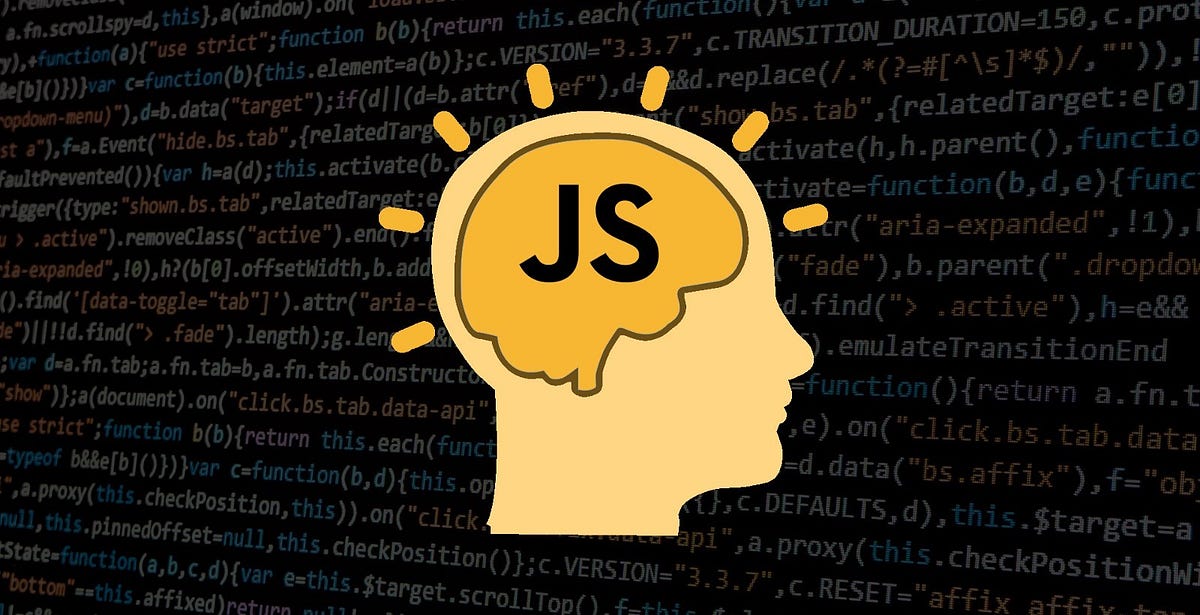
Image Credit: Medium
Why JavaScript Developers Struggle to Learn
- JavaScript has evolved significantly since its inception in 1995, resulting in frequent updates through ECMAScript standards like ES6 in 2015.
- New features such as arrow functions, destructuring, and async/await require developers to consistently enhance their knowledge.
- The vast JavaScript ecosystem includes frameworks (React, Vue, Angular), libraries (jQuery, Lodash), and tools (Webpack, Babel, npm).
- Keeping up with the rapidly changing landscape of JavaScript can be overwhelming, especially for beginners.
- The high volume of tools and updates leads to a steep learning curve, making developers feel pressured to learn everything quickly.
- To overcome these challenges, developers should focus on mastering core JavaScript concepts before delving into frameworks or tools.
- It's important to stay updated using reliable resources like MDN Web Docs or JavaScript-focused newsletters.
- Prioritize practical application over constantly chasing trends in the JavaScript ecosystem.
Read Full Article
18 Likes
Medium
160
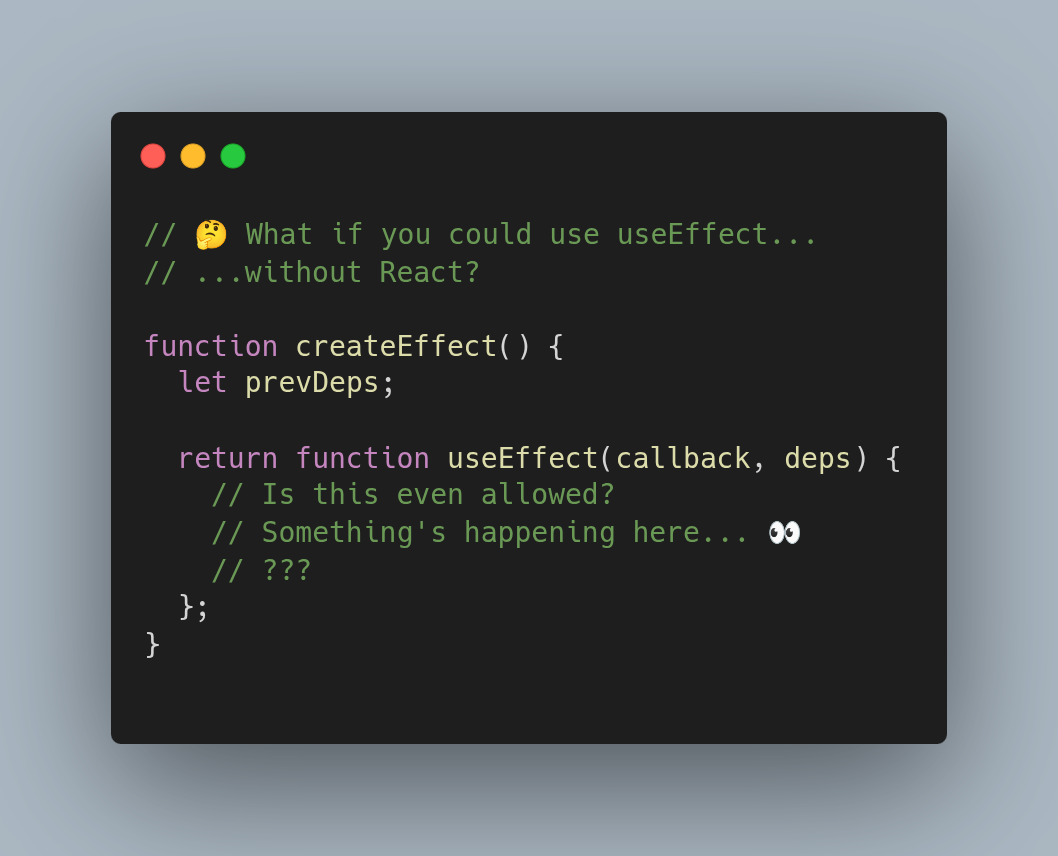
Image Credit: Medium
Recreating React’s useEffect in Plain JavaScript – React under the Hood
- UseEffect is a hook in React that allows running side effects after component renders.
- It can respond to changes in dependencies.
- The article explores the idea of stripping away React magic and recreating useEffect in plain JavaScript.
- The essence of useEffect involves a function that runs after rendering.
- A simplified version of useEffect is presented using plain JavaScript.
- The recreated logic behind useEffect is shown.
- A simple component simulation using the plain JavaScript version of useEffect is demonstrated.
- The recreation is minimal and conceptual, lacking features like cleanup and handling certain scenarios.
- Understanding how useEffect works is highlighted by this simplified version.
- React hooks, like useEffect, are based on simple, predictable logic under the hood.
- Recreating components yourself can enhance understanding of their mechanisms.
- The article concludes that having recreated useEffect in plain JavaScript can change one's perspective on this React feature.
Read Full Article
9 Likes
Dev
7

Image Credit: Dev
How I Built My First Recipe Explorer App Using JSON Server and JavaScript
- A beginner in web development built a Recipe Explorer App to practice HTML, CSS, JavaScript, and JSON Server.
- The app allows viewing recipes with ingredients and instructions, and adding new recipes through a form.
- JSON Server is used to simulate a database and API for managing recipe data.
- Tools used include HTML/CSS, JavaScript, JSON Server, VS Code, Git & GitHub.
- Recipes are displayed using fetch() method and dynamic DOM manipulation.
- Adding new recipes involves sending a POST request to JSON Server and updating the UI.
- Lessons learned include confidence in using fetch(), understanding JSON Server, and organizing logic into functions.
- Small projects like this help in learning the connection between front-end and back-end components.
- The project demonstrated how front-end apps interact with data and how full web apps are constructed.
- Future plans may include adding edit functionality or search filters to the app.
- Starting with small projects like this is recommended for beginners to learn and have fun in the process.
Read Full Article
Like
Arxiv
191

Image Credit: Arxiv
Call Me Maybe: Enhancing JavaScript Call Graph Construction using Graph Neural Networks
- Static analysis is crucial in bug detection, including security flaws, with call graphs being a vital component.
- Existing call graph construction algorithms for JavaScript lack accuracy due to complex language features.
- The GRAPHIA approach aims to enhance tools by identifying missed call edges through link prediction on full program graphs.
- GRAPHIA uses graph neural networks to model relationships between code elements, incorporating syntactic- and semantic-based edges.
- The method learns from imperfect labels and evaluations show significant improvements in ranking function definitions for unresolved call sites.
- Evaluation involved 50 popular JavaScript libraries with 163K call edges, resulting in improved recall for call graph construction.
- The approach ranked the correct target as the top candidate in over 42% of cases and within the top 5 in 72% of cases, reducing manual analysis efforts.
- GRAPHIA builds program graphs with millions of structural and semantic edges, demonstrating the effectiveness of learning-based methods.
- This work is the first to employ GNN-based link prediction for full multi-file program graphs in interprocedural analysis for JavaScript.
Read Full Article
11 Likes
Dev
176

Image Credit: Dev
🌋 Find All K-Distant Indices in an Array – LeetCode 2200 (C++ | Python | JavaScript)
- LeetCode problem 2200 involves finding all k-distant indices in an array, where an index i is considered k-distant if there is at least one index j such that |i - j| <= k and nums[j] == key.
- The efficient solution for this problem involves a greedy strategy using pointers, where for each index j where nums[j] == key, all indices i within [j - k, j + k] are added to the result set, covering all valid i within the distance k from the key position.
- The C++, JavaScript, and Python solutions provided linearly process the array, ensuring old indices are not rechecked, resulting in a time complexity of O(n) and space complexity of O(1) apart from the output.
Read Full Article
10 Likes
Logrocket
140

Image Credit: Logrocket
JavaScript loops explained, and best practices
- Loops in JavaScript are essential for iterating over code multiple times to run a piece of code multiple times.
- The for loop is the most commonly used loop for iterating over arrays and array-like objects.
- The for...of loop is used for iterating over arrays, strings, sets, maps, and more in JavaScript.
- The for...in loop is used to iterate over keys of an object in JavaScript.
- The do...while loop runs at least once before the condition is evaluated.
- The while loop runs as long as the condition is true, but can create infinite loops if not careful.
- The forEach loop is a higher-order function used to iterate over array elements.
- The map loop is used for transforming values in an array and returning them in a new array.
- The some loop checks if at least one element in an array passes a test.
- The every loop checks if all elements in an array pass a test.
Read Full Article
8 Likes
Medium
51
Image Credit: Medium
Juris and JurisKit: The True Write Once, Run Everywhere Full-Stack JavaScript Solution
- Juris and JurisKit aim to provide a write-once, run-everywhere solution for full-stack JavaScript development.
- Traditional SSR frameworks often require duplication of code for server and client-side logic, leading to bugs.
- JurisKit allows for writing code once in a single file using a universal pattern that executes on both server and client.
- The createAPIClient function in JurisKit automatically adjusts behavior based on the environment, optimizing performance.
- JurisKit simplifies state hydration, ensuring seamless data transfer from server to client.
- The architecture of JurisKit allows components to generate optimized HTML strings on the server without the need for a separate templating system.
- Global state management in JurisKit enhances performance, enabling faster server-side rendering.
- Compared to other SSR solutions, JurisKit offers elegance and simplicity with minimal lines of code for server-side rendering.
- JurisKit's architectural design simplifies routing logic, offering a straightforward mental model for developers.
- Local component state is automatically included in hydration in JurisKit, ensuring seamless continuity between server and client.
- The framework's headless router provides clean and declarative routing that functions uniformly on server and client.
- JurisKit provides an intelligent file stitcher tool for combining components effortlessly without complex build configurations.
- Real-world measurements showcase significant improvements in server-side rendering speed, client-side hydration, and bundle size with JurisKit.
- JurisKit prioritizes reducing cognitive load for developers, allowing them to focus on business logic rather than infrastructure complexity.
- JurisKit's approach emphasizes simplicity and ease of use compared to other powerful frameworks like React Server Components.
- The future focus of JurisKit includes ongoing development and enhancements to provide a user-friendly and efficient development experience.
Read Full Article
3 Likes
Dev
119

Image Credit: Dev
Why I Built My Own JavaScript Form Validator (and What I Learned Doing It)
- The author built their own JavaScript form validator named BeastValidator for a simple landing page.
- The motivation behind creating BeastValidator was the author's preference for minimalism and direct DOM manipulation.
- Existing validation libraries were deemed too complex with the need to define rules in JavaScript and various limitations.
- BeastValidator is described as a small library leveraging HTML attributes like required, minlength, data-pattern.
- It supports tooltips, inline messages, and optional field animation on error.
- The library works with multi-step forms, custom validators, async validation, and multilingual messages.
- The author highlights the benefits of keeping validation logic in the markup, framework-agnostic approach, and full control over user experience.
- BeastValidator allows for minimal setup with basic configuration to validate form fields.
- The author was tired of repetitive validation logic and desired a lightweight solution without bloated packages.
- The approach of BeastValidator simplifies validation tasks without the need for extensive JavaScript coding.
- The author invites feedback on validation user experience, attribute vs. JS configuration, and potential feature enhancements.
- Users can test BeastValidator through its live playground, npm installation, and GitHub repository.
- BeastValidator offers a streamlined approach to form validation and aims for simplicity and efficiency.
- The author, Michael, seeks input and comments to enhance the BeastValidator tool further.
- BeastValidator is a lightweight, vanilla JS library designed for efficient form validation with minimal configuration requirements.
Read Full Article
7 Likes
Dev
67

Image Credit: Dev
Asynchronous programming in Javascript.
- JavaScript, being single-threaded, offers asynchronous programming to handle complex tasks without blocking the script.
- Asynchronous programming in JavaScript allows the script to continue executing while waiting for tasks to complete.
- Callback functions are used in asynchronous programming to execute tasks after the main function has completed.
- Promises represent the result of an asynchronous operation in JavaScript and can be in pending, fulfilled, or rejected states.
- Promises offer a more modern approach to asynchronous programming and can be created using the Promise constructor with then and catch methods.
- Async/await is a more readable way to handle asynchronous operations in JavaScript, making code look like synchronous code.
- Async keyword is used to declare asynchronous functions, await keyword is used to wait for promises to be resolved.
- Async/await makes it easier to understand and maintain asynchronous code in JavaScript.
- Asynchronous code within an async function executes asynchronously while code outside the function executes synchronously.
- The await keyword can only be used within asynchronous functions in JavaScript.
- Understanding asynchronous programming in JavaScript is crucial for creating efficient and responsive applications.
- Asynchronous programming offers callback functions, promises, and async/await as methods to handle asynchronous tasks.
Read Full Article
4 Likes
Dev
116

Image Credit: Dev
Higher Order Functions in JavaScript – Map, Filter, Reduce Deep Dive
- JavaScript’s higher-order functions - map, filter, and reduce - enable concise, reusable, and expressive code for array manipulation.
- Higher-order functions accept functions as arguments or return them, enhancing modularity and abstraction in JavaScript.
- Map creates a new array by applying a callback function to each element, allowing for one-to-one transformations.
- Filter generates a new array with elements passing a specific test, ideal for conditional inclusion or subset selection.
- Reduce consolidates array elements into a single value, supporting various operations like sums and object building.
- Map, filter, and reduce can be combined for complex operations, showcasing their composability and versatility.
- Performance considerations include immutability for memory usage and reducing chaining overhead for optimization.
- Common pitfalls involve missing return values in map, complex conditions in filter, and accumulator mutations in reduce.
- Best practices recommend using arrow functions, naming callbacks descriptively, chaining methods logically, handling edge cases, and documenting complex operations.
- Real-world examples like managing a shopping cart demonstrate practical application of map, filter, and reduce for efficient array manipulation.
Read Full Article
6 Likes
Medium
384
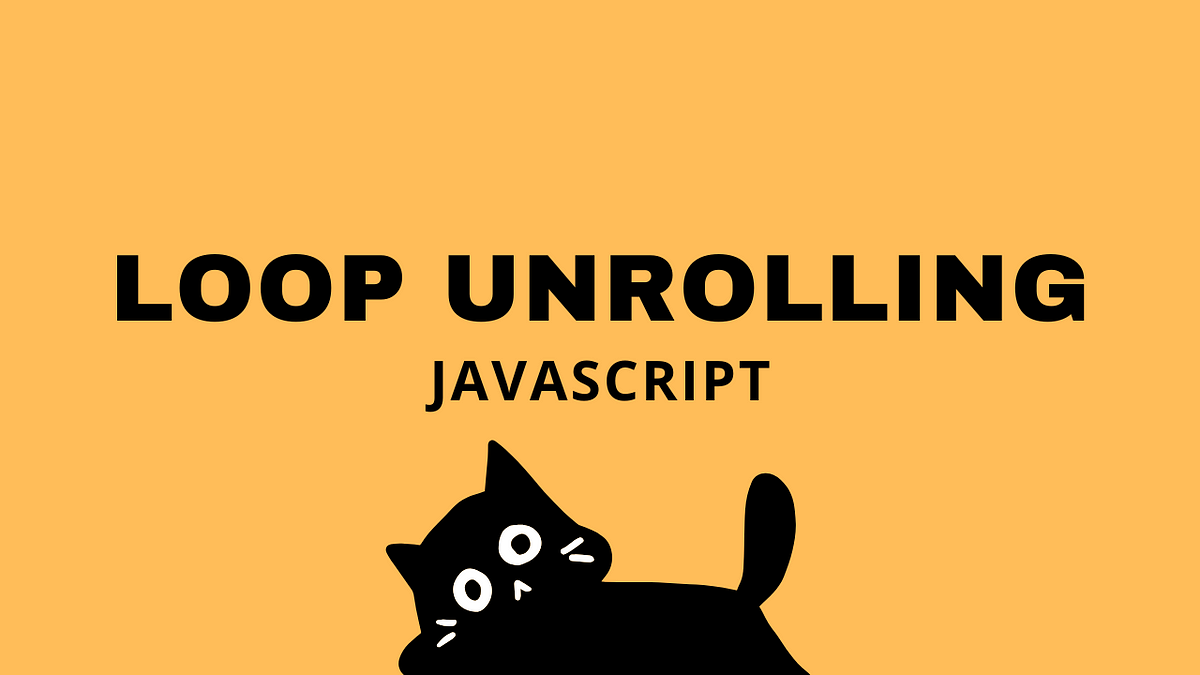
Image Credit: Medium
Loop Unrolling in JavaScript: Boosting Performance with a Classic Optimization Technique
- Loop unrolling in JavaScript is a process that combines multiple loop iterations into a single one to reduce overhead and improve performance.
- It minimizes loop control operations like incrementing counters and checking conditions.
- Modern JavaScript engines like V8 automatically optimize code, but loop unrolling can still provide benefits in performance-critical scenarios.
- Manual unrolling can be useful when the loop body is simple or the iteration count is predictable.
- Unrolling loops in JavaScript can enhance performance, especially in data processing, graphics rendering, or machine learning applications.
- Loop unrolling should be done selectively in performance-critical code sections and benchmarked for validation.
Read Full Article
23 Likes
Dev
224

Image Credit: Dev
📝 Beginner-Friendly Guide "Divide a String Into Groups of Size k" - LeetCode 2138 (C++ | Python | JavaScript)
- LeetCode 2138 presents an easy string manipulation problem that involves dividing a string into groups of a specified size k.
- The task includes dividing the string into groups of size k and padding the last group if it has fewer than k characters with a specified fill character.
- The C++ solution involves iterating through the string and adding substrings of size k to a list while padding the last group if necessary.
- Key notes include checking for remaining characters, padding using the fill character, and the time complexity being O(n) where n is the length of the string.
- The JavaScript solution utilizes slicing to grab groups and repeats the fill character if padding is required.
- The Python code demonstrates a similar approach using string slicing and handling edge cases with padding if the chunk size is less than k.
- Overall, the problem focuses on string slicing, iteration, and padding for edge cases, making it a practical exercise for understanding these concepts.
Read Full Article
13 Likes
For uninterrupted reading, download the app