PlanetPython
1M
408
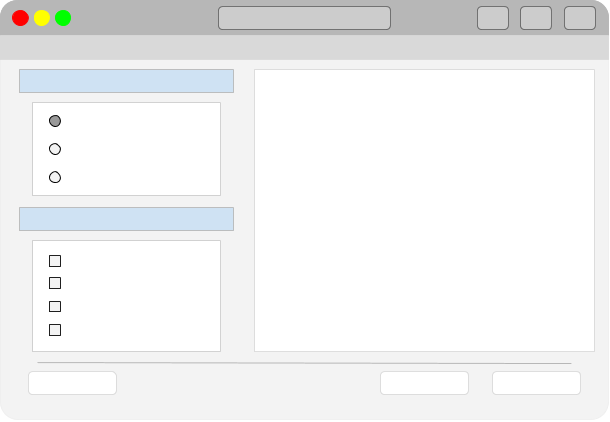
Image Credit: PlanetPython
Python GUIs: Tkinter Widgets ��� A walkthrough of Tkinter's basic widgets
- In Tkinter (and most GUI libraries), widget is the name given to a component of the GUI that the user can interact with.
- Tkinter offers a variety of widgets and allows customization and creation of custom widgets.
- The basic widgets covered in the article include Label, Checkbutton, Combobox, Listbox, Entry, Spinbox, and Scale.
- Each widget is demonstrated with code examples and explanations of their functionalities.
- The Label widget displays text and can include font and alignment adjustments.
- Checkbutton offers a checkbox functionality with configuration options.
- Combobox is a drop-down list for selecting single items and can be populated from a list.
- Listbox presents scrollable options for selecting multiple items and triggers an event on selection.
- Entry allows users to input text and supports events like pressing the Return key.
- Spinbox enables numerical input with arrows for value adjustment.
Read Full Article
24 Likes
For uninterrupted reading, download the app