Python
Dev
381

Image Credit: Dev
From Code to Cash: Monetizing Python AI Agents ⚡
- The journey from creating a successful AI agent to monetizing it involves challenges like client convincing and deployment complexities.
- Outcome-based pricing, where customers pay based on results achieved, aligns interests and provides transparency in ROI.
- Evidence shows outcome-based pricing can lead to shorter sales cycles and higher conversion rates.
- Implementing outcome-based pricing requires precise metering and analytics tools like Stripe.
- An example lead enrichment agent showcases the process of enriching leads using Google Sheets and Python scripts.
- Setting up Stripe involves creating products, adding customers, and setting up subscriptions for billing.
- Preparing AI agents for deployment involves wrapping core logic in a Flask endpoint and defining type-safe models for data extraction.
- Deploying agents as API services using platforms like Itura simplifies execution monitoring, GitHub integration, and billing integration.
- Customers trigger the agent with a unique URL, and usage is metered for billing through Itura's integration with Stripe.
- Transitioning a Python AI agent into a consistent revenue stream involves challenges but can be overcome with outcome-based pricing and proper tools.
Read Full Article
22 Likes
The Truth About Cars
385

Image Credit: The Truth About Cars
Python 5000: The Ultimate Pothole Fixer
- The Python 5000 is a cutting-edge pothole patching vehicle that can fill and flatten a pothole in just 2 minutes.
- Operated by one person using a joystick from inside the cabin, it eliminates the need for a 2-3 person crew as in traditional methods.
- The process involves clearing debris with air blast, deploying asphalt, leveling with a rake, and compacting with a roller for a smooth finish.
- Capable of carrying up to 5 tons of asphalt, the Python 5000 even uses engine exhaust to maintain the warmth of the asphalt.
Read Full Article
23 Likes
Dev
227

Image Credit: Dev
How to Keep a Scrolling Log Updated in Real-Time with Python and CSS?
- Implementing a scrolling log updated in real-time is crucial for applications needing live feedback or user action monitoring.
- Websockets are recommended for real-time updates as they facilitate immediate server-to-client communication without delays.
- Prerequisites include Python 3.x, Flask, Flask-SocketIO, and basic knowledge of HTML and CSS.
- The process involves creating a Flask application, HTML template, CSS styling, and JavaScript for handling real-time log entries.
Read Full Article
13 Likes
Medium
417

Image Credit: Medium
Cool Python Tricks To Show Off
- Python allows some unconventional syntax due to its flexibility and design philosophy of 'Explicit is better than implicit.'
- Assigning a function to a variable is a common practice in Python.
- The 'del' keyword can be used to undo variable assignments.
- Python's lambda functions offer flexibility in creating custom REPL and dynamic event handlers.
- Unpacking iterables in Python allows for efficient handling of specific elements within a list.
- Swapping values in variables without a temporary variable can be achieved in Python.
- Python allows for a concise way to check multiple conditions with 'or' and 'and' in a single line.
- The 'else' keyword in Python can be used after 'for' and 'while' loops besides 'if' statements.
- The walrus operator (:=) introduced in Python 3.8 dynamically assigns values while being used in comparisons.
- Meta classes in Python allow for defining behaviors of classes, showcasing Python's object-oriented nature.
- __getattribute__ and __getattr__ methods in Python classes enable intercepting attribute accesses and handling missing attributes.
- Dynamic class creation using the type() built-in function showcases Python's flexibility in class definition.
- Domain-Specific Language (DSL) and operator overloading demonstrate Python's powerful capabilities for customizing behaviors.
- Global variables and functions can be utilized to create dynamic behaviors in Python functions.
- Exploring Python's flexibility can set you apart and enhance your programming skills, showcasing your value to potential employers.
Read Full Article
25 Likes
Discover more
Dev
367

Image Credit: Dev
How to Resolve 120-Second Delay in Simulink and Python TCP/IP Communication?
- Hardware-in-the-Loop (HIL) simulations often face delays, like the 120-second delay between a Python script on a Raspberry Pi and a Simulink model on a PC via TCP/IP.
- The delay issue between Python commands and Simulink execution suggests TCP/IP settings misconfiguration or synchronization problems.
- HIL simulation communication involves data transmission, control command reception, and data reception in Simulink for immediate feedback.
- Possible causes of the delay include network latency, simulation timing mismatch, data processing delays, and TCP/IP block settings.
- To resolve the delay, adjustments like setting the block sample time, implementing non-blocking mode, analyzing Python logs, using time stamping, and debugging are recommended.
- Understanding implications of blocking vs. non-blocking TCP/IP connections and minimizing transmitted data size are essential in reducing delays.
- Ensuring network stability, testing configurations, and fine-tuning synchronization can help in resolving the 120-second delay effectively.
- It's crucial to analyze and optimize TCP/IP settings, data processing, and network conditions for efficient communication between Python and Simulink.
- By following the suggested steps and FAQs to address delay causes, achieving timely response and integration of control commands in simulation steps is feasible.
- Efforts to troubleshoot, adjust configurations, and enhance synchronization will lead to minimized or eliminated delays in HIL simulations.
Read Full Article
22 Likes
Dev
59

Image Credit: Dev
How to Sync Git Repository Dependencies Using uv in Python?
- In Python development, managing dependencies efficiently is crucial, especially when using the uv tool.
- Adding a Git repository as a dependency in a project using uv may not update the virtual environment automatically.
- To sync Git repository dependencies using uv in Python, ensure correct setup in pyproject.toml, consider manual Git commands, and run uv with verbose logging if needed.
- Additional steps like recreating the virtual environment and checking for errors can be taken if synchronization issues persist.
Read Full Article
3 Likes
PlanetPython
277
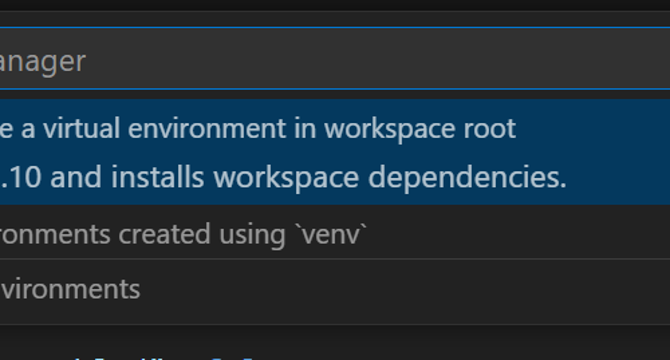
Image Credit: PlanetPython
Python Engineering at Microsoft: Python in Visual Studio Code ��� May 2025 Release
- The May 2025 release of Python, Pylance, and Jupyter extensions for Visual Studio Code has been announced by Microsoft.
- Key announcements include new features like Python Environments Quick Create command, chat tools, automatic environment activation, color picker with Pylance, and AI Code Actions.
- The Python Environments extension now supports Quick Create for creating virtual environments with minimal input required.
- Chat tools 'Get Python Environment Information' and 'Install Python Package' provide seamless access to environment details and package installation.
- Automatic environment activation can be achieved with Python Environments by setting the 'python-envs.terminal.autoActivationType' to command or shellStartup.
- Pylance now offers a color picker feature to visualize and select colors in Python files.
- AI Code Actions in Pylance include converting string concatenations to f-string or format().
- Microsoft's presence at PyCon US 2025 includes various talks on topics related to Python development.
- Improvements in the Python and Jupyter extensions include branch coverage support for Python in the Testing Explorer.
- Additional changes and enhancements have been made based on user requests to improve the Python and Jupyter Notebook experience in Visual Studio Code.
Read Full Article
16 Likes
Dev
163

Image Credit: Dev
How to Dynamically Filter Pandas DataFrame by Date in Python?
- Filtering Pandas DataFrame by date dynamically in Python can sometimes be challenging due to issues with logical operations and precedence when combining conditions.
- To fix the filter condition, ensure that logical operators are applied correctly and conditions are wrapped in parentheses to avoid unexpected results.
- A clearer approach involves initializing the filter condition to None, building the filter with correct logic inside a loop, and applying the finalized filter to the DataFrame.
- By following these steps and testing your code at each stage, you can efficiently implement dynamic filtering based on dates in Pandas DataFrames.
Read Full Article
9 Likes
Javacodegeeks
45

Image Credit: Javacodegeeks
[DEALS] The Premium Python Programming PCEP Certification Prep Bundle (67% off) & Other Deals Up To 98% Off – Offers End Soon!
- Fresh offers available on Deals store
- The Premium Python Programming PCEP Certification Prep Bundle at 67% off ending soon
- Various discounts up to 98% off on different subscriptions and bundles
- Opportunity to develop skillset and subscribe to the newsletter for free eBooks
Read Full Article
2 Likes
Medium
2.2k

Image Credit: Medium
Save Hours Managing Ghost with These Python Scripts
- A blog owner running a self-hosted Ghost instance encountered limitations in the Ghost Admin interface that made management inefficient and error-prone.
- To address the challenges, they developed three Python scripts utilizing the Ghost Admin API with JWT authentication, providing a more efficient and streamlined approach.
- The scripts enable programmatically managing content, such as updating posts based on specific criteria like visibility and membership tiers, and searching for posts by title.
- This approach saved significant time and offered more control over the content management process, emphasizing the ease of combining Ghost's API capabilities with the power of Python.
Read Full Article
24 Likes
Towards Data Science
236

Real-Time Interactive Sentiment Analysis in Python
- The article discusses the creation of a sentiment visualization project involving a smiley face that changes its expression based on the positivity of text input.
- The project requires packages like customtkinter, Opencv-python, torch, and transformers for implementation.
- It starts with defining the UI layout skeleton using customtkinter to create a textbox and canvas for the smiley face.
- An explanation is provided on creating the smiley face procedurally by changing the background color and curve of its mouth based on positivity scores.
- The sentiment analysis part involves using a pre-trained transformer model to classify text as NEGATIVE, NEUTRAL, or POSITIVE.
- The sentiment pipeline rates the sentiment score between -1 and +1 by fusing confidence scores of different classes.
- Integration involves linking the text box to the sentiment pipeline to dynamically update the displayed smiley face based on sentiment.
- The article concludes by highlighting the interactive sentiment analysis application built in Python and provides a link to the project repository on GitHub.
- The sentiment analysis project utilizes customtkinter, Opencv-python, torch, and transformers packages and implements a smiley face visualization based on text sentiment.
- Procedural generation of the smiley face involves dynamically changing its expression and color based on the sentiment score calculated.
- The sentiment analysis pipeline employs a pre-trained transformer model to classify text as negative, neutral, or positive, providing a sentiment score between -1 and +1.
Read Full Article
13 Likes
Dev
72

Image Credit: Dev
Why Does Python Raise SSLCertVerificationError with API Calls?
- SSL certificate verification errors, like SSLCertVerificationError, can occur when making API calls in Python despite working in tools like Postman.
- Python, especially with the requests library, enforces stricter SSL certificate validation compared to tools like Postman, leading to discrepancies.
- Reasons for SSLCertVerificationError include differences in certificate verification settings, certificate chain issues, and misconfigured CA certificates between Python and Postman.
- Solutions include temporarily bypassing SSL verification, updating CA certificates with certifi, or configuring custom CA certificates to address SSLCertVerificationError in Python.
Read Full Article
4 Likes
Medium
259
Image Credit: Medium
Is Python’s autoML capable of Handling complex Time series data?
- Time series forecasting is essential for predicting future values based on past temporal patterns in various domains like finance, energy, and healthcare.
- AutoML platforms, such as those in Python, aim to streamline the machine learning process by automating tasks like data preprocessing, feature engineering, model selection, training, and hyperparameter tuning.
- However, the critical question remains: Can AutoML effectively handle the complexities of complex time series data, including multivariate, irregular, noisy, seasonal, and non-stationary patterns?
- The discussion around leveraging AutoML for time series forecasting goes beyond academic curiosity to the practical implications of democratizing this forecasting capability.
Read Full Article
15 Likes
PlanetPython
213

Image Credit: PlanetPython
The Python Coding Stack: "AI Coffee" Grand Opening This Monday ��� A Story About Parameters and Arguments in Python Functions
- The article tells the story of Alex, who opens a new coffee shop, AI Coffee, and discusses parameters and arguments in Python functions within the context of the story.
- The story follows Alex's journey as he prepares for the grand opening of his coffee shop, AI Coffee.
- The article explains the concept of parameters and arguments in Python functions through five key sections: Parameters and Arguments, Positional and Keyword Arguments, Args and Kwargs, Optional Arguments with Default Values, and Positional-Only and Keyword-Only Arguments.
- The story intertwines Alex's experiences in running the coffee shop with coding examples and explanations related to Python functions.
- The article provides code snippets throughout to illustrate various concepts like using *args and **kwargs, default parameter values, and different argument types.
- It emphasizes the importance of distinguishing between parameters and arguments in Python functions, detailing how they are used and how they interact.
- The narrative follows Alex's challenges and successes as he navigates building a loyal client base and addressing complex coffee orders at his shop.
- The article delves into the complexities of function signatures, including rules for positional-only and keyword-only arguments, and the implications of parameter default values.
- Through Alex's story, readers gain a practical understanding of how to design and use Python functions effectively, considering different types of parameters and arguments.
- The article concludes by highlighting the benefits of using positional-only and keyword-only arguments in Python functions to improve clarity and prevent misuse in code.
- The narrative style of the article helps to make the technical content more engaging and relatable for readers interested in Python programming concepts.
Read Full Article
12 Likes
Dev
295

Image Credit: Dev
🧪 5 Weirdly Useful Python Libraries You’ve Probably Never Heard Of (But Will Love)
- Python's standard library is solid, but exploring quirky libraries can make coding fun again.
- Five quirky Python libraries like Faker, alive-progress, pyttsx3, termgraph, and pynput are highlighted.
- Faker generates fake data, alive-progress showcases an interactive loading bar, pyttsx3 enables sound output, termgraph plots charts in the terminal, and pynput controls mouse and keyboard.
- These libraries serve as teaching tools, each introducing a new aspect of Python development.
- Combining these libraries could lead to interesting projects like a talking bot interacting with the screen.
- Python enthusiasts can find more resources and discussions on python.0x3d.site.
- Building unusual projects using these lightweight yet powerful libraries can be a fun weekend activity.
- Various resources and kits for building side hustles and businesses are also mentioned in the article.
- The article encourages treating programming as play, combining libraries to create unique tools, and sharing creations with others.
- Additionally, it offers insights into a system for launching local business websites efficiently.
Read Full Article
17 Likes
For uninterrupted reading, download the app