Python
Dev
2M
372

Image Credit: Dev
Hero’s Journey Story Generator in Python with Ollama
- The Hero’s Journey Story Generator is a tool that stitches personal details with narrative arcs to create intimate yet epic legends, suitable for educators and developers.
- It utilizes Campbell’s Hero’s Journey framework and Thompson Motif Index for rich mythic storytelling, with local AI inference through Ollama and offline narration via pyttsx3.
- The objectives include personalizing myths, enriching narratives with folklore motifs, clear code structuring, offline data security, and delivering text and audio outputs.
- Joseph Campbell’s Hero’s Journey comprises 12 stages like Ordinary World, Call to Adventure, and Return with Elixir, ensuring familiar yet personalized story arcs.
- Ollama provides a local LLM interface for model hosting, ensuring privacy, performance, and flexibility without relying on remote APIs.
- The Thompson Motif Index catalog with over 6,000 motifs aids in injecting symbolic depth into AI-generated stories, fostering a connection to global folklore traditions.
- The tool’s architecture includes Setup, Generation, and Output phases with modular functions for model verification, user input collection, motif loading, story generation, markdown export, and narration.
- Functions like check_model, get_user_input, load_motifs, generate_hero_journey, save_to_markdown, and narrate_story ensure a streamlined story generation workflow.
- The run method orchestrates the entire generator workflow, from model checking to user input collection, story generation, markdown saving, and text-to-speech narration.
- The Hero’s Journey Story Generator empowers users to craft timeless myths with AI assistance, emphasizing testability, extensibility, and maintainability for diverse storytelling endeavors.
- Follow the creator on social media platforms for more insights and updates on future projects.
Read Full Article
22 Likes
Medium
2M
114

Image Credit: Medium
Python Training in Electronic City Bangalore
- eMexo Technologies in Electronic City, Bangalore, is offering an exclusive 15% discount on Selenium with Python Training Course
- Comprehensive curriculum covering Selenium WebDriver, Python, PyTest, BDD with Cucumber, and Framework Development
- 100% hands-on learning with real-time automation projects and case studies
- Suitable for freshers, graduates, manual testers, QA professionals, developers, and anyone interested in Selenium with Python
Read Full Article
6 Likes
Dev
2M
436

Image Credit: Dev
🔒 Bandit: Python Static Application Security Testing Guide
- Static Application Security Testing (SAST) tools analyze source code to identify security vulnerabilities without executing the program. Bandit is a specialized open-source SAST tool designed to scan Python code for common security issues.
- Python applications can suffer from vulnerabilities such as injection flaws, insecure use of cryptography, and improper handling of sensitive data. Bandit focuses on these risks by scanning Python codebases for known patterns of insecurity.
- Key advantages of Bandit: Open-source and free to use, easy to integrate into existing Python projects, supports custom security plugins, generates detailed reports highlighting risky code snippets, and is lightweight and fast.
- Bandit can be installed via pip, integrated into development workflows, and run on Python applications. It detects common vulnerabilities, including the use of assert statements in production code, insecure hash function usage, and subprocess calls without shell=False.
Read Full Article
26 Likes
Discover more
Self-Learning-Java
2M
197

Creating a Magical Storytelling Model with Ollama and Python
- The article introduces the use of Ollama and Python to create an AI-driven magical storyteller targeted at children.
- Step 1 involves defining the storyteller's persona, describing Alice's character and storytelling style for engaging young audiences.
- Step 2 covers creating the storyteller model using the ollama.create() function, setting parameters like temperature for story generation balance.
- The model's temperature of 0.5 aims to balance creativity and coherence in story generation.
- Step 3 includes generating a story by prompting Alice with 'tell me a story' and retrieving the response for a fun and imaginative tale.
- Optional Step 4 involves deleting the model using ollama.delete() function once it is no longer needed.
- The provided Python code demonstrates the implementation of the magical storyteller model using Ollama and the generated output.
- The output showcases a whimsical story about Rosie the rabbit and Luna the fairy on a magical adventure.
- Using Ollama's AI model enables easy customization of storytelling experiences for various purposes, including educational tools and creative content creation.
- The article highlights the seamless process of leveraging Ollama and Python to bring creative storytelling ideas to life.
Read Full Article
11 Likes
Self-Learning-Java
2M
409

Creating Fun with Ollama's Generate API: How to Build a Joke Generator in Python
- Ollama's Generate API allows you to create custom content based on a given prompt.
- The Generate API focuses on content creation by generating text based on the input prompt.
- In this blog post, we will demonstrate how to use Ollama's generate method to build a fun, interactive joke generator in Python.
- The joke generated using the Generate API is: What do you call a fake noodle? An impasta! Hope that made you smile!
Read Full Article
24 Likes
RealPython
2M
234

Image Credit: RealPython
Getting Started With Python IDLE
- Python IDLE is the default IDE included with Python installations, allowing users to code right away.
- You can edit and execute Python files and customize the environment in IDLE for your needs.
- Python IDLE is free and bundled with Python, catering to basic editing, execution, and debugging.
- To open IDLE, you use your system's application launcher or terminal based on the OS.
- Understanding Python IDLE basics avoids the need for additional software installations.
- IDLE stands for "Integrated Development and Learning Environment," akin to IDE.
- Opening IDLE varies per OS: Windows users navigate through Start menu, Linux users may need to install it, while macOS users can find it via Spotlight Search or terminal.
- The IDLE shell is the interactive interpreter where users can instantly interact with Python code.
- The shell functions as a Read-Eval-Print Loop, allowing experimentation with code snippets.
- The interactive interpreter in IDLE is ideal for testing short lines of code and small snippets.
Read Full Article
14 Likes
Kitploit
2M
78
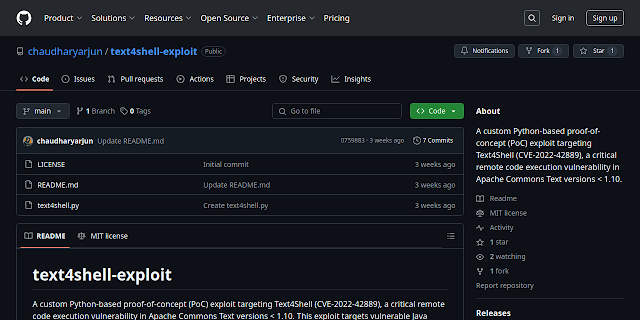
Image Credit: Kitploit
Text4Shell-Exploit - A Custom Python-based Proof-Of-Concept (PoC) Exploit Targeting Text4Shell (CVE-2022-42889), A Critical Remote Code Execution Vulnerability In Apache Commons Text Versions < 1.10
- A custom Python-based proof-of-concept (PoC) exploit has been developed to target Text4Shell (CVE-2022-42889).
- The exploit targets a critical remote code execution vulnerability in Apache Commons Text versions < 1.10.
- The vulnerability allows injection of ${script:...} expressions to execute arbitrary system commands.
- This exploit is provided for educational and authorized penetration testing purposes only.
Read Full Article
4 Likes
Medium
2M
409
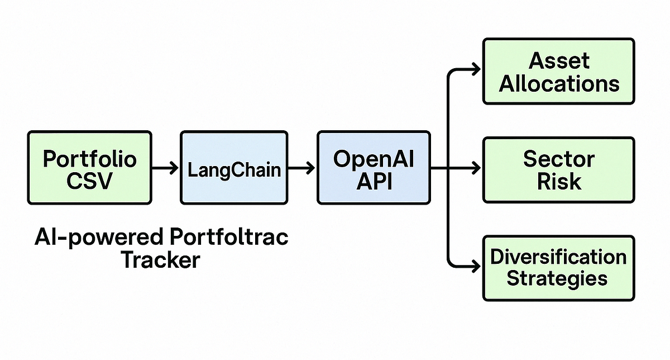
Image Credit: Medium
How to Create AI Trading Signals That Actually Work — Using Just Python and Open Data
- AI is eating the world — and trading strategies are no exception. Here’s a real-deal walkthrough for building simple but powerful AI-based trading signals using Python, open data, and a bit of financial common sense.
- The goal: to turn my passion for AI and trading into something that actually made money.
- AI in trading isn’t magic. It’s statistics, logic, and hard boundaries. But with the right framing and data, it can give you a consistent edge.
- Disclaimer: The tools and methods discussed in this article represent a proof of concept and are not yet fully optimized for production use. The purpose is to demonstrate the potential of AI in financial applications and show how you can build similar solutions.
Read Full Article
24 Likes
Dev
2M
455

Image Credit: Dev
Python Get Current Directory – A Complete Guide
- The current working directory in Python is crucial for file operations, debugging, and cross-platform code.
- You can get the current working directory using os.getcwd() or Path.cwd() in Python.
- Python's os module provides os.getcwd() to retrieve the current working directory.
- Pathlib's Path.cwd() is a preferred method in modern Python for handling directories.
- Changing the current working directory can be done using os.chdir('/new/path').
- Use os.path.dirname(os.path.abspath(__file__)) to find the directory of the current script file.
- Building file paths dynamically using os.path.join() or Path.cwd() helps maintain cross-platform compatibility.
- Best practices include using Path.cwd(), avoiding hardcoded paths, and checking path existence before operations.
- Understanding and managing the current working directory is crucial for predictable, cross-platform, and debuggable code.
- Both os and pathlib are suitable for handling directories in Python, depending on the project needs.
Read Full Article
27 Likes
Dev
2M
18

Image Credit: Dev
Upgrading Django with "python -WA manage.py test"
- Upgrading Django is crucial for security, performance, and feature alignment.
- Automated testing, like using 'python -WA manage.py test,' is key to a smooth upgrade.
- Benefits of upgrading Django include security patches, performance improvements, and new features.
- Community support and compatibility with new dependencies are reasons to upgrade Django.
- Challenges of upgrading include deprecation warnings, breaking changes, and third-party package compatibility.
- The command 'python -WA manage.py test' helps in catching deprecation warnings and ensuring compatibility.
- It highlights issues like changes to ORM, middleware, templates, or URL routing during upgrading.
- Monitoring third-party dependencies and proactive debugging are promoted by using the -WA flag.
- By addressing warnings early, you can stabilize your project before deployment after upgrading Django.
- Following best practices such as backups, dependency updates, and staging testing can aid in a smooth upgrade process.
Read Full Article
1 Like
Dev
2M
285

Image Credit: Dev
Build a Shared-Nothing Distributed Queue with SQLite and Python
- Need a lightweight job queue that runs across multiple machines without Redis, RabbitMQ, or cloud services? In this post, we’ll build a surprisingly capable distributed queue using SQLite, Python, and a little file-locking magic.
- Why Use SQLite as a Queue?
- Step 1: Create the Queue Table
- Pros and Cons
Read Full Article
17 Likes
Hackernoon
2M
105
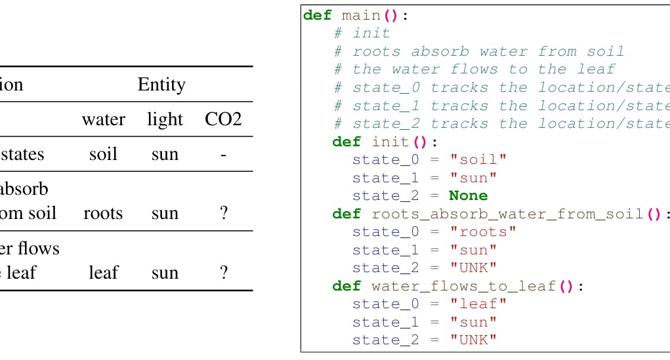
Image Credit: Hackernoon
Why Converting Graphs to Python Code Improves AI Reasoning
- The paper focuses on converting output graphs into semantically equivalent Python code.
- The COCOGEN approach transforms the output graph G into a program written in Python.
- The transformed Python code is used as training or few-shot examples for structured commonsense generation tasks.
- The method utilizes CODEX for generating syntactically valid Python code from prompts.
Read Full Article
6 Likes
Medium
2M
289

Image Credit: Medium
How to make your own Cursor Agent using Python and OpenAI(
- The article discusses how to create a Cursor Agent using Python and OpenAI.
- The agent can be configured to use the Gemini API endpoint or other options.
- The core logic of the agent involves multi-turn planning and executing tools.
- The agent enters a loop, reading prompts from the user, making decisions, and providing results.
Read Full Article
17 Likes
For uninterrupted reading, download the app