Python
Dev
168

Image Credit: Dev
Matrix in Python
- Given a square matrix, the function is_toeplitz(matrix) checks if it is a Toeplitz matrix.
- A Toeplitz matrix has all descending diagonals from top-left to bottom-right containing the same elements.
- The Python solution involves looping through each element and checking if it matches the one diagonally down-right from it.
- If all pairs match, the function returns True; otherwise, it returns False.
Read Full Article
10 Likes
Dev
131

Image Credit: Dev
How to Fix 'externally-managed-environment' Error in Python?
- The 'externally-managed-environment' error occurs when trying to install Python packages in an OS-managed environment.
- Two effective methods to resolve this error are creating a virtual environment and using pipx for package management.
- Creating a virtual environment involves installing Python3, creating a virtual environment, activating it, installing packages, and deactivating when finished.
- Using pipx simplifies package management by installing Python applications in isolated environments without manual setup.
Read Full Article
7 Likes
RealPython
150
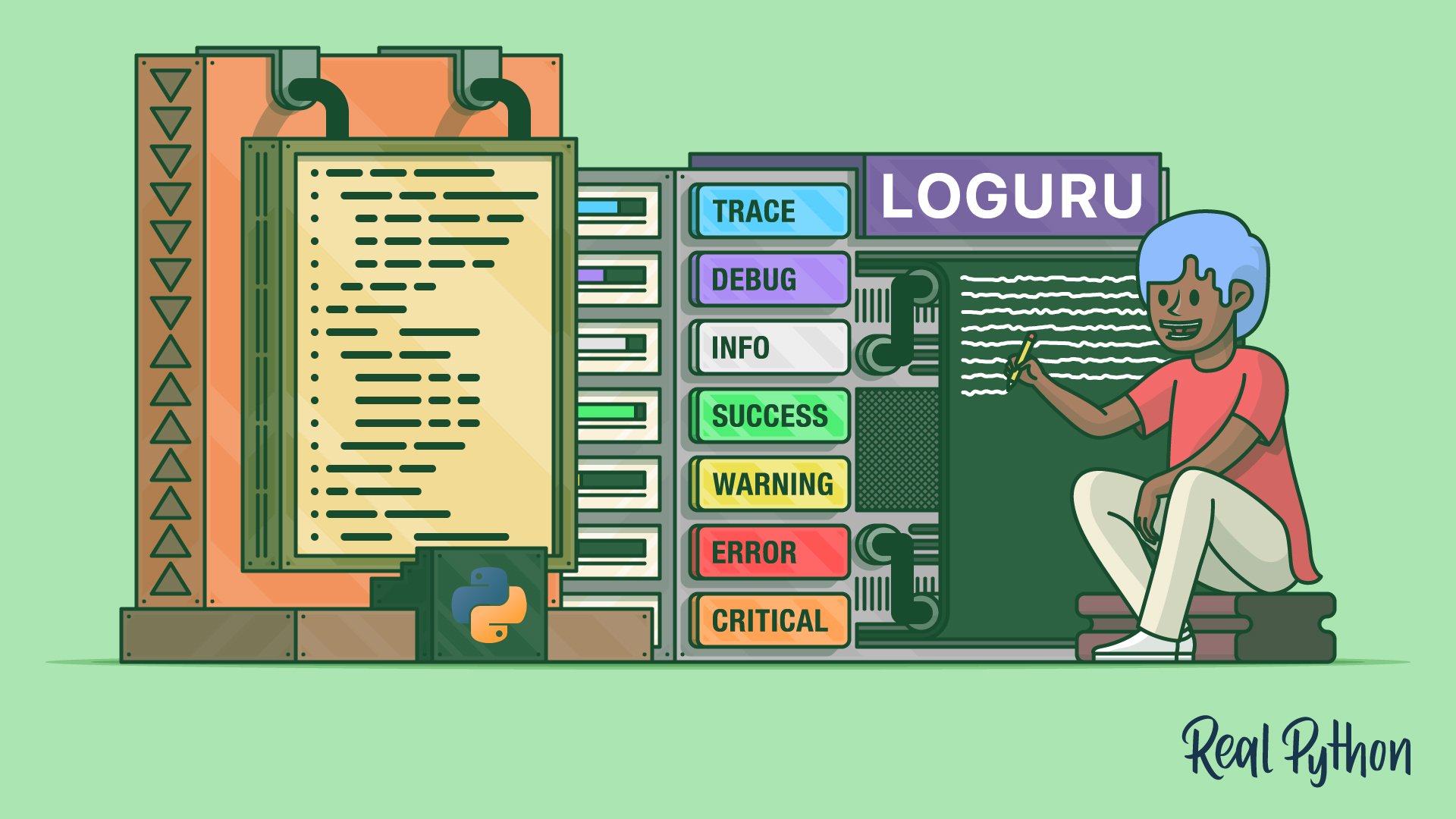
Image Credit: RealPython
How to Use Loguru for Simpler Python Logging
- Logging in Python is essential for tracking and debugging applications.
- Loguru is a Python library offering simplified and intuitive logging capabilities.
- It allows for immediate logging without complex configurations and supports custom log formats.
- Loguru also provides features like automatic log rotation, powerful debugging, and structured logging for modern applications.
Read Full Article
9 Likes
PlanetPython
236

Python Insider: Python 3.14.0 beta 1 is here!
- Python 3.14.0 beta 1 is the first beta release of Python 3.14, offering a preview of the upcoming features and changes.
- Maintainers of third-party Python projects are encouraged to test with 3.14 during the beta phase and report any issues.
- Some major new features in Python 3.14 include deferred evaluation of type annotations and Template string literals (t-strings).
- The release also introduces a new module for Zstandard compression and improved C API for configuring Python.
- UUID versions 6-8 are now supported, and there are enhancements in error messages and built-in HMAC.
- Python 3.14 does not recommend use in production environments and aims for minimal code changes after the first release candidate.
- Build changes in Python 3.14 include no PGP signatures for release artifacts and an experimental JIT compiler in macOS and Windows binaries.
- The release also incorporates improvements in the Python install manager, recommending a new install manager for Windows.
- Python 3.14 beta 2 is scheduled for 2025-05-27, with ongoing efforts to enhance the release.
- The article also delves into the history of the mathematical constant pi and its symbol origins, shedding light on early mathematicians' contributions.
Read Full Article
14 Likes
Discover more
Dev
259

Image Credit: Dev
How to Fix PyAutoGUI ImportError with PyScreeze in Python?
- Encountering the error message of PyAutoGUI unable to import pyscreeze is a common issue caused by compatibility problems between PyAutoGUI, PyScreeze, and the Pillow library.
- Reasons for this issue include outdated library versions, Python version incompatibility, and installation conflicts.
- To resolve the error, steps include checking Python version, uninstalling existing packages, reinstalling libraries in the correct order, ensuring compatible library versions, and testing the setup with a simple Python script.
- If the error persists, further troubleshooting steps such as checking for conflicts with other libraries and using virtual environments are recommended.
Read Full Article
15 Likes
Medium
1.5k

Image Credit: Medium
10 Outdated Python Modules That You Should Never Use Again
- Outdated Python modules can lead to bugs, security issues, and inefficiencies.
- Here are 10 outdated Python modules along with their modern alternatives to help you improve your code.
- For example, the 'os.system' module is outdated and clunky; use 'subprocess' module instead for better clarity and power.
- Upgrading to modern alternatives will ensure your code is robust, efficient, and safe.
Read Full Article
26 Likes
Medium
236

✓next important topic in the Python Learning Series
- An API allows communication between two software systems, commonly done over HTTP in Python.
- Python's requests library simplifies sending HTTP requests such as GET and POST.
- GET requests using requests.get() fetch data, and POST requests using requests.post() send data to the server.
- Important tips for using APIs include checking documentation, handling authentication, errors, and rate limits carefully.
Read Full Article
14 Likes
Medium
277

Image Credit: Medium
Kaleigh McGraw — Getting Started with Coding: Why Python Is the Best First Step
- Coding isn’t just for software developers — it’s for entrepreneurs, analysts, marketers, designers, and anyone who wants to bring their ideas to life or work smarter.
- Learning to code helps in thinking logically and creatively, automating boring tasks, solving real-world problems, and building tools, websites, or games.
- Python is the go-to language for beginners and professionals due to its English-like syntax, versatility in various fields like web development, data science, automation, and game development, as well as the large supportive community.
- Some fun and useful projects to start with Python include building a simple calculator, a to-do list app, a web scraper, a chatbot, or a weather app; quick resources for starting Python journey are Python.org, freeCodeCamp.org, Codecademy, Real Python, and the book 'Automate the Boring Stuff with Python'.
Read Full Article
16 Likes
Towards Data Science
300

Make Your Data Move: Creating Animations in Python for Science and Machine Learning
- Animations can enhance the understanding of complex scientific and mathematical concepts by visually illustrating processes through a sequence of frames.
- Python and Matplotlib can be utilized to create animations for various purposes, such as explaining Machine Learning algorithms, demonstrating physics concepts, or visualizing math principles.
- The tutorial covers topics like basic animation setup, animating math examples like the Fourier series, physics examples like the Oblique Launch, and showcasing Machine Learning in action with Gradient Descent.
- For basic animation setup using Matplotlib, the tutorial demonstrates animating the sine function by defining data, creating plots, and updating functions to generate sequential frames.
- Animating physics examples involves defining motion parameters, computing trajectories, setting up plots, and creating animations to illustrate scenarios like the Oblique Launch.
- In animating math examples like the Fourier series, the tutorial explains creating approximations of square waves using sine functions and updating the animations with each term addition.
- Illustrating Machine Learning concepts, specifically Gradient Descent, highlights how the algorithm finds minima on parabolic functions by showcasing the steps involved in the process through animations.
- Exporting animated plots to files like GIFs for web and presentations can be done using Matplotlib's save function, aiding in sharing visual representations of concepts.
- The article emphasizes the potential of animations in enhancing educational materials, technical presentations, and research reports, suggesting readers experiment with the examples provided to create impactful visuals.
- References to additional resources for utilizing Matplotlib for animations are provided for further exploration and learning.
- The tutorial encourages readers to engage with the examples presented to create their animations and simulations tailored to their respective fields, allowing for more engaging and interactive data presentations.
Read Full Article
18 Likes
Dev
336

Image Credit: Dev
Diving into Tree-Sitter: Parsing Code with Python Like a Pro
- Tree-Sitter is a powerful parsing library with Python bindings that allow developers to analyze and manipulate code efficiently.
- It generates detailed, language-agnostic syntax trees and offers fast, incremental parsing for real-time applications.
- To set up Tree-Sitter in Python, install the tree-sitter package along with a language-specific grammar like tree-sitter-python.
- Parsing code with Tree-Sitter involves converting code snippets into syntax trees, which can be inspected and manipulated.
- Navigating syntax trees involves exploring nodes, their types, and relationships to understand code constructs like functions or if statements.
- For efficient traversal of large syntax trees, TreeCursor is used to move through nodes systematically.
- Tree-Sitter supports incremental parsing, allowing updates to syntax trees as code changes, making it essential for tools like editors.
- Pattern matching with queries enables searching syntax trees for specific patterns like function definitions or calls.
- Practical tips include building linters, creating formatters, and analyzing codebases using Tree-Sitter's Python APIs.
- By combining parsing, tree walking, editing, and queries, developers can build customized tools for code analysis and manipulation.
Read Full Article
20 Likes
Medium
455
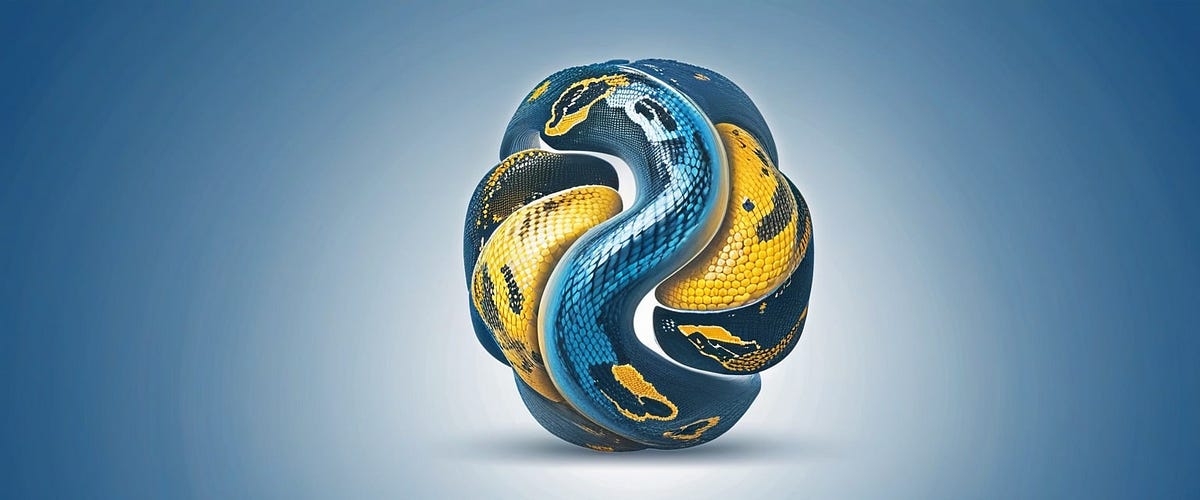
Image Credit: Medium
Python for AI Engineers: Code Quality & Best Practices | 5 of 5
- PEP 8 is the official style guide for writing Python code, important for AI engineers for code readability and maintainability.
- PEP 8 covers naming conventions, indentation, line length, imports, and more to ensure consistency across projects.
- Core PEP 8 guidelines for AI engineers include indentation, line length, whitespace rules, imports, naming conventions, and more.
- Modular code organization, exception handling, proper logging, and testing are crucial for AI engineers working on AI/ML projects.
Read Full Article
27 Likes
Dev
118

Image Credit: Dev
🚀 Building an Azure OpenAI Chatbot: Challenges, Solutions & Why JavaScript Beats Python for the Web
- Developers using Azure OpenAI Service face challenges in integrating GPT-4 AI models into real-world applications, especially when choosing between JavaScript and Python.
- Top challenges include library compatibility issues, ES Modules vs. CommonJS in Node.js, deployment name & API version confusion, API key & endpoint misconfiguration, and poor error handling.
- Possible solutions involve ensuring the latest Openai library, using ES Modules with 'type': 'module' in package.json, accurate deployment settings, correct API key and endpoint configuration, and implementing proper error handling in Python and JavaScript.
- JavaScript is favored for web-based chatbot development due to native browser support, real-time communication capabilities with Node.js, one language for full stack development, a robust ecosystem, and non-blocking performance ideal for high-concurrency workloads.
Read Full Article
7 Likes
Medium
45
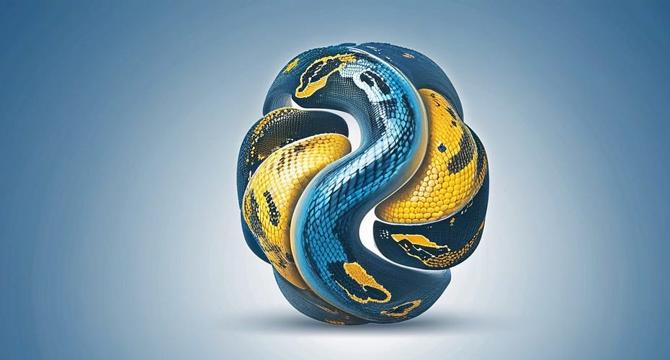
Image Credit: Medium
Python for AI Engineers: Functional Programming | 4 of 5
- Lambda functions in Python are anonymous functions defined with the lambda keyword, commonly used for quick transformations, filtering, or mapping of data in AI workflows.
- They are useful for preprocessing features, applying activation functions, formatting outputs, and applying functions to each element in an iterable.
- Common use cases of lambda functions in AI engineering include basic transformations, handling multiple iterables, filtering data, and cumulative operations like summing or multiplying elements.
- However, it is advised to avoid using reduce() function in certain cases to ensure efficient coding practices.
Read Full Article
2 Likes
PlanetPython
341

Image Credit: PlanetPython
Ari Lamstein: Course Review: Build an AI chatbot with Python
- Ari Lamstein took the course 'Build an AI chatbot with Python' by Kevin Markham to learn more about LLMs and found it to be a good starting point.
- The course is short, costing $9 and focuses on basics like creating an API key on OpenAI, installing necessary packages, and using LangChain and LangGraph to create a simple chatbot.
- The chatbot created in the course can learn and remember information about the users, as demonstrated by Ari's example where Chatbot #1 remembered his name in subsequent interactions.
- While the course is not intended for building complex bots, it serves as a brief introduction to the field and was appreciated by Ari for its simplicity and value.
Read Full Article
20 Likes
RealPython
18
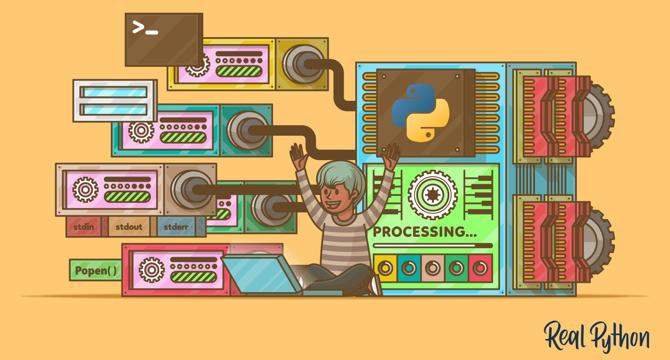
Image Credit: RealPython
Using the Python subprocess Module
- Python's subprocess module enables running shell commands and managing external processes from Python code.
- subprocess.run() is used for executing shell commands by passing the command as a list of arguments.
- subprocess.call(), subprocess.run(), and subprocess.Popen() have different ways of executing commands and handling process output and return codes.
- While multiprocessing is for parallel execution within Python, subprocess is used for managing external processes and commands.
Read Full Article
1 Like
For uninterrupted reading, download the app