React
Hackernoon
4
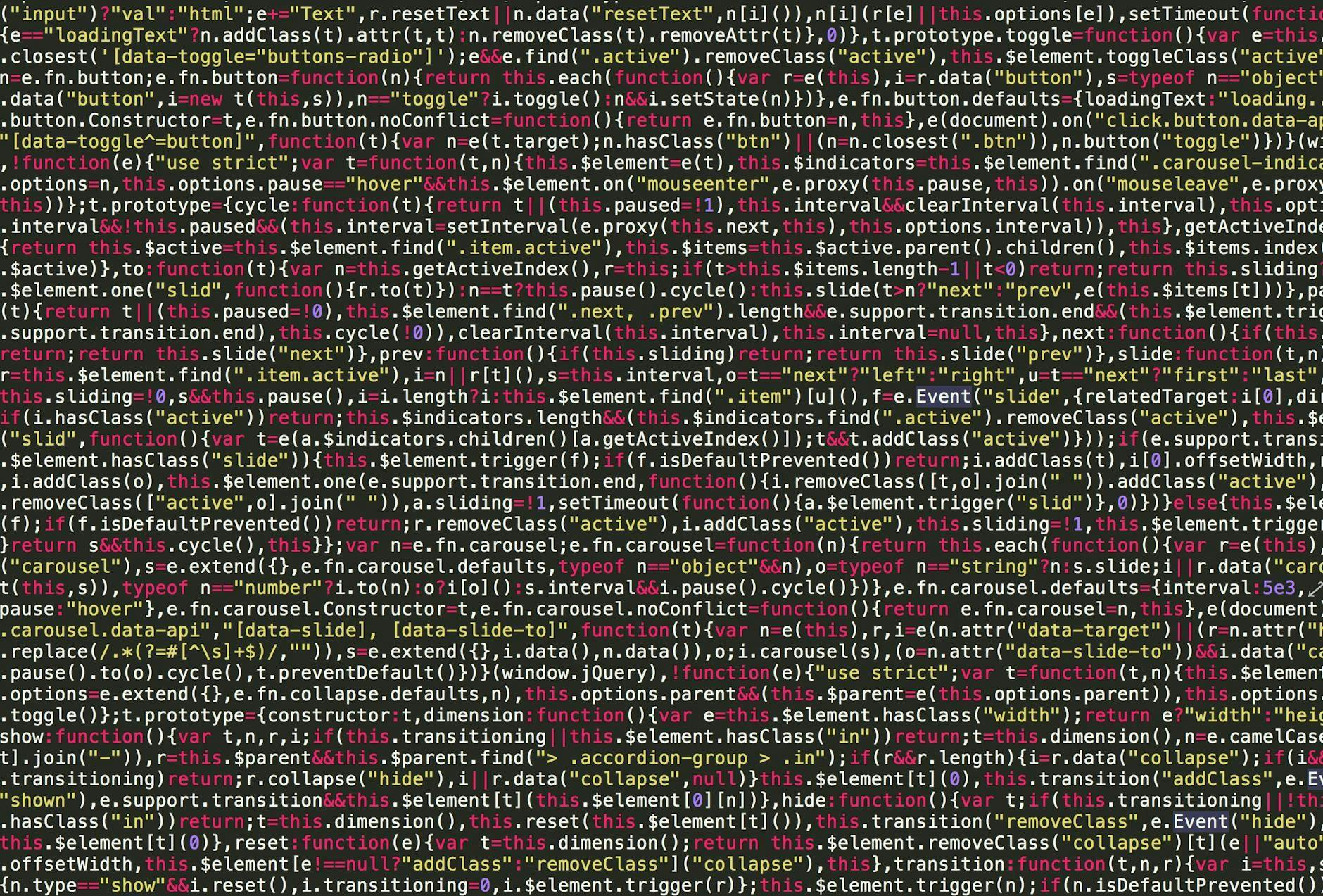
Image Credit: Hackernoon
Understanding React Rendering Without the Buzzwords
- React rendering explained without buzzwords
- Components re-render in React when state, props, or parent components change
- Avoid unnecessary re-renders using React.memo, useCallback, and useMemo
- Focus on clarity first and optimize when needed to improve performance in React applications
Read Full Article
Like
Dev
260

Image Credit: Dev
Create a Custom React Hook to Persist URL Query Params with `react-router-dom`
- To address the challenge of losing query parameters during route changes in a React app, a custom React hook called useNavigateWithQuery using react-router-dom is created.
- The useNavigateWithQuery hook preserves the existing query parameters from the current route by wrapping React Router's useNavigate and useLocation hooks.
- By using the useNavigateWithQuery hook instead of useNavigate directly, query parameters are automatically carried over to the next route, maintaining the user's context.
- This hook is beneficial for scenarios like dashboards, admin panels, or applications with filters and pagination where maintaining query parameters is crucial for a seamless user experience.
Read Full Article
15 Likes
Dev
327

Image Credit: Dev
React Animation Libraries in 2025: What Companies Are Actually Using
- Animations have become crucial in enhancing user experience, guiding users, providing feedback, and increasing engagement in modern web applications.
- Micro-interactions like buttons reacting to taps and subtle card animations play a significant role in making interfaces intuitive.
- Inclusive design considerations include respecting motion preferences for users with vestibular disorders, supported by libraries like Framer Motion and React Spring.
- Key factors for choosing the right animation library include performance, developer experience, ecosystem compatibility, community support, and integration capabilities.
- Top React animation libraries in 2025 include Framer Motion, React Spring, GSAP, Remotion, React Transition Group, React Flip Toolkit, and Hype React.
- Framer Motion offers a balanced approach with a declarative API, smooth transitions, and real-world adoption by companies like Stripe and Framer.
- React Spring focuses on natural motion with physics-based animations and is used in tools like OpenAI demos and The Guardian's web widgets.
- GSAP provides granular control over animations, perfect for high-performance websites, while React Flip Toolkit is ideal for layout transitions with minimal code.
- Hype React, a utility-based animation library, is gaining popularity for its ease of use, making it suitable for MVPs and marketing sites.
- Each library has its strengths, with factors like SSR support, developer experience, and usage scenarios varying across Framer Motion, React Spring, GSAP, and others.
- The landscape of React animation libraries in 2025 reflects a blend of performance, ease of use, and versatility to cater to diverse animation requirements.
Read Full Article
19 Likes
Cybersecurity-Insiders
188

Image Credit: Cybersecurity-Insiders
Experts React: Coinbase Discloses Breach, Faces Up to $400 Million in Losses
- Coinbase, a major cryptocurrency exchange, has revealed a significant data breach exposing sensitive customer information, with attackers demanding a $20 million ransom.
- The breach could result in losses up to $400 million, considering regulatory fines, legal actions, and customer compensation, prompting an internal investigation by Coinbase and cooperation with law enforcement.
- Implications of the breach include risks for crypto users facing identity theft and phishing attacks, potential stock price volatility for investors, regulatory scrutiny, cybersecurity upgrades for Coinbase, and brand damage impacting revenue growth.
- Experts highlighted the growing challenge of protecting customer data in digital ecosystems, emphasizing the need for robust cybersecurity measures to safeguard sensitive information.
Read Full Article
11 Likes
Discover more
Dev
157

Image Credit: Dev
Effortless Token Refresh in React Using Axios Interceptors
- Token rotation is a method to automatically refresh expired access tokens using a refresh token, providing a seamless user experience and enhanced security.
- Axios interceptors enable the implementation of token rotation in a React app by automatically fetching a new token when the access token expires without users noticing.
- The step-by-step example demonstrates how to handle token expiration and rotation using Axios interceptors in a React app, ensuring users stay logged in securely.
- Different token storage options like Local Storage, Session Storage, and HttpOnly Cookies are compared in terms of security and persistence, helping developers choose the most suitable option for their projects.
Read Full Article
9 Likes
Dev
215

Image Credit: Dev
TWICK - React SDK for Building Video Editors (Captions, Timelines, Effects)
- TWICK is a React-based video editing SDK designed for apps that create, edit, or enhance video content, focusing on AI-generated content like explainers and product showcases.
- The SDK addresses the challenge of providing users manual control over AI-generated video content by enabling functions like adding captions, adjusting scenes, syncing audio, editing timelines, and applying effects.
- Features of TWICK include Media Utils for managing media, Media Parser for file conversion and compression, Lambda Integration for exporting videos, Timeline Editor for editing media layers, AI-Powered Captions, Live Edit Canvas for real-time editing, and more.
- Ideal use cases for this SDK include AI video generation tools, social media automation apps, product marketing video builders, and internal tooling for media teams.
Read Full Article
12 Likes
Dev
161

Image Credit: Dev
🚀 React Documentation Walkthrough – Learn React the Right Way!
- The React documentation walkthrough aims to help users master React using official documentation effectively.
- The video covers main concepts like JSX, Components, Props, State, Hooks including useState, useEffect, custom hooks, core APIs like useContext, useReducer, advanced guides, and best practices.
- Understanding the React docs is crucial for leveling up understanding and problem-solving, rather than solely relying on tutorials.
- The walkthrough provides confidence in navigating the React ecosystem and encourages using the official documentation for learning and problem-solving.
Read Full Article
9 Likes
Dev
427

Image Credit: Dev
React Native Get Save Value Locally using AsyncStorage in App Memory Example
- This tutorial explains how to store and get value locally using AsyncStorage component in react native application.
- AsyncStorage is a persistent, key-value storage system that is global to the app, recommended for usage over LocalStorage.
- React Native provides the AsyncStorage component for storing values locally in both Android and iOS applications using a Key factor.
- Developers can retrieve saved values from anywhere in the application using the unique Key provided by AsyncStorage.
Read Full Article
25 Likes
Dev
395

Image Credit: Dev
Why React Rocks: A Friendly Guide
- React is a JavaScript library that offers a different and more pleasant approach compared to traditional DOM manipulation.
- React allows building websites like LEGO blocks by creating small, self-contained components that can be easily reused and composed into larger structures.
- With React, there is a unidirectional data flow from parent to child components, making debugging easier and more predictable.
- React focuses on user interfaces and component rendering, while additional functionalities like data fetching, state management, and styling are achieved through other libraries, making it flexible and suitable for various platforms.
Read Full Article
23 Likes
Dev
203

Image Credit: Dev
Mastering useRef with NodeJS.Timeout in React + TypeScript
- React Hooks, especially useRef, are powerful tools for managing state and behavior in functional components.
- useRef
is useful for handling timers like setTimeout and setInterval in JavaScript/TypeScript projects, allowing for persistence without causing re-renders. - Using useRef for timers prevents re-renders and potential memory leaks that could occur when using useState for the same purpose.
- Mastering useRef
provides clean and performant timer management in React + TypeScript, enabling the creation of advanced and time-sensitive UI components.
Read Full Article
12 Likes
Dev
440

Image Credit: Dev
Demystifying `className` in React: HTML Attributes, TypeScript, and Styling Mastery
- In React, the className attribute is used instead of class for styling elements to avoid collision with the JavaScript class keyword and for consistency with JavaScript naming conventions.
- The use of className is essential for JSX compilation to work properly and React maps className to class during rendering.
- In TypeScript, the className property is defined in React.HTMLAttributes
, ensuring strict typing when building components, and enabling type safety, best practices, and reusability in styled components. - Proper usage of className in React involves avoiding common pitfalls like using class in JSX, ensuring props forwarding, and typing className correctly for improved development practices.
Read Full Article
26 Likes
Dev
40

Image Credit: Dev
A React router to my liking
- Routescape is a React router created with a focus on simplicity and a single route matching format for various scenarios.
- It offers a ternary route-matching function that can handle all cases like declarative, imperative, and mixed matching in a uniform manner.
- Routescape maintains similarity to native web APIs like tags and window.location for SPA navigation, reducing cognitive load for developers.
- The router provides straightforward routing middleware hooks, SSR support, lazy loading of routes, and a hook for converting HTML links to SPA route links.
Read Full Article
2 Likes
Dev
404

Image Credit: Dev
Integrating Tailwind CSS with React: A Comprehensive Technical Guide
- The integration of React's component architecture with Tailwind CSS's utility-first approach offers a compelling solution for modern web development, addressing issues in traditional CSS methodologies.
- Architectural advantages of using Tailwind CSS with React include colocation of styles and logic, design system enforcement, and improved performance characteristics through PurgeCSS.
- Key implementation strategies involve core setup with npm installation, defining component development patterns like base component styling and responsive design implementation.
- Advanced patterns in Tailwind CSS integration cover dynamic class composition, theme variant support, performance optimization techniques, testing, maintenance considerations, enterprise-level usage, and further learning resources.
Read Full Article
24 Likes
Dev
67

Image Credit: Dev
Building a Sentiment Analysis App with React, Flask, and Hugging Face Transformers
- Sentiment analysis, crucial in understanding public opinion, uses computational methods to categorize text into positive, negative, or neutral attitudes.
- The tutorial focuses on building a sentiment analysis web app using ReactJS for frontend, Flask for backend, and Hugging Face Transformers for NLP.
- The backend handles sentiment analysis using Hugging Face's pre-trained model, while the frontend interacts with the backend via axios for HTTP requests.
- Flask backend API exposes a single endpoint (/analyze) to receive text input, process sentiment analysis, and return the sentiment result.
- The React frontend provides a user-friendly interface allowing users to input text, trigger sentiment analysis, and view the sentiment result with confidence scores.
- The data flow involves the user inputting text in the React frontend, sending a request to the Flask backend, processing sentiment analysis, and displaying results back to the user.
- To run the application locally, clone the repository, set up backend dependencies, run the Flask app, install frontend dependencies, and start the React development server.
- The tutorial suggests potential improvements like advanced error handling, loading states, multilingual support, sentiment granularity, and deployment with Docker for future enhancements.
- Sentiment analysis presents practical applications, showcasing the seamless integration of React, Flask, and Hugging Face NLP models for NLP enthusiasts.
- Supporting the author can be done through paid products and resources on Gumroad or by providing contributions on Ko-fi.
Read Full Article
4 Likes
Medium
346
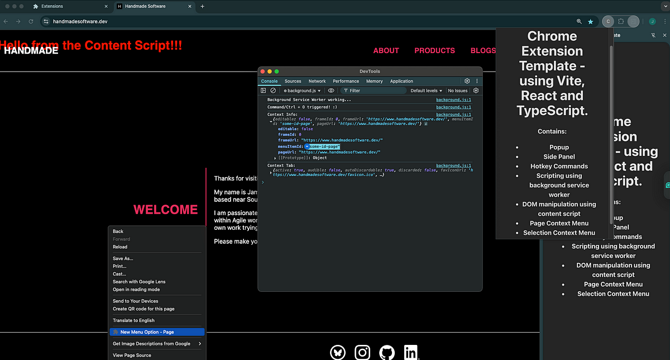
Image Credit: Medium
02 | Building a Chrome Extension Template using Vite, React and TypeScript
- Chrome extensions provide a way to distribute concise concepts for users without visiting a site.
- This article focuses on creating a Chrome extension template using Vite, React, and TypeScript.
- The guide includes comprehensive steps, snippets, and screenshots for a smooth setup.
- The template project integrates TypeScript and React with Vite, simplifying the setup process.
- Creating a baseline React project with TypeScript is made easy with Vite.
- The article covers setting up popup, sidePanel, context menu examples, and navigating the project directory.
- The public folder is where the manifest.json file needs to reside for Chrome extension setup.
- Additional functionality like a side panel, context menu, and background scripts are showcased.
- The manifest file must adhere to specific naming conventions and versions for Chrome API compatibility.
- Permissions, host permissions, and background scripts enhance the extension functionality.
Read Full Article
20 Likes
For uninterrupted reading, download the app