React
Dev
187

Image Credit: Dev
React.memo: Optimizing Performance in React Applications
- React.memo is a built-in tool in React for optimizing performance by memoizing functional components.
- It ensures components re-render only when their props change, avoiding unnecessary updates.
- React.memo is ideal for pure components with stable props and heavy rendering processes.
- It is beneficial when parent updates are unrelated to the child component's props.
- By reducing re-renders, React.memo improves performance and responsiveness.
- It encourages writing pure components aligned with React best practices.
- Custom comparison functions can be used for more control in React.memo.
- Avoid unnecessary re-renders with React.memo by careful usage and profiling.
- Shallow comparison limitations and performance overhead are considerations with React.memo.
- React.memo is a valuable tool when applied thoughtfully to optimize React applications.
Read Full Article
11 Likes
Dev
36

Image Credit: Dev
Building Dynamic Pagination in React: Server-Side Fetching with Client Components
- Pagination is a core feature for any application dealing with a large amount of data.
- Dynamic pagination means fetching only a subset of data from the server and avoiding loading all data at once.
- This article provides a step-by-step guide on implementing dynamic pagination using React client components.
- The key features of this setup include server-side fetching, client components, and graceful state handling.
Read Full Article
2 Likes
Dev
270

Image Credit: Dev
🚀 40 React Interview Questions Top Tech Companies Are Asking in 2025 🔥
- React remains a dominant force in the UI realm, making it crucial for front-end job seekers to ace React interview questions in 2025.
- Important React concepts covered include JSX, components (functional and class), props, hooks, useState, useEffect, useContext, and virtual DOM.
- Key topics like reconciliation, keys in lists, controlled vs. uncontrolled components, prop drilling, and lifting state up are also discussed.
- Advanced React areas like Redux, React Router, performance optimization, custom hooks, and error boundaries are highlighted in the questions.
- The summary touches on modern tools like React Hook Form, React memo, Context API, and testing React components using libraries like Jest and React Testing Library.
- It also emphasizes common mistakes in React, such as not using controlled components for forms, improper use of keys in lists, and avoiding deep prop drilling.
- Overall, mastering these React interview questions can give candidates a competitive edge when applying for front-end positions in top tech companies.
Read Full Article
16 Likes
Dev
261

Image Credit: Dev
React Hook Cheat Sheet: First 10 Hooks Free
- Stop reinventing the wheel for common React patterns.
- React Hook Cheat Sheet provides ready-made hooks for various use cases.
- The cheat sheet includes hooks for fetching data, debouncing values, persisting data to localStorage, managing intervals, handling click events, tracking media queries, toggling values, dynamically updating document title, and managing window size.
- The complete set of 50 hooks can be downloaded for $10 on Gumroad.
Read Full Article
15 Likes
Discover more
Medium
407

Image Credit: Medium
React: 什麼是 ref ? useRef 怎麼使用?
- useRef 是 React 16.8 版本引入的 hook。
- 在 React 19 版本之前,需要使用 forwardRef 来传递 ref 给子组件。
- 使用 useRef hook 可以实现操作 DOM 元素的效果。
- 在 React 19 版本之后,ref 可以直接作为一般的 props 传递。
Read Full Article
24 Likes
Medium
389

Image Credit: Medium
Complete Guide to Setting Up React with TypeScript and Parcel (2025)
- React with TypeScript and Parcel is a powerful combination for efficient development.
- Parcel offers automatic code splitting, tree-shaking, and first-class TypeScript support.
- Setting up a React application with TypeScript and Parcel provides a streamlined foundation.
- Parcel analyzes imports, dependencies, and bundles them into optimized output.
- Installing necessary tools like Node.js, npm, TypeScript, and Parcel is the starting point.
- Parcel handles output directories and eliminates the need for manual creation.
- Removing unnecessary 'main' field in package.json is essential for web applications.
- Parcel automatically detects and compiles TypeScript, JSX, static assets, and optimizes builds.
- Configuration in tsconfig.json guides TypeScript compilation while Parcel manages output.
- Customization options with .parcelrc file for advanced settings in TypeScript projects.
Read Full Article
23 Likes
Medium
440

Warning: These React 19 features might make you fall in love with coding all over again. ❤️
- React 19 introduces new features that make coding with React more enjoyable and efficient.
- One of the cool features is the ability to include server actions directly in your forms, eliminating the need for additional libraries.
- React 19 also introduces the concept of Server Components, which render only on the server, resulting in faster apps and better SEO.
- Another significant improvement is the automatic forwarding of refs in many cases, simplifying the process of passing refs to custom components.
Read Full Article
26 Likes
Dev
169

Image Credit: Dev
React Hooks Overview
- React Hooks provide a way to add state and other features to functional components.
- The useState hook allows managing state in function components.
- The useEffect hook is used to perform side effects in function components.
- Other hooks like useContext, useReducer, useCallback, useMemo, useRef provide additional functionalities.
Read Full Article
10 Likes
Dev
224

Image Credit: Dev
Animating SVGs in React with the Native Web Animations API (No Libraries Needed)
- This article demonstrates how to animate SVG elements directly in React using the native Web Animations API (WAAPI).
- The use cases for animating SVGs with WAAPI include loading spinners, interactive UI elements, and data visualizations with smooth transitions.
- The process involves creating a ref to the SVG element, integrating it into your app, and optionally adding event-driven animations.
- Pros of using the WAAPI for SVG animations include zero additional dependencies, high performance, and full control over animations programmatically. However, WAAPI browser support may require polyfills for older browsers.
Read Full Article
13 Likes
Dev
371

Image Credit: Dev
How to Build a Persistent Undo/Redo Stack in React Without Redux
- Undo/redo functionality isn't just for text editors, it's critical for rich apps like form builders and design tools.
- To build a fully working persistent undo/redo stack in React, you can use hooks and context without relying on Redux or Zustand.
- The first step is to create an undo context that tracks a history of states and provides undo/redo functions.
- Next, build an editable component that records its history, and add undo/redo buttons to control the undo/redo functionality from anywhere in the app.
Read Full Article
22 Likes
Dev
73

Image Credit: Dev
How to Build a Debounced Global Search Context in React (No Libraries)
- Creating a debounced global search context in React without using any libraries is possible. This provides benefits like reducing API call spam, consistent search state, and improved user experience.
- Step 1: Create the Search Context - Using `createContext`, `useState`, and `useRef` to handle search term updates and debounce internally.
- Step 2: Create a Search Input Component - A component that updates the global search context upon typing.
- Step 3: Use Search Results Anywhere - Any component can subscribe to the debounced search term and perform search fetching logic.
Read Full Article
4 Likes
Dev
367
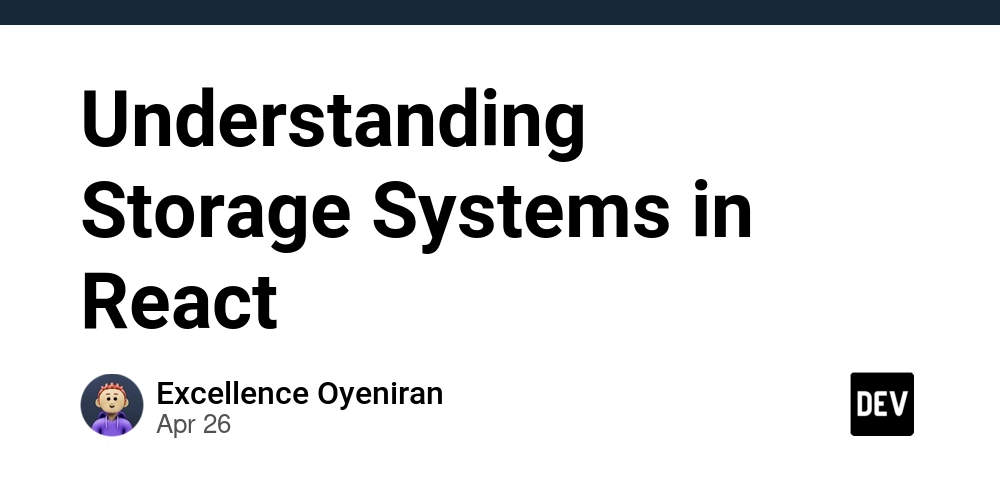
Image Credit: Dev
Understanding Storage Systems in React
- React applications must often store and manage data efficiently to provide a seamless user experience.
- 1. In-Memory State Management: Data stored within a component's state or in global state management tools (e.g., React Context, Redux, Zustand).
- 2. Local Storage: Browser-based storage system that persists data across sessions up to 5MB per domain.
- 3. Session Storage: Similar to local storage but persists only while the browser tab is open.
Read Full Article
22 Likes
Dev
362

Image Credit: Dev
How I Built My First Employee Management System in React Without a Backend 🚀
- Aryan Neupane built his first Employee Management System (EMS) using React without a real backend.
- The system includes authentication simulation, separate dashboards for admins and employees, and task management functionality.
- Aryan used React's Context API and LocalStorage to handle authentication and state management.
- He plans to learn React Native for mobile app development and connect future projects to real databases.
Read Full Article
21 Likes
Dev
201

Image Credit: Dev
Mastering React Portals: Build Complex Modals, Tooltips, and Overlays Like a Pro
- React Portals allow rendering components outside the main DOM hierarchy, useful for modals, tooltips, and dropdowns.
- To create a portal in React, add a dedicated in the HTML and use ReactDOM.createPortal to render the content.
- Build a custom Modal component using portals, hooks, and event listeners.
- React Portals help avoid z-index conflicts and allow scalable and clean rendering of UI components.
Read Full Article
12 Likes
PlanetPython
385

Image Credit: PlanetPython
Everyday Superpowers: Event Sourcing: Reactivity Without the React Overhead
- Event sourcing provides reactivity similar to modern JavaScript frameworks, enabling immediate updates in response to events triggering changes in data, even on the server-side.
- Event-driven microservices share similarities with React in handling data changes but operate differently in triggering processes in response to events without knowing the receivers.
- Event sourcing allows for reactivity and benefits of an event-driven architecture within a monolith, reducing complexity and maintaining a cohesive codebase.
- Implementing event sourcing in a vertical-sliced architecture simplifies deployment and scalability while ensuring visibility of event interactions.
- Utilizing event-driven approaches in a decoupled monolith minimizes complexity and facilitates easier debugging and maintenance as the project evolves.
- Accessing data from event stores and leveraging event streams enables efficient processing and reacting to events to maintain seamless user experiences in applications.
- Implementing live-updating views using event subscriptions and database changes enhances user interfaces without intricate JavaScript configurations or WebSocket setups.
- Event sourcing empowers decision-making based on historical data, allowing for tailored actions and notifications depending on an item's past events and performance.
- Event sourcing eliminates complexity by providing a clear record of events and streamlining processes for reacting to data changes and ensuring optimal user experiences.
- Stay tuned for the next post in the series to delve deeper into event sourcing and learn practical steps to incorporate this approach into your projects.
Read Full Article
23 Likes
For uninterrupted reading, download the app