Dev
2w
313
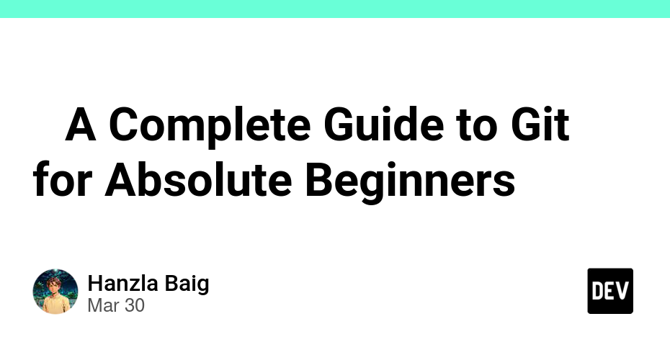
Image Credit: Dev
🌟 A Complete Guide to Git for Absolute Beginners 🚀
- Git is a distributed version control system created by Linus Torvalds in 2005 to track changes in codebases and facilitate collaboration among developers.
- Key benefits of using Git include version control, collaboration, backup, and the ability to experiment with new ideas through branches.
- To get started with Git, you need to install it on your machine, configure your user details, and create your first repository either locally or by cloning an existing one.
- Basic Git commands every beginner should know include checking the status of the repository, staging changes, committing changes with descriptive messages, and viewing commit history.
- Branching and merging in Git allow developers to work on different versions of projects simultaneously and merge changes back into the main branch.
- Advanced Git tips include stashing changes, undoing mistakes, understanding rebase vs. merge, and resolving conflicts that may arise during collaboration.
- Best practices for using Git include committing often, writing clear commit messages, using branches liberally, reviewing changes before pushing, and learning keyboard shortcuts.
- A real-world workflow example demonstrates how to create branches, make changes, commit them, merge branches, and push changes to a remote repository like GitHub.
- In conclusion, mastering Git enables efficient collaboration, code organization, and mistake recovery, making you a confident developer in managing projects.
- Remember that practice is key to mastering Git, and the developer community is always available for support and guidance in your learning journey.
Read Full Article
18 Likes
For uninterrupted reading, download the app