Dev
3w
264
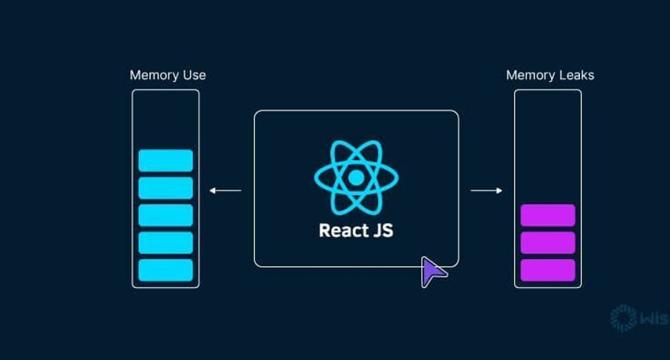
Image Credit: Dev
👀 How Check Memory Leaks in React?⚠️🚨🚨
- Memory leaks occur when a React application unintentionally holds onto memory resources that are no longer needed.
- Steps to detect and fix memory leaks in React include using the React Developer Tools, Chrome DevTools, profiling with Chrome DevTools, using useEffect cleanup, checking for unnecessary state updates, and utilizing third-party libraries.
- The React Developer Tools extension and Chrome DevTools' Memory and Performance tabs can help identify memory leaks by inspecting component trees, taking heap snapshots, and analyzing memory usage patterns.
- Cleaning up side effects in useEffect hooks, avoiding unnecessary state updates, and using libraries like why-did-you-render can help prevent and address memory leaks in React applications.
Read Full Article
15 Likes
For uninterrupted reading, download the app