TechViral
4w
432
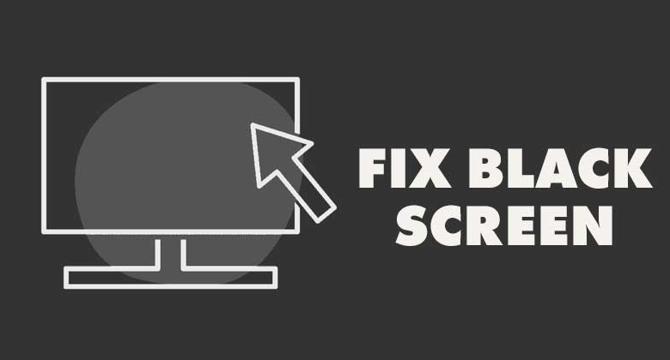
Image Credit: TechViral
10 Best Ways To Fix Windows 11 Black Screen Issue
- Windows 11 users experiencing a black screen issue without any error messages may follow simple troubleshooting steps to resolve the problem.
- Check for loose connections with the monitor and try connecting another monitor to identify the source of the black screen.
- Restarting the computer, adjusting projection settings, resetting the graphics adapter, and updating the graphics card drivers can help fix the black screen problem.
- Running startup repair, uninstalling recent updates, updating Windows 11, running an antivirus scan, and performing a system restore are additional methods to resolve the black screen issue on Windows 11.
- Microsoft addressed a similar problem in Windows 10 with a system update, emphasizing the importance of keeping the operating system up to date for bug fixes.
Read Full Article
26 Likes
For uninterrupted reading, download the app