TechViral
4d
283
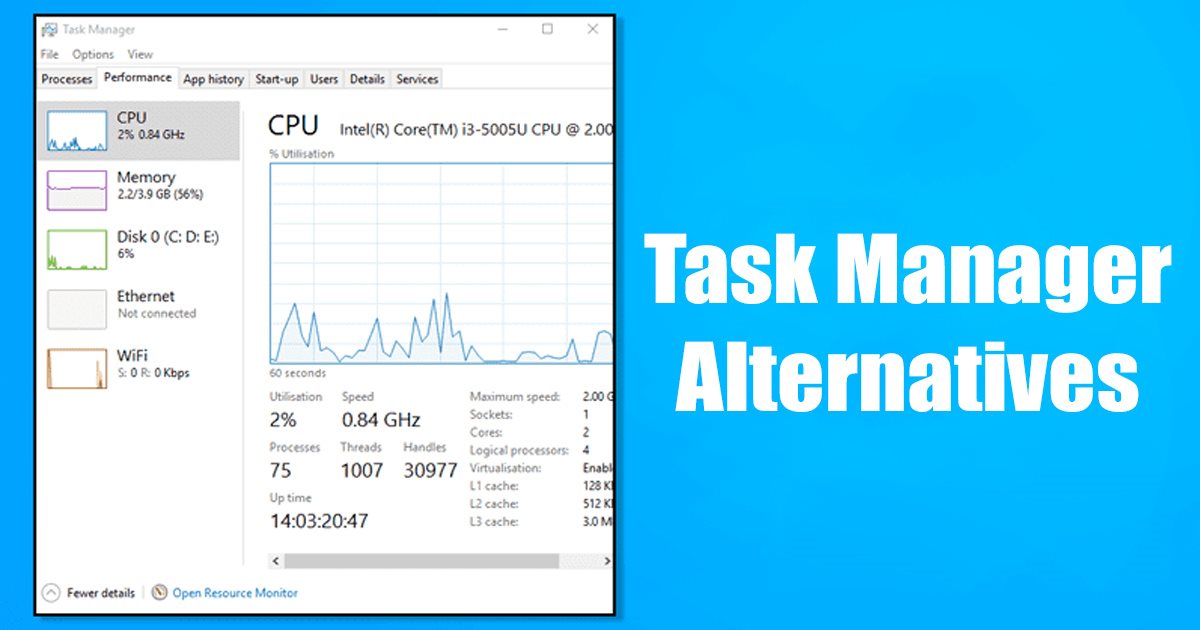
Image Credit: TechViral
10 Best Windows Task Manager Alternatives
- Process Explorer is a powerful and simple tool that lists all processes, can suspend or end processes and show DLLs and handles related to every running process.
- Process Hacker is an advanced task manager tool that shows more details than Process Explorer.
- System Explorer includes several features like CPU usage history, files and registry snapshots to increase system security.
- Task Manager Deluxe is based on the MiTeC System Information Component Suite, is free and portable, and can manage startup applications.
- Daphne is lightweight, shows CPU and memory usage, allows scheduling a process to be killed at a specific time, and displays real-time CPU, RAM, and Disk Usage in a graph.
- Security Task Manager is a great task manager tool option because it can tell you whether a running process is dangerous.
- The Xbox Game Bar Task Manager displays different information with graphics, making it an excellent choice for monitoring resources while playing games.
- AnVir Task Manager Pro provides various tabs like startup items, processes, services, log entries, and apps to manage them easily.
- WinUtilities Process Security tells users which processes are essential to run and allows terminating unwanted processes.
- Yet Another (remote) Process Monitor is an excellent alternative, with a clean user interface and most necessary features to monitor your programs.
Read Full Article
17 Likes
For uninterrupted reading, download the app