Medium
1M
267
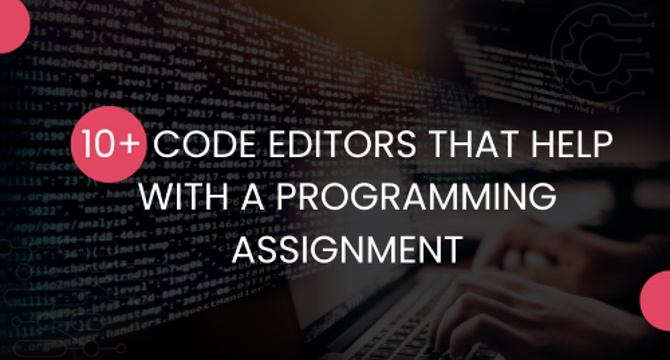
Image Credit: Medium
10+ Code Editors That Help with a Programming Assignment
- Programming assignments involve developing projects on selected topics, requiring presentations, code, reports, and final presentations, with assistance available from the Instant Assignment Help website.
- Learning about various languages and coding concepts through programming assignments is essential for writing code to solve specific problems and exploring different code editors and their features.
- Code editors offer benefits in syntax, formatting, error detection, and compilation, improving speed and efficiency in coding by marking mistakes in real-time and providing suggestions for correction.
- Different types of code editors address syntax, formatting, and bugs effectively with specialized features and functions, working across different languages and compilers to aid in various programming tasks.
- Examples of code editors like Visual Studio Code, Sublime Text, Notepad++, Vim, Atom, GNU Emacs, CodeSandbox, TextMate, Bluefish, NetBeans, and Acode are discussed with their unique features and benefits.
- Each code editor has specific strengths, such as Visual Studio Code's flexibility in supporting various languages, Sublime Text's customizability and shortcuts, and Notepad++'s speed and lightweight nature.
- Code editors like Atom allow real-time collaboration, GNU Emacs offers high customizability, CodeSandbox is browser-based, and Acode is specifically designed for Android devices.
- Choosing the right code editor depends on factors like ease of use, system compatibility, features required, and specific programming needs, with a variety of options available in the market to enhance coding skills and efficiency.
- By using different code editors, programmers can optimize their programming tasks, explore various features, and improve their coding experience, ultimately enhancing their overall programming skills and knowledge.
- Utilizing programming assignment help services can provide valuable insights into selecting and effectively utilizing different code editors to enhance programming tasks and learning.
Read Full Article
16 Likes
For uninterrupted reading, download the app