TechViral
3d
51
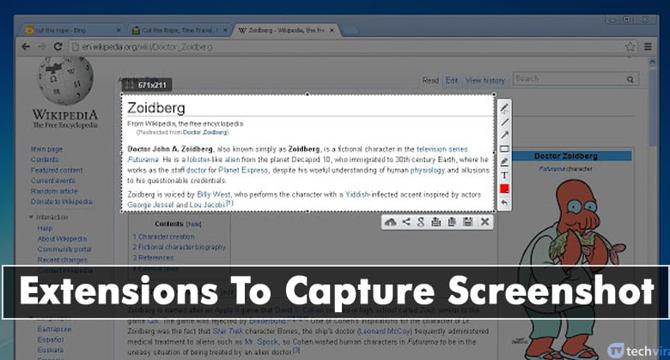
Image Credit: TechViral
13 Best Google Chrome Extensions To Capture Screenshot
- Screenshot Tool is a lightweight Chrome extension for capturing and editing screenshots, offering no login/registration requirement.
- Chrome Capture allows recording GIFs, capturing various screenshots, and providing annotation tools for editing.
- Scrnli is a full-fledged screenshot and screen video recorder with editing tools like pointers, circles, and more.
- Full Page Screenshot extension enables capturing full-page screenshots and downloading them as images or PDFs.
- Webpage Screenshot, an open-source extension, captures 100% of vertical and horizontal content but only works for web pages.
- CaptureCast offers screen capture, video recording, annotation features, and customization options for screen captures.
- Fireshot allows users to select areas for screenshots, annotate, crop, and edit the captured screenshots.
- Screenshot & Screen Recorder is ideal for screen capture and recording, with options for whole page screenshots and area selection.
- GoFullPage allows capturing full-page screenshots easily with a simple interface and no additional permissions.
- Awesome Screenshot is a popular extension for capturing and annotating web page screenshots with over 2 million users.
Read Full Article
3 Likes
For uninterrupted reading, download the app