Hackernoon
1M
145
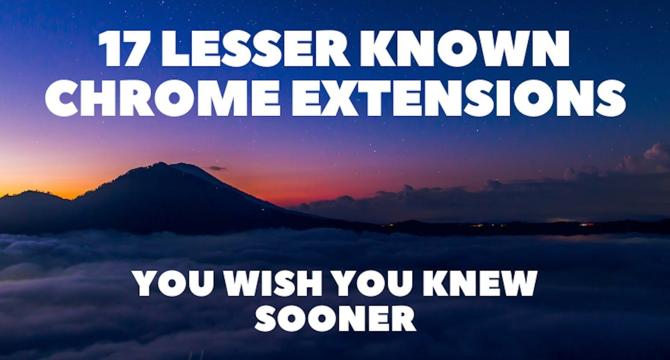
Image Credit: Hackernoon
17 Lesser Known Chrome Extensions You Need Right Now 🤩⚡
- This article provides a list of 17 selected Chrome extensions, ranging from productivity boosters, tab management, screen recorders, drawing tools, time-management tools, and more.
- The handpicked extensions provide a targeted approach to enhance browser efficiency, and it is perfect for users who want to automate workflows, organize opened tabs, block distracting websites, focus on the homepage’s minimalist design, or protect their eyes.
- Some notable Chrome extensions discussed in this article include Bonjour's Minimal Home Page, Automa's Workflow Automation, Webtime Tracker's Productivity Tracker, and Screely's Browser Mockup Tool.
- Other extensions like Vizam, Tango, and Painty are ideal for those who need to take screenshots, make step-by-step tutorials, and annotate or draw directly onto the web content during brainstorming sessions.
- Detailed SEO Extension and Stay Free also provide valuable SEO and productivity insights, while Email Finder and SuperX assist in outreach campaigns and offer Twitter analytics data.
- Ideal for users who tend to switch a lot between websites, Tab Keeper saves and organizes opened tabs along with their layout, while Protect Eye reduces the blue light emitted to protect users’ eyes.
- Vocably is an interactive flashcard tool fantastic for language learning and retention, while Toggl Track helps freelancers, teams, or individuals track their time spent on tasks, projects, and activities.
- Ideal for those who find themselves checking time liquidly, Anori is a distraction-free, clean new tab extension that displays weather, calendar, bookmarks, to-dos.
- Users can use the Webtime Tracker tool to analyze online habits, and be better informed about which sites take up a lot of their time. Modern HN provides a better Hacker News user interface with features such as infinite scrolling.
- Stay Free offers users the ability to block distracting websites, set time limits for specified websites or apps, and track the time spent on them.
Read Full Article
8 Likes
For uninterrupted reading, download the app