Digit
3w
354
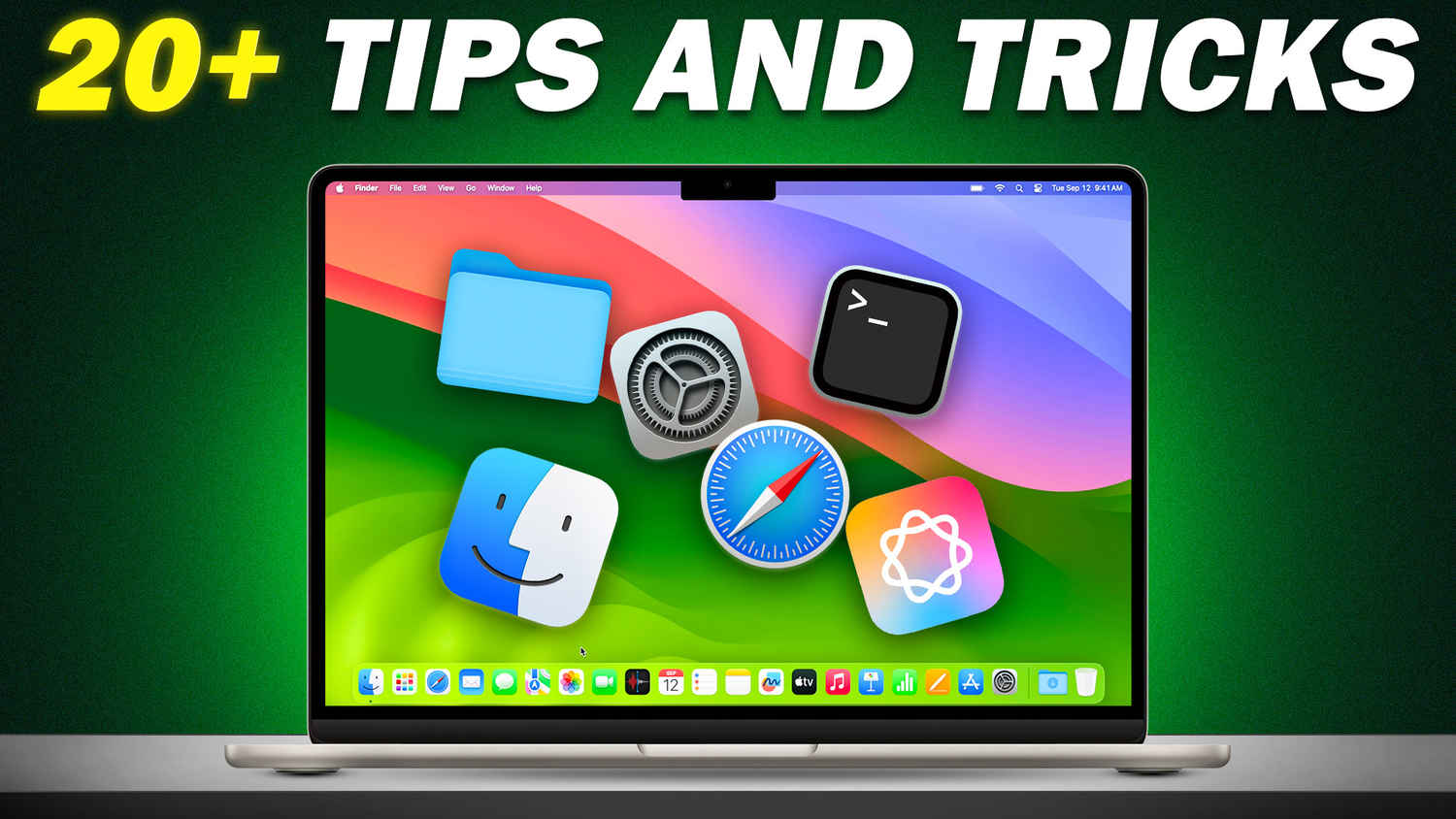
Image Credit: Digit
20+ Mac Tips and Tricks to Make Your MacBook Super Easy and Delightfully Fun
- macOS tips and tricks to enhance your Mac experience, including shortcuts and commands.
- Right-click faster on trackpad with two fingers instead of Ctrl + Click.
- Hide or minimize windows with keyboard shortcuts like Command + Option + H.
- Make your Mac speak by using the Terminal command 'Say'.
- Take smarter screenshots with shortcuts like Command + Shift + 3.
- Check your Mac's uptime in Terminal to see how long it has been running.
- Create Matrix animation in Terminal with Homebrew and 'cmatrix'.
- Play Tetris in Terminal by installing 'tetris' with Homebrew.
- Learn to properly delete applications using 'AppCleaner' for complete uninstallation.
- Access emojis instantly with the Function key and navigate Safari tabs without using the mouse.
Read Full Article
21 Likes
For uninterrupted reading, download the app