TechViral
1M
421
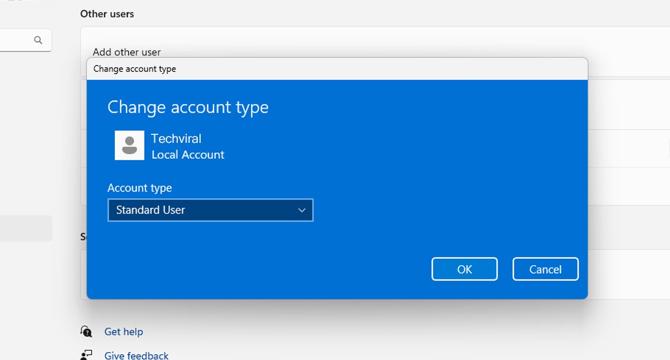
Image Credit: TechViral
4 Best Ways to Change Account Type on Windows 11
- Changing the account type to Administrator eliminates the need to manually run apps in Administrator mode.
- You can switch the account type to Standard user for a more secure environment.
- Account type on Windows 11 can be changed via the Settings app, Control Panel, User Account Settings, or Command Prompt.
- Various methods include using Settings app, Control Panel, User Account Settings, and CMD to change the account type in Windows 11.
Read Full Article
25 Likes
For uninterrupted reading, download the app