TechViral
1w
408
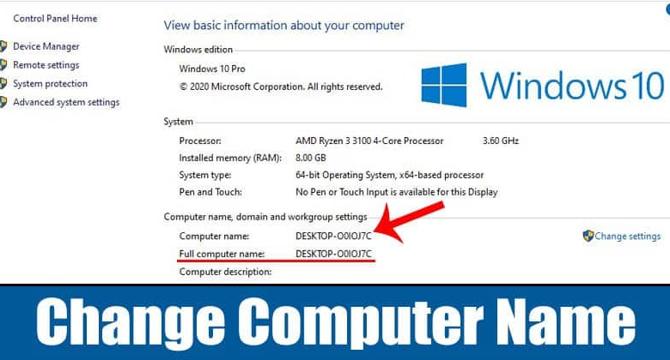
Image Credit: TechViral
4 Best Ways to Change Your Computer Name in Windows
- You can easily change your computer name in Windows through various methods.
- Using Windows Settings is a simple way to change the computer name in Windows 10.
- For Windows 11, the process involves navigating through Settings and restarting the PC.
- Other methods include using System Properties, Command Prompt, and PowerShell for renaming the computer.
Read Full Article
24 Likes
For uninterrupted reading, download the app