TechViral
1w
98
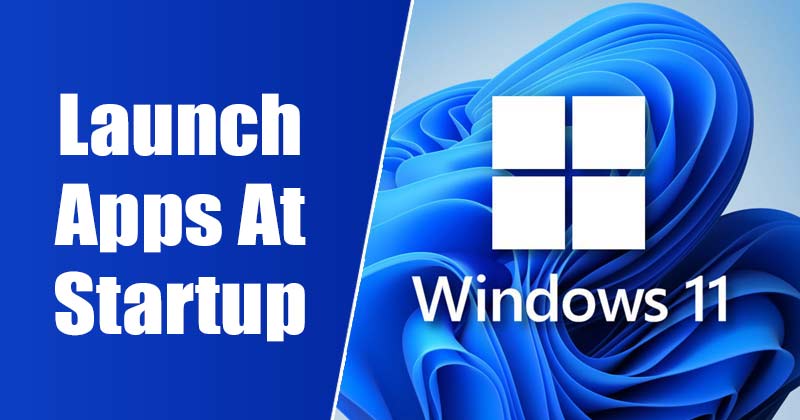
Image Credit: TechViral
4 Different Ways to Launch Apps At Startup in Windows 11
- Loading too many apps at startup can slow the boot time, but you can run important apps at startup efficiently.
- Ways to launch apps at startup in Windows 11:
- 1. Launch apps at Startup via Settings or Task Manager.
- 2. Adding Apps to the Startup Folder or configuring apps to launch automatically at startup.
Read Full Article
5 Likes
For uninterrupted reading, download the app