TechViral
1M
96
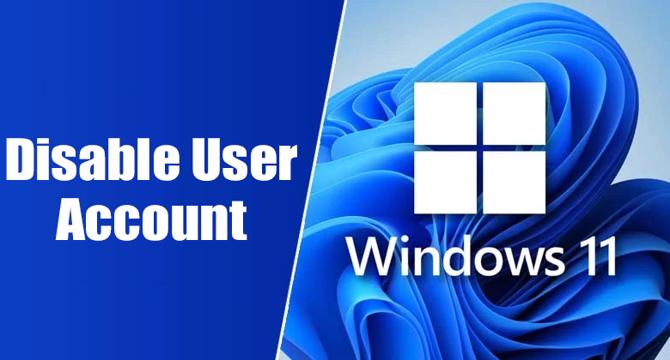
Image Credit: TechViral
4 Ways to Disable a User Account on Windows 11
- Disabling a user account on Windows 11 can be done via Computer Management, Command Prompt, Windows 11 Settings, or PowerShell.
- To disable a user account via Computer Management, navigate to Local Users and Groups, select the user account, and set 'Account is disabled' in the properties.
- Using Command Prompt, users can disable accounts by running 'net user ACCOUNT-NAME /active:no' and revert by using 'net user ACCOUNT-NAME /active:yes'.
- In Windows 11 Settings, navigate to Accounts > Family and Other users, choose the account, and select 'Block Sign in' to disable the account.
- PowerShell can also be used to disable a user account by using 'Disable-LocalUser -Name "Username"' and to enable, use 'Enable-LocalUser -Name "Username"'.
Read Full Article
5 Likes
For uninterrupted reading, download the app