Educba
5d
0
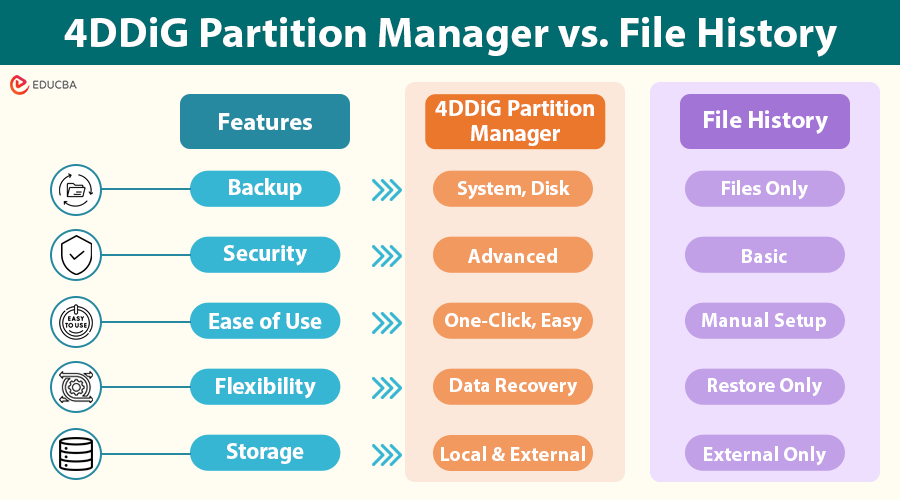
Image Credit: Educba
4DDiG Partition Manager vs. File History
- A comprehensive comparison between 4DDiG Partition Manager and File History for Windows backup solutions is presented in this article to aid users in making an informed choice.
- Effective data backup is crucial for protecting against data loss, ensuring business continuity, and simplifying system migration.
- 4DDiG Partition Manager is highlighted as a robust backup tool offering features like system, disk, and partition backups, as well as local backup reliability.
- File History, on the other hand, is a built-in Windows backup tool that primarily focuses on backing up user files with limitations such as not supporting disk or partition backups.
- Key differences between the two solutions include security levels, backup scope, ease of use, flexibility, and storage options.
- 4DDiG Partition Manager stands out due to its comprehensive backup capabilities, one-click functionality, advanced features, and local backup control.
- The article provides instructions on using 4DDiG Partition Manager for backup and emphasizes its advantages in data protection and ease of use over File History.
- In conclusion, 4DDiG Partition Manager is recommended for those seeking a powerful and flexible Windows backup solution with advanced features for reliable data backup and recovery.
- For further information on data management solutions, readers are directed to explore recommended articles on topics like Azure Storage Files and Database Management Systems Advantages.
Read Full Article
Like
For uninterrupted reading, download the app