TechViral
4w
228
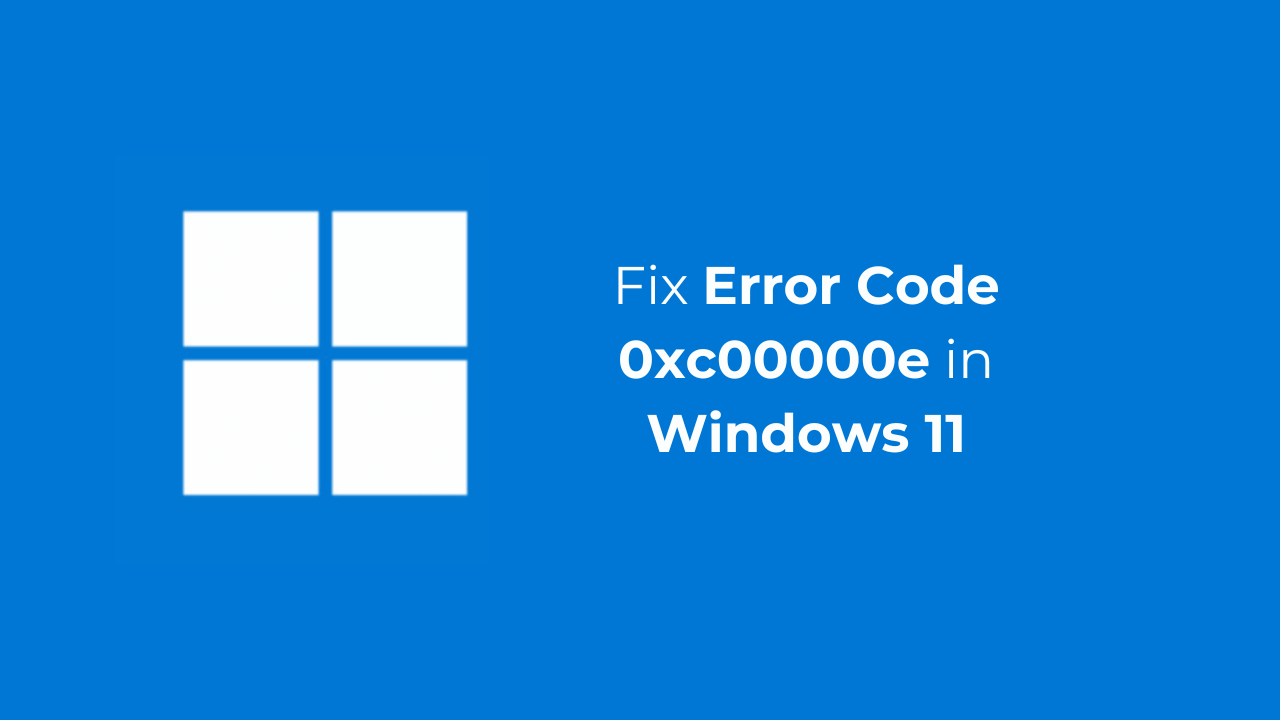
Image Credit: TechViral
5 Ways to Fix Error Code 0xc00000e in Windows 11
- Error code 0xc00000e appears in Windows 11 due to various reasons, such as hardware detection issues and corrupted system files.
- To fix the error, you can try rebuilding the Boot Configuration Data (BCD) using the Windows Installation media and the Repair tool.
- Another option is to run the Automatic Repair tool from the Windows 11 recovery environment.
- Resetting the BIOS/UEFI settings and checking hardware connections can also help resolve the error.
Read Full Article
13 Likes
For uninterrupted reading, download the app