TechViral
3w
194
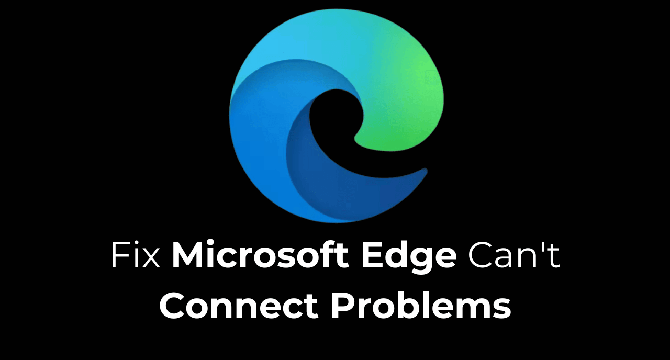
Image Credit: TechViral
5 Ways to Fix Microsoft Edge Can’t Connect Problems
- The Microsoft Edge 'Can't connect' issue can be frustrating for users when the browser shows this error instead of loading webpages.
- Steps to fix the problem include checking internet connection, restarting PC and WiFi, updating the Microsoft Edge browser, repairing the browser, and resetting the browser settings.
- Checking the internet connection and speed, restarting devices, updating the browser, repairing Microsoft Edge, and resetting browser settings are key solutions to resolve the 'Can't connect' problem.
- Users facing Microsoft Edge 'Can't connect' issues can follow these steps to troubleshoot the problem and restore normal browsing functionality.
Read Full Article
11 Likes
For uninterrupted reading, download the app