TechViral
3w
381
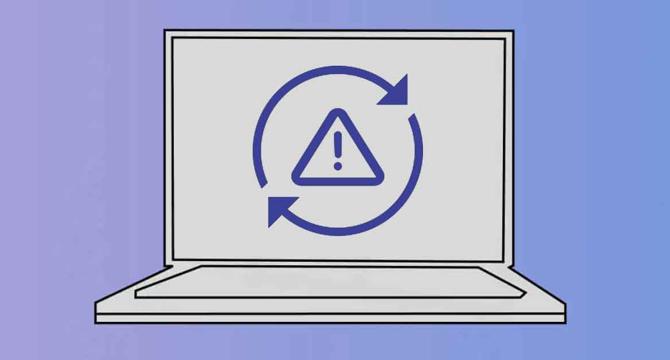
Image Credit: TechViral
6 Best Ways to Fix Error 0x80070103 in Windows 11
- Windows 11 users facing error 0x80070103 while updating; various causes stated.
- Troubleshooting tips provided to fix Windows 11 error 0x80070103:
- 1. Pause & resume Windows Update from Settings.
- 2. Restart Windows 11 computer to resolve conflicts.
- 3. Run Windows Update Troubleshooter in Settings.
- 4. Reset Windows Update Components using PowerShell.
- 5. Hide problematic update with Microsoft's tool.
- 6. Additional solutions: manual update download, install optional updates, fix corrupted files, or reset Windows 11.
- Guide available for resetting Windows 11 PC via Settings.
- TechViral post offers 6 effective ways to fix Windows 11 error 0x80070103.
Read Full Article
22 Likes
For uninterrupted reading, download the app