TechViral
9h
166
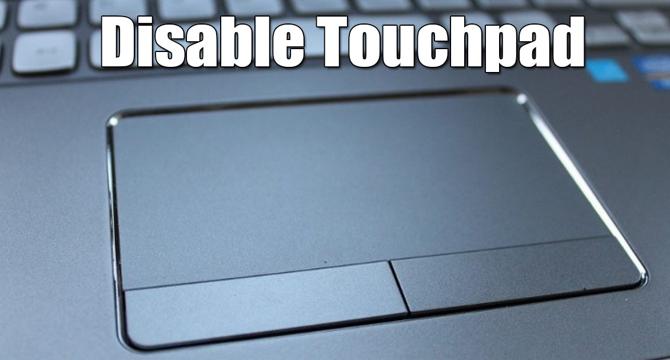
Image Credit: TechViral
6 Ways to Disable the Touchpad on Windows 11
- You can easily disable the touchpad on Windows 11 using various methods.
- Method 1: Use the keyboard shortcut FN + F7 or dedicated button on laptop keyboard.
- Method 2: Disable touchpad from Windows 11 Settings under Bluetooth & devices.
- Method 3: Automatically disable touchpad when an external mouse is connected via Settings.
- Method 4: Disable touchpad via Device Manager by right-clicking on the touchpad and selecting Disable Device.
Read Full Article
10 Likes
For uninterrupted reading, download the app