Leadgrowdevelop
2w
326
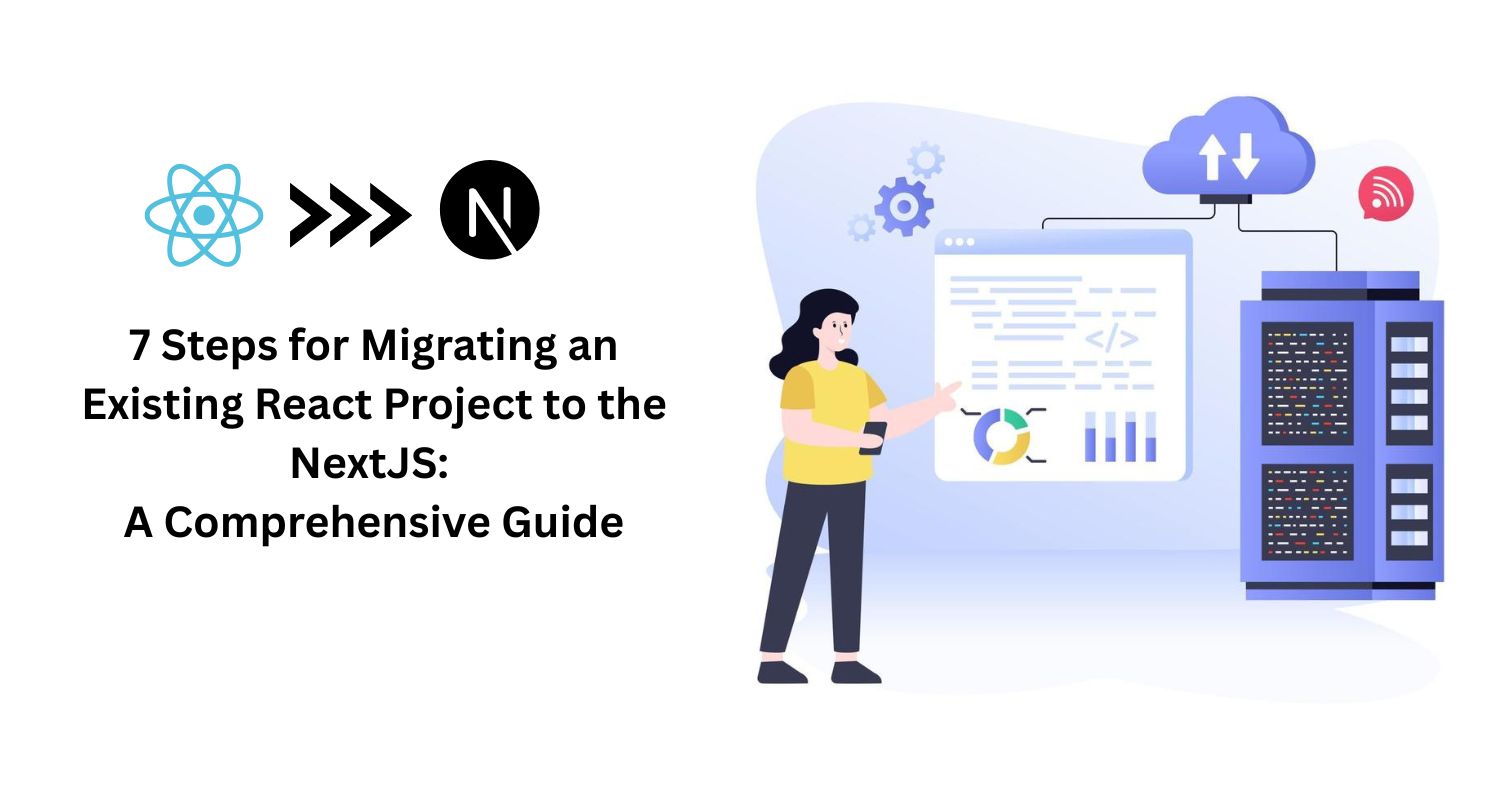
Image Credit: Leadgrowdevelop
7 Steps for Migrating an Existing React Project to the NextJS: A Comprehensive Guide
- Next.js complements React by offering additional features like static site generation and server-side rendering for improved SEO and performance.
- Next.js combines server-side and client-side rendering, providing a smooth user experience and faster load times.
- Key pros of React include a wide selection of libraries, cross-platform code benefits, and a modular design for reusable components.
- Pros of Next.js include SEO optimization, support for serverless platforms, and full-stack capabilities.
- Migrating from React to Next.js can lead to improved performance, scalability, SEO capabilities, easy data fetching, code splitting, and error handling.
- Steps for migrating from React to Next.js involve assessing current setup, setting up a new Next.js project, reorganizing file structure, transferring state management and API calls, configuring settings, testing migration, and deployment.
- Challenges in migration include monitoring performance, understanding Next.js ecosystem dependencies, grasping SSR and SSG concepts, and overcoming the learning curve for Next.js.
- The migration of React to Next.js is a strategic move that enhances web application performance by leveraging features like SSR, SSG, third-party API support, and routing.
- Next.js experts can help facilitate a smooth transition during the migration process to ensure business applications maintain efficiency and user experience.
Read Full Article
19 Likes
For uninterrupted reading, download the app