TechViral
1M
378
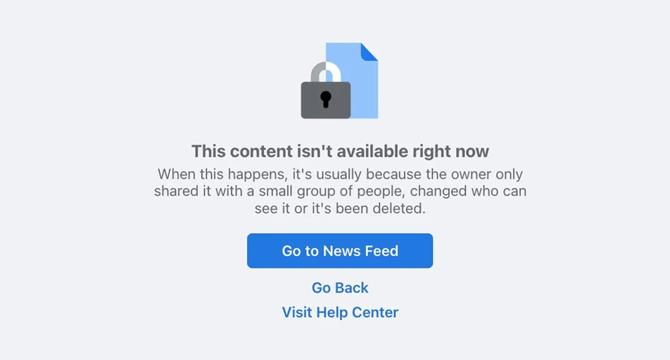
Image Credit: TechViral
8 Ways to Fix Facebook Content Is Not Available Error
- Facebook Content Is Not Available error message appears due to multiple reasons.
- The error may occur when Facebook servers are down, you're logged out, or the page has been removed.
- The content may have violated Facebook's guidelines or the page privacy settings have been changed.
- If the Facebook profile has been deleted or deactivated, you won't be able to access the content.
- The error may also appear if you have been blocked by the profile owner.
- If you've blocked the profile owner, you cannot access their posts.
- Facebook servers could be down when you can't view content that doesn't violate the terms.
- In case of location or age restrictions, the posts may not be visible to you.
- A list of things not allowed on Facebook includes nudity, hate speech, content that contains excessive violence, spam, and fake profiles.
- To view Facebook content, make sure you're logged in, unblock a person you've blocked, or wait for Facebook servers to be restored.
Read Full Article
22 Likes
For uninterrupted reading, download the app