CSS-Tricks
1M
431
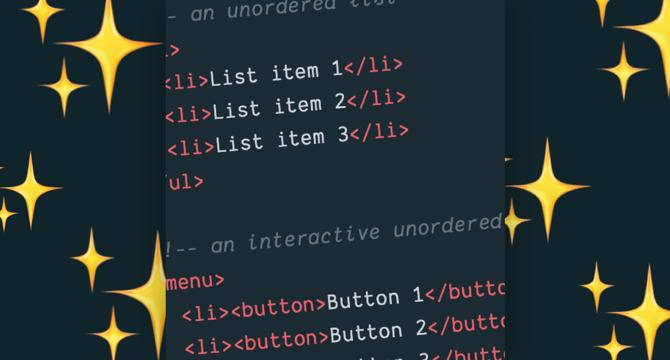
Image Credit: CSS-Tricks
A Reader’s Question on Nested Lists
- The article addresses a reader's question on styling nested lists using CSS counters.
- The reader seeks help with a routine numbering sequence across different levels in lists, like legal documents.
- The article demonstrates solutions for creating nested lists with different markers at each level.
- One approach involves changing list-style-type for each level using CSS.
- A more efficient method uses CSS nesting to simplify styling for nested lists.
- For legal documents requiring specific markers like (A), (ii), custom counter styles using @counter-style at rule are recommended.
- The @counter-style is used to define custom markers such as decimals without ending dots or alphabetic markers enclosed in parentheses.
- The type attribute in HTML lists can ensure correct numbering even without CSS support for legal or technical documents.
- Using type attribute, we can assign specific numbering like decimal, lowercase/uppercase alphabetic, and Roman numbers for each level of the list.
- The article explores different methods of styling nested lists and provides insights into maintaining numbering consistency.
Read Full Article
25 Likes
For uninterrupted reading, download the app