Dev
1M
81
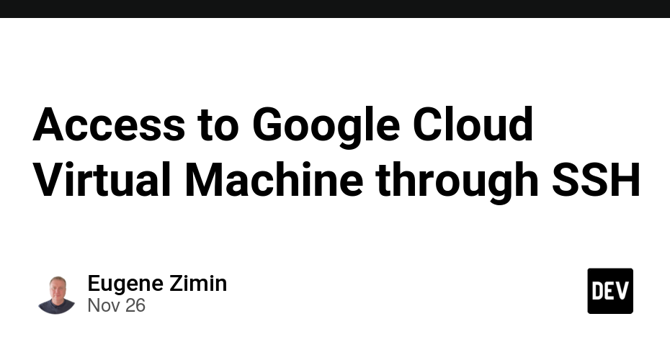
Image Credit: Dev
Access to Google Cloud Virtual Machine through SSH
- Establishing a secure remote connection to your virtual machine (VM) instance in Google Cloud Platform (GCP) is a crucial step after provisioning it.
- SSH is a cryptographic network protocol that is the de facto standard for secure remote login and command execution on Unix-like operating systems.
- SSH provides a secure encrypted channel over an unsecured network, preventing potential eavesdropping, packet sniffing or man-in-the-middle attacks that could compromise login credentials or sensitive data.
- Before initiating an SSH connection to a VM instance on GCP, make sure to configure and set up SSH on your local machine.
- The ssh-keygen utility allows generating cryptographic key pairs consisting of a public and private key to establish a secure SSH connection.
- Private keys must always remain secured and never be shared, while public keys are used to access the VM.
- To enable more secure and reliable authentication mechanisms when accessing your VM instance on GCP, disabling password authentication is recommended.
- SSH key pairs provide better audit trails and monitoring capabilities, making them a better option to use rather than passwords to access remote servers.
- Enforcing key-based authentication eliminates the risk of users setting weak or easily-guessable passwords, which is a common vulnerability.
- By enforcing key-based authentication and disabling password logins, one significantly enhances the security of your SSH server and remote access to virtual machines, which aligns to industry practices for secure system administration.
Read Full Article
4 Likes
For uninterrupted reading, download the app