Medium
1w
123
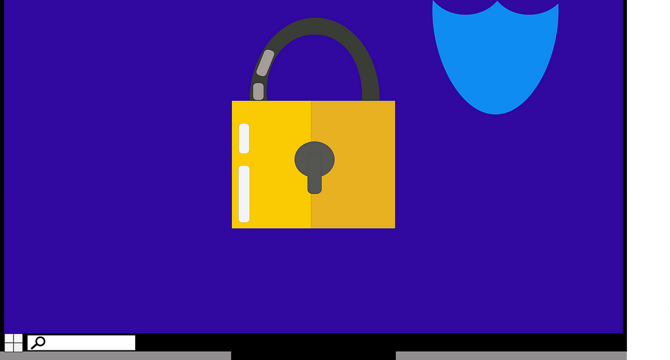
Image Credit: Medium
Anonymous Browsing With VPNs: A How-To
- A VPN, or virtual private network, acts as a safeguard for online activities by encrypting internet traffic and concealing online identity through routing data via remote servers.
- It allows users to browse, stream, and download anonymously, preventing ISPs or cybercriminals from monitoring online actions.
- VPN usage is particularly essential on public Wi-Fi networks to protect data from potential interception by malicious entities.
- Using a VPN masks your IP address and enables secure browsing, effectively preventing data tracking and intrusive targeted advertising.
- VPN usage aids in bypassing geographical restrictions, allowing access to content blocked in specific regions.
- NordVPN is highlighted for its proactive security features, enabling simultaneous protection for multiple devices and seamless auto-connect functionality.
- Choosing a VPN provider like NordVPN provides speed, reliability, strong encryption, and easy-to-use apps for various platforms.
- After downloading and installing a VPN application, selecting a server location and connecting ensures secure and anonymous browsing.
- Additionally, maintaining secure browsing habits, ensuring secure website connections, and updating software regularly are crucial even with VPN usage.
- NordVPN's high-speed connections, kill switch feature, and responsive customer support contribute to a safer and smoother online experience.
Read Full Article
7 Likes
For uninterrupted reading, download the app