BGR
2d
253
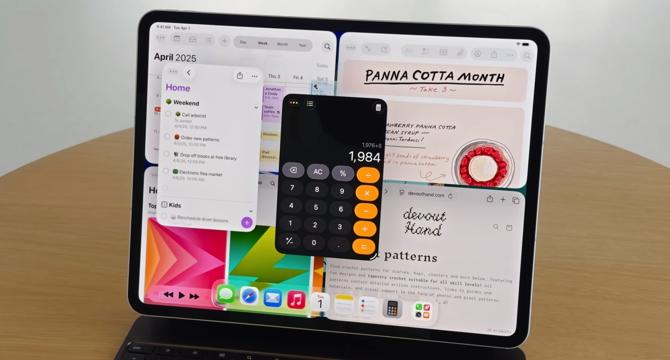
Image Credit: BGR
Apple explains how iPadOS 26 turns iPads into Mac-like multitasking marvels
- Apple is revamping its software with iOS 26, iPadOS 26, and macOS Tahoe 26.
- The company is focusing on unlocking the iPad's true multitasking potential.
- iPadOS 26 features a new window-based multitasking system, replacing Split View and Slide Over.
- Craig Federighi, Apple's Senior VP of Software Engineering, explained the company's journey to implement proper multitasking on iPads.
- Initially, hardware limitations hindered multitasking, but advancements have made it feasible.
- The new windowed multitasking system is available on most iPads running iPadOS 26.
- The iPad now supports powerful windowing, window tiling, and Mac-like window management options.
- Features like Exposé and a menu bar enhance the multitasking experience on iPads.
- Apple aimed to make multitasking available to as many devices as possible with iPadOS 26.
- The new multitasking system offers improved window management and multitasking capabilities on iPads.
- The update brings iPad usage closer to a Mac-like experience.
- Users can now open and resize multiple windows, arrange them in various configurations, and manage them more efficiently.
- iPadOS 26 introduces a redesigned windowing system to enhance multitasking.
- Apple's new multitasking feature on iPadOS 26 gives users more control over app windows.
- The iPad's multitasking functionality improves with the redesigned window system introduced in iPadOS 26.
Read Full Article
15 Likes
For uninterrupted reading, download the app