Dev
2w
291
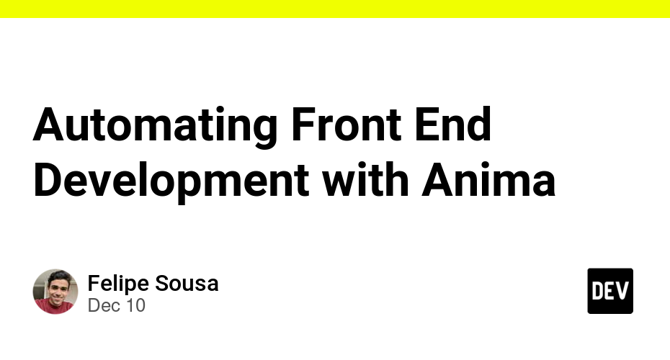
Image Credit: Dev
Automating Front End Development with Anima
- Anima App is a tool for frontend developers that assists in creating projects from design to deployment
- The platform offers extensions that help streamline workflows, whether working within design tools like Figma and Adobe XD or directly in VSCode through Frontier, leveraging AI to support daily tasks
- Anima enables the creation of frontend applications from the initial setup, allowing you to choose programming languages like JavaScript/TypeScript and libraries such as React, Vue, or plain HTML
- The tool also supports on-demand code integration, helping with all the details of your application, including fetching data, rendering UI elements, managing application states, creating custom functions, and more
- To get started, users need to create a new account on Anima’s official website and install the Anima plugin in Figma or Adobe XD to convert the design into code
- Anima's Gen AI allows users to implement features like data fetching, filtering, and navigation via prompts
- Anima has tremendous potential to greatly aid in project development, even for more tasks such as Design Systems, and more
- The complete application design for a mini product entirely with Anima is available to check out
- The result for using Anima to automate frontend development is excellent and very positive, with customizations applied upfront, generating clean, production-ready code
- Anima is worth investing time to explore and make the most of what it has to offer
Read Full Article
17 Likes
For uninterrupted reading, download the app