Serverless360
2w
408
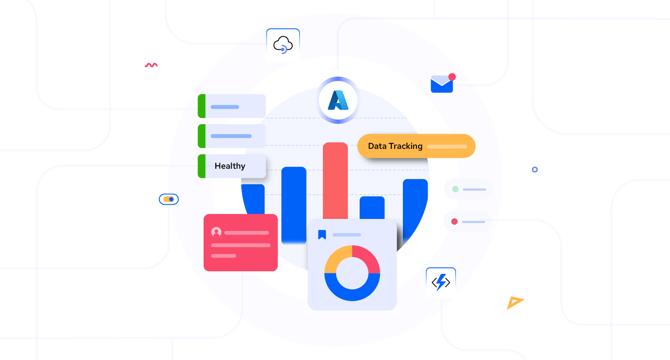
Image Credit: Serverless360
Azure Function and APIM: The Ultimate Tool for Business Data Tracking
- Turbo360 has released its Business Activity Monitoring (BAM) module to shift support “left”, which empowers operators to identify and address issues earlier in the process by providing them with a business-friendly view.
- This release allows businesses to track key business milestones and data without making any alterations to their existing Azure setup.
- Turbo360 uses logs in App Insights and Kusto Query Language (KQL) to fetch necessary data and represent it as a business-friendly view, enabling support operators to proactively improve issue resolution speed and accuracy.
- A technical complexity of the Azure portal often made it difficult for support operators to locate issues, but by providing a clear business view of key transaction milestones, the BAM module removes this complexity.
- A booking application use case exemplifies how the operator can more easily see whether the entire transaction was completed successfully or if there is an error in the booking data.
- To set up Turbo360’s BAM for Azure Functions and APIM, modeling a tree view and creating a business transaction is required, and the user can track the search and focus view of failed transactions.
- Benefits of Turbo360’s BAM include the ability to search for specific transactions and monitor saved and exceptions queries.
- By offering a business-friendly view of complex infrastructures, Turbo360 BAM simplifies the support operator’s job while providing businesses with actionable insights.
- The module’s ability to track key business milestones, combined with the ease of integration, enhances operational efficiency, enabling teams to stay on top of essential business events while minimizing technical overhead.
- Ultimately, Turbo360 BAM ensures smoother workflows and better issue resolution by providing a business-friendly view of critical processes without altering existing Azure setups.
Read Full Article
24 Likes
For uninterrupted reading, download the app