Logrocket
3w
153
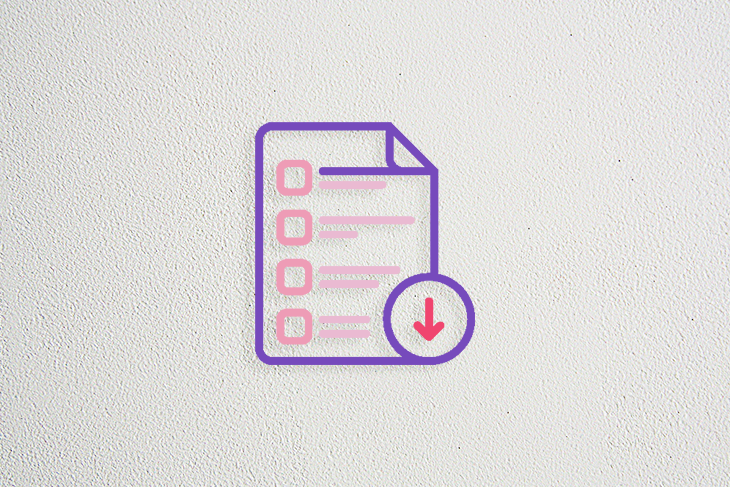
Image Credit: Logrocket
Better form design: UX tips, tools, and tutorial
- Complications in form design are responsible for over 67 percent of UX form abandonment, highlighting the importance of strategic and user-centered form design.
- Well-designed forms play a crucial role in reducing drop-off rates, boosting conversions, improving data accuracy, and enhancing accessibility.
- Key components of a form include actions, descriptors, input controls, and feedback mechanisms, each serving a specific purpose in guiding users through the process.
- Forms come in various types including simple forms, wizard forms, and navigable forms, each catering to different purposes and user journeys.
- Best practices for effective form design include keeping it simple, using clear labels, avoiding sole reliance on placeholder texts, grouping related fields, and choosing single-column layouts.
- Handling errors effectively, preventing errors whenever possible, enabling inline validation, ensuring accessibility, and optimizing for mobile are crucial aspects of form design.
- Tools like Typeform, Zoho Forms, and Jotform offer functionality for creating beautiful and functional forms, catering to various design needs and preferences.
Read Full Article
9 Likes
For uninterrupted reading, download the app