Dev
4w
365
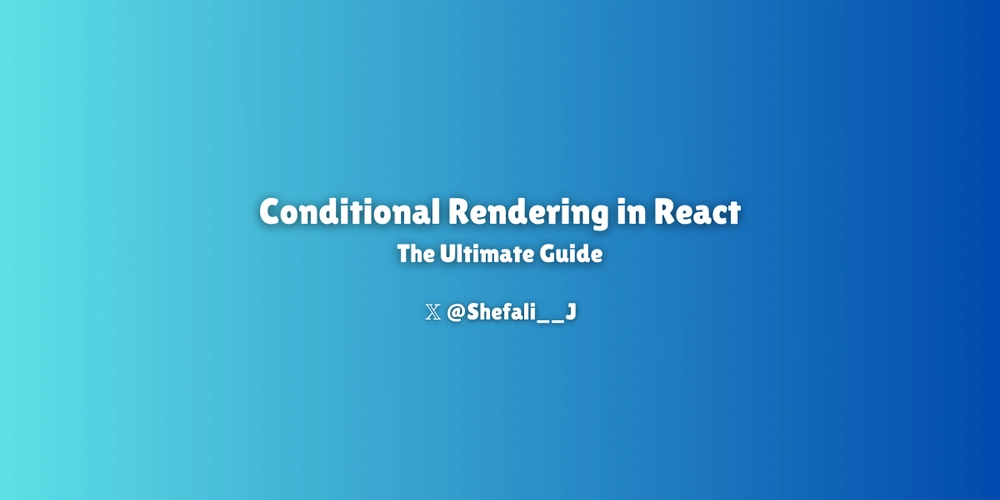
Image Credit: Dev
Conditional Rendering in React: The Ultimate Guide
- Conditional rendering in React allows you to display different UI elements based on conditions, useful for handling authentication states, user permissions, loading states, and more.
- React uses if-else, ternary (? :), logical AND (&&), and switch-case for conditional rendering.
- Techniques include conditional rendering using if-else, ternary operator, logical AND, switch-case, component-based rendering, rendering in lists, useState for dynamic UI, optional chaining for safe rendering, conditional styling, lazy loading components, returning JSX from functions.
- Conditional rendering is important in React apps to make UI interactive and user-friendly by showing or hiding elements based on different situations like authentication, loading states, user roles, error handling, and feature toggles.
- Best practices include using simple conditions with && or ternary, using if-else or switch-case for complex conditions, using functions or separate components for maintainability, and returning null if nothing needs to be rendered.
- Different examples and use cases are provided for each conditional rendering technique in React to help write cleaner and more readable code while enhancing the user experience.
Read Full Article
21 Likes
For uninterrupted reading, download the app