Dev
7d
402
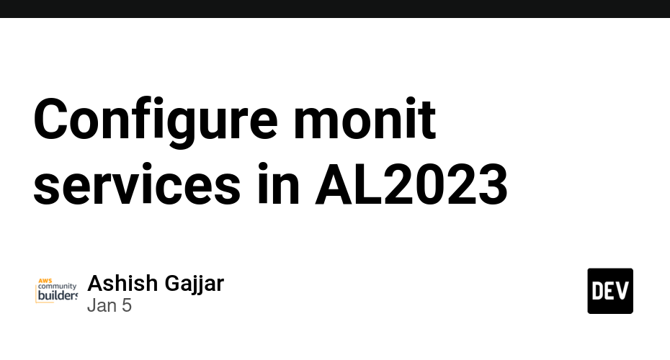
Image Credit: Dev
Configure monit services in AL2023
- Monit is a free, open-source process supervision tool for Unix and Linux that supervises system status from the command line or its web server.
- It monitors system processes, resources usage and file/directory changes, restarts failed services automatically, and alerts users via email or other methods.
- Monit provides more granular control for monitoring services like web servers, databases, and other background processes.
- Using Monit on AWS EC2 allows monitoring services like nginx, apache, MySQL, PostgreSQL, and other background processes. You can customize thresholds for resource usage, and receive alerts for failures.
- For installing Monit on EC2, a suitable AMI (Amazon Linux 2, Ubuntu, etc.) should be chosen, EC2 instance launched, and SSH initiated into the instance.
- Follow the steps to install Monit on your EC2 instance using your system's package manager, or create an RPM package for CentOS/RHEL/Fedora from the source code directly using rpmbuild.
- Monit executes various optional commands such as starting, stopping or restarting services, enabling or disabling monitoring, reinitializing Monit, validating, checking process matching patterns, and more.
- To validate that Monit is functioning as expected, you need to test it by following the commands, and enable logging to troubleshoot and identify any issues.
- After setting up Monit, it helps automate overall EC2 instance maintenance, keep services running smoothly, and maintain high system availability and operational efficiency.
Read Full Article
24 Likes
For uninterrupted reading, download the app