Medium
1M
104
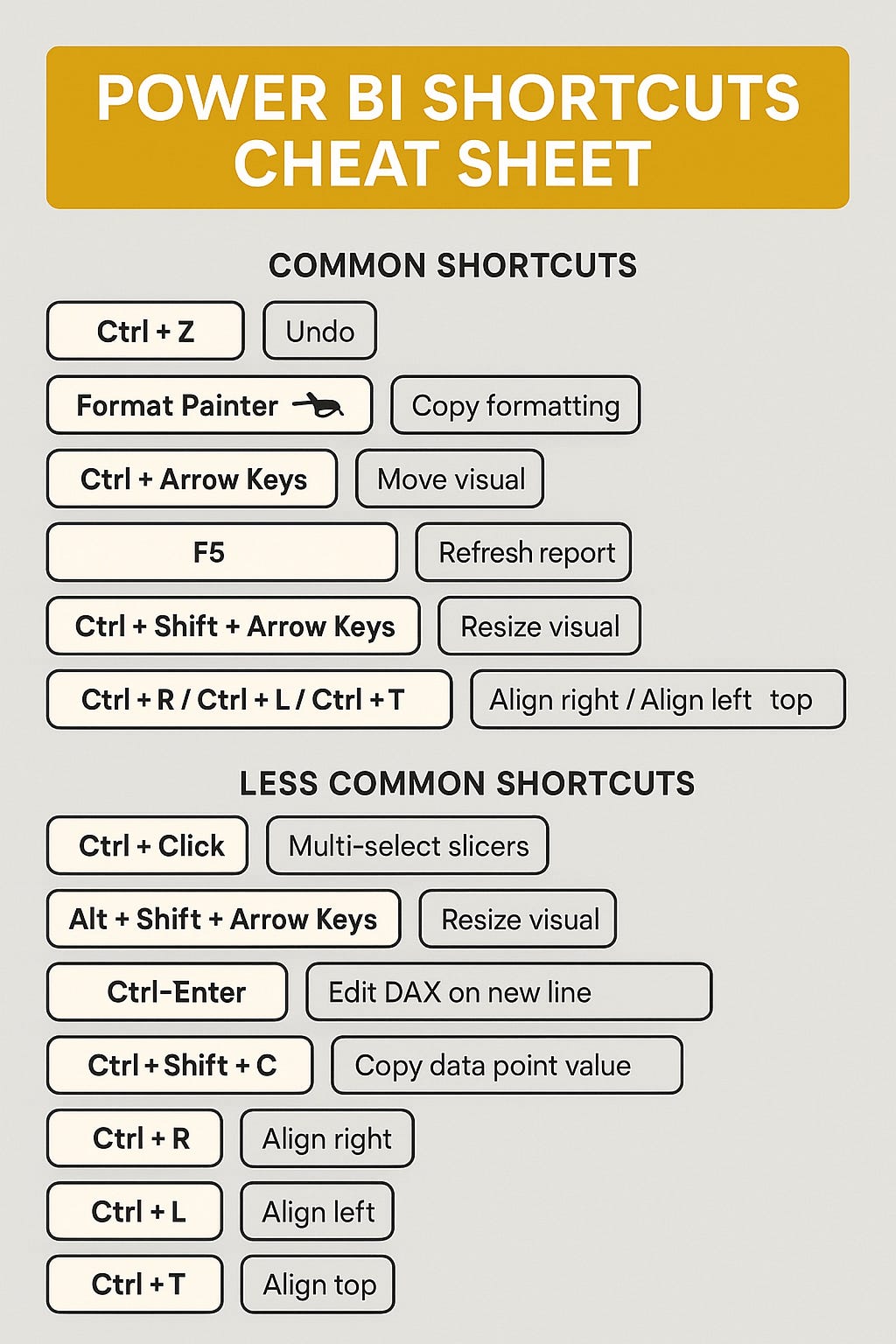
Image Credit: Medium
Cool Power BI Shortcuts You Probably Didn’t Know (But Should)
- Hold Ctrl while clicking a slicer to select multiple items without losing previous selection.
- Use Alt + Shift + Arrow keys to resize visuals without dragging the mouse smoothly for precise control.
- In DAX editing, Ctrl + Enter lets you stay in the formula editor but move to the next line, saving time for writing multi-line DAX.
- Ctrl + Shift + C helps in copying data point values from visuals for quick reference without exporting the dataset.
Read Full Article
6 Likes
For uninterrupted reading, download the app