Dev
1w
140
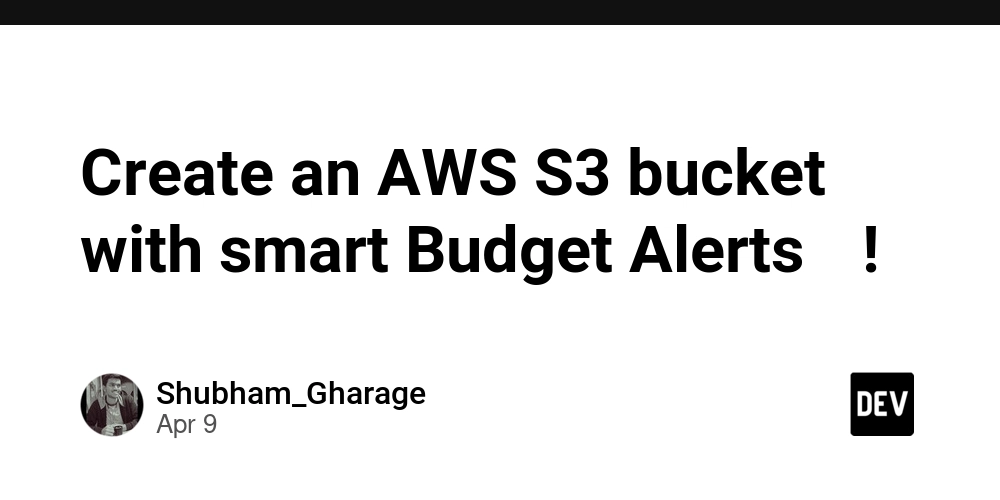
Image Credit: Dev
Create an AWS S3 bucket with smart Budget Alerts💰🔔!
- Amazon S3 is a powerful storage service by AWS for storing various types of data in the cloud.
- Advantages include scalability and cost-effectiveness for storage needs.
- Steps to create an S3 bucket: Sign in, go to S3 service page, and create the bucket with essential configurations.
- Key settings during bucket creation: Specify region, unique bucket name, object ownership, and public access restrictions.
- Avoid enabling Bucket Versioning unless necessary to prevent unnecessary storage costs.
- Tags and default encryption can enhance organization and security of bucket contents.
- Setting a budget for the S3 bucket involves creating a Cost Budget with specific parameters like amount, period, and scope.
- Configuring alerts for budget thresholds ensures timely notifications to prevent unexpected charges.
- Creation of the S3 bucket and budget setup ensures safe and cost-effective usage of AWS services.
- Exploring and experimenting with the S3 bucket within budget limits allows for hands-on learning and development.
Read Full Article
8 Likes
For uninterrupted reading, download the app