Dev
4w
380
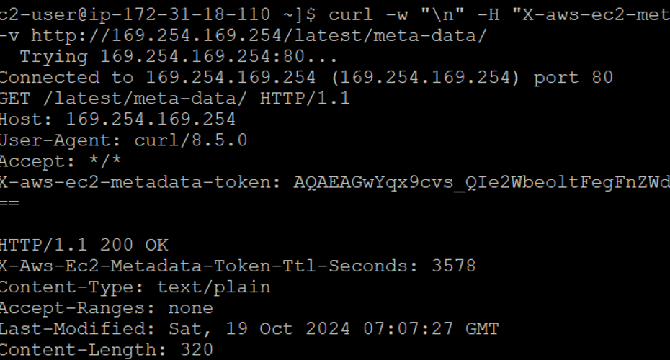
Image Credit: Dev
Creating a linux EC2 Instance
- To create a Linux EC2 instance on AWS, log in to the AWS environment and go to the EC2 services tab.
- Select the Launch Instance tab and fill in the necessary information such as server name, tags, and AMI selection.
- Create a new key pair for SSH access and configure security groups to allow SSH traffic.
- Configure storage settings, review the summary, and click on Launch instance to start the instance.
Read Full Article
22 Likes
For uninterrupted reading, download the app