Logrocket
2M
183
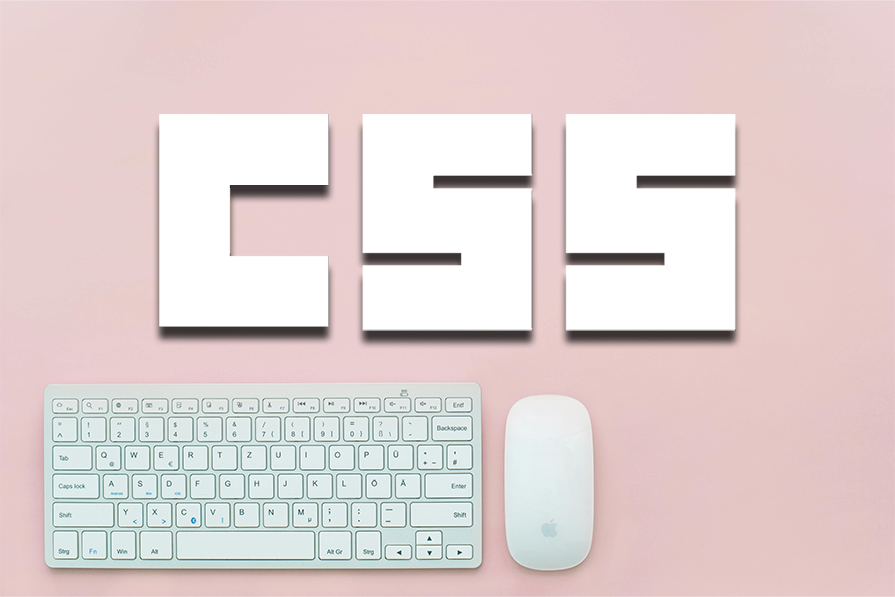
Image Credit: Logrocket
Creating custom mouse cursors with CSS
- Cursors play a significant role in improving user experience on websites by providing direction and enhancing engagement.
- Custom cursors, created with CSS and JavaScript, offer a creative edge and immersive experience for website users.
- CSS allows customization of cursors for different interactions like clicking links, drag-and-drop, zooming, etc.
- You can specify cursor types in CSS using values like 'auto', 'pointer', 'copy', 'move', 'help', and more.
- Creating custom cursors in CSS involves using the cursor property with URLs pointing to image locations.
- Best practices for custom cursors include using PNG or SVG images, optimizing file size, and ensuring user-friendliness.
- JavaScript offers more advanced interactions for custom cursors, allowing for animations and dynamic cursor behavior.
- Custom cursors should be used thoughtfully to avoid hindering usability, with considerations for accessibility and browser compatibility.
- Hiding the mouse cursor with CSS is possible by setting the cursor property to 'none'.
- Custom cursors can enhance website design but should be used sparingly and with user preferences and accessibility in mind.
Read Full Article
11 Likes
For uninterrupted reading, download the app