Medium
2w
417
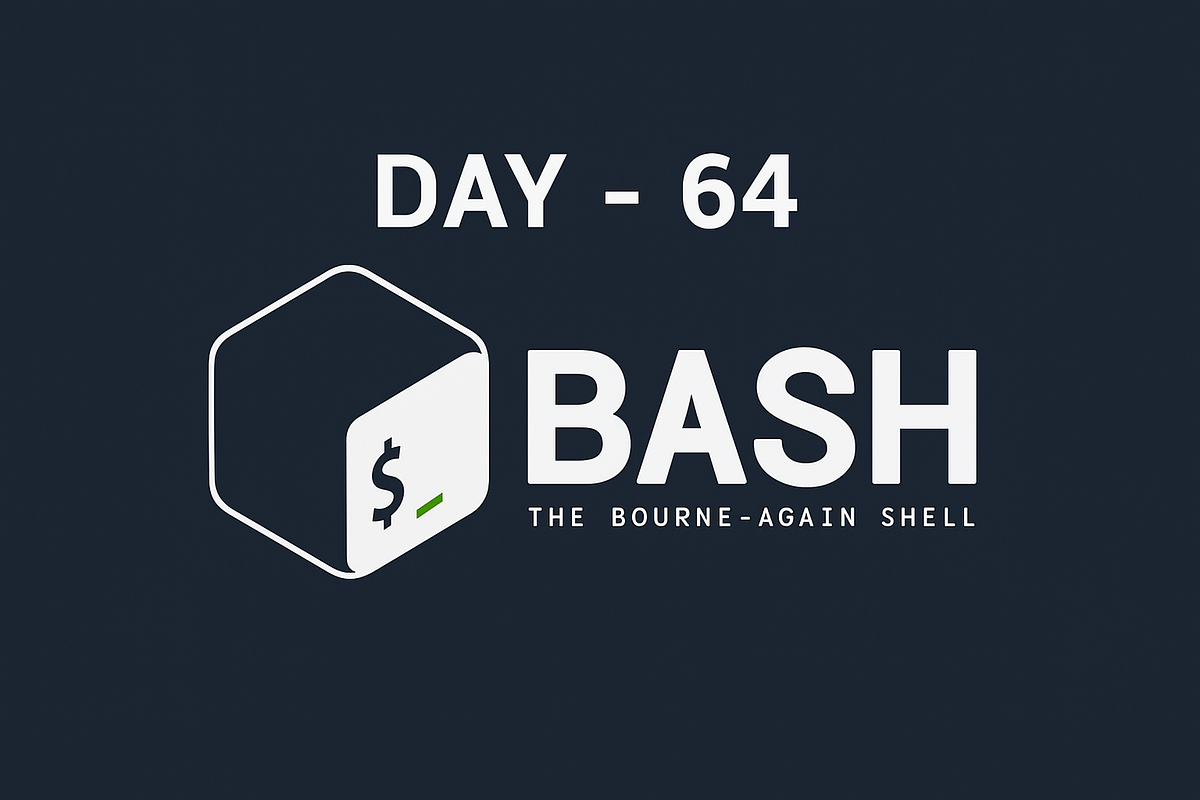
Image Credit: Medium
Day 64: Automating Cybersecurity Tasks with Cron Jobs in Bash
- Cron jobs are useful for automating cybersecurity tasks in bash.
- Each cron job is defined by five time fields followed by the command to run.
- The five stars in a cron job represent minutes, hours, days, months, and weekdays.
- Users can set these values to control when the job runs, such as every minute or on specific days or times.
- One example is backing up authentication logs daily at 1:00 AM using a cron job.
- Another example involves scheduling a weekly system scan on Mondays at 3 AM.
- Automating the saving of firewall configurations on the 1st of every month at 2 AM is also possible.
- Setting up a cron job to check for rootkits every Sunday at 4 AM helps maintain system security.
- Cron jobs ensure that tasks are completed automatically, providing a log trail for future debugging or auditing needs.
- Confirming that cron jobs trigger correctly is essential to ensure tasks are executed as expected.
- Automating tasks using cron jobs enables users to proactively address cybersecurity threats, even during inactive hours.
- The article highlights the importance of scheduling tasks to enhance cybersecurity measures.
- Users are encouraged to leverage cron jobs to improve their system's security posture.
- Learning to automate tasks through cron jobs helps users be proactive in addressing potential security vulnerabilities.
- On Day 64, readers not only learn to schedule tasks but also to enhance threat mitigation strategies while being less active.
- Automating tasks through cron jobs allows users to stay vigilant against threats even while they are not actively monitoring their systems.
Read Full Article
25 Likes
For uninterrupted reading, download the app