Medium
2M
124
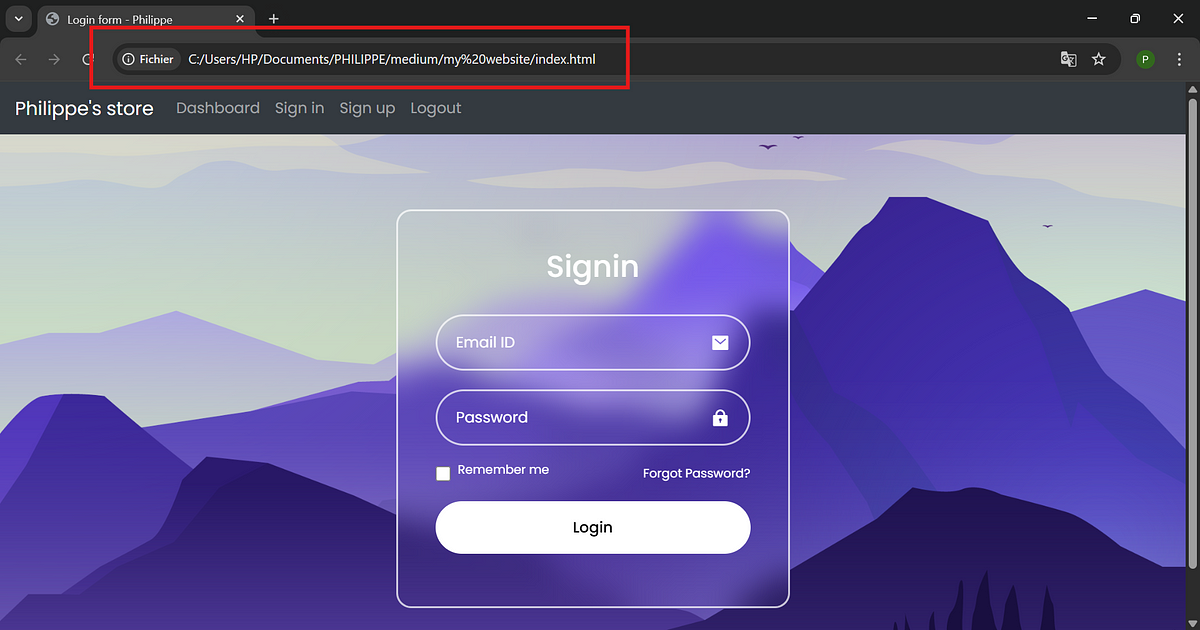
Image Credit: Medium
Deploy a static website on amazon s3
- Create a folder for your website project and insert your files into it. Verify locally that everything functions correctly.
- Navigate to the AWS S3 service and create a bucket with a unique name, ensuring public access.
- Upload your website project files to the S3 bucket and enable static website hosting. Set index.html as the index document.
- Adjust bucket permissions by adding a Bucket Policy JSON for public read access. Visit the provided endpoint URL to confirm the site loads correctly.
Read Full Article
7 Likes
For uninterrupted reading, download the app