Logrocket
1w
221
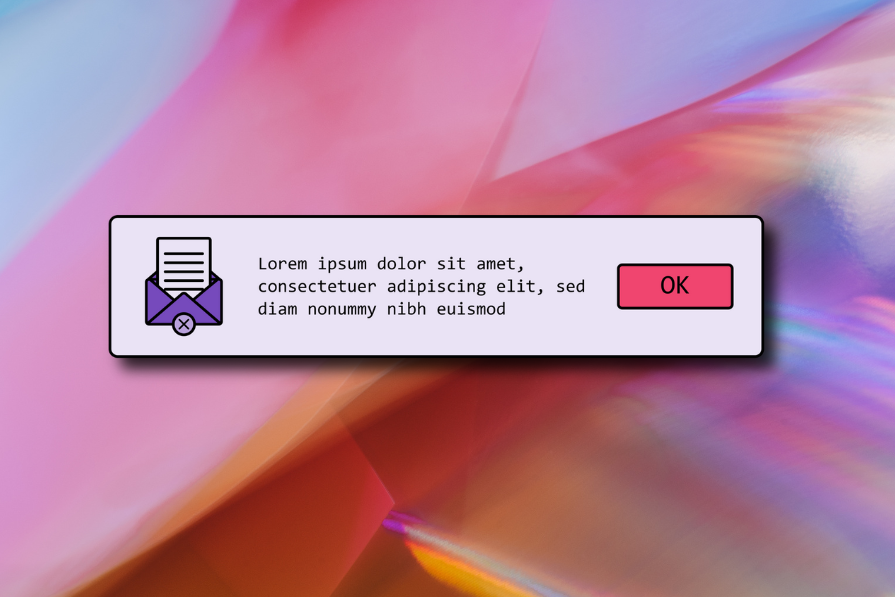
Image Credit: Logrocket
Double-check user actions: All about warning message UI
- Confirmation dialogs are useful in preventing user errors and warnings in software interfaces.
- They double-check user actions and help prevent mistakes in situations requiring user acknowledgment before proceeding.
- Irreversible actions, operations that impact user data or context, and operations that require user acknowledgment before proceeding are scenarios where we should use confirmation dialogs.
- Best practices for double-check warning messages UI includes using clear and concise language for message and providing distinct options with clear labels.
- Designers should avoid unnecessary confirmation dialogs, use visually prominent design ideas and ensure users can dismiss the dialog easily.
- When possible, designers can also use alternatives like undo functionality, inline warnings, and tooltips to prevent UI interaction errors.
- The confirmation dialog designs of Google Drive and Android Settings App are good examples of user-friendly and effective confirmation dialogs.
- Optimally use well-designed confirmation dialogs only for required actions and balance safety and usability in software UIs.
- Alternately use undo features, inline warnings, tooltips, and error-prevention design techniques for less critical actions.
- Confirmation dialog boxes are common elements in software interfaces and their appropriate use in design can improve the user experience and prevent errors.
Read Full Article
13 Likes
For uninterrupted reading, download the app