Dev
3w
251
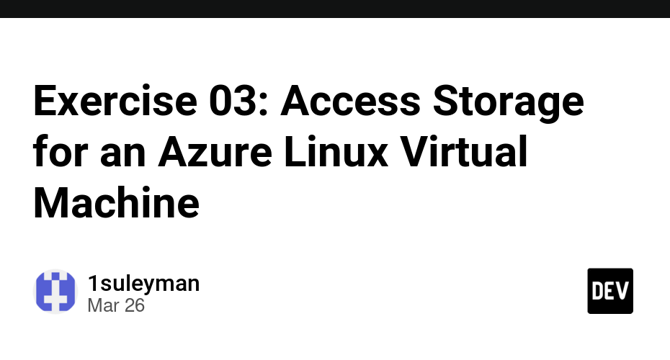
Image Credit: Dev
Exercise 03: Access Storage for an Azure Linux Virtual Machine
- In this exercise, the article explains how to integrate an Azure Linux virtual machine with Azure storage by adding a data disk, accessing Azure file shares, and using AzCopy tool.
- Skills practiced include creating and configuring a Linux VM using Azure CLI, attaching a data disk, accessing an Azure file share from a Linux VM, and using AzCopy for file transfers.
- The step-by-step guide includes creating a VM, attaching a data disk, connecting to the VM, configuring the data disk, accessing an Azure file share, and copying a file from Azure Blob Storage to the VM data disk.
- Troubleshooting real-world issues such as SSH access problems and missing mount point directories provided practical learning experiences in Azure storage management.
- Key learnings encompass Azure storage solutions, attaching and mounting data disks, and using managed identity for secure Azure storage access.
- By completing the exercise, the learner gained insight into managing Azure storage, utilizing AzCopy for efficient file transfers, and enhancing data management skills in Azure VM environments.
Read Full Article
15 Likes
For uninterrupted reading, download the app