Educba
2M
417
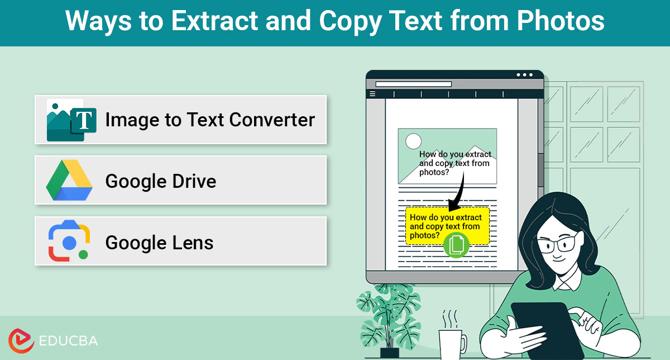
Image Credit: Educba
Extract and Copy Text from photos
- Visual content is crucial, with images being 94% more likely to be noticed than plain text.
- Extracting text from images can be challenging, especially with blurry or handwritten content.
- Effective methods to extract text from photos include Image to Text Converter, Google Drive & Docs, and Google Lens.
- Image to Text Converter uses OCR technology to extract text from images accurately, even from blurry photos.
- Google Drive can extract and copy text from photos but only processes one photo at a time.
- Google Lens, initially for smartphones, can now be used via web browsers to copy text from photos.
- Comparing the methods, Image to Text Converter offers batch processing and better accuracy for blurry or handwritten text.
- Choose the extraction method based on your needs, whether it's batch processing or handling single images.
- From AI Image-to-Video Generators to tools like Image to Prompt, explore various options for image text extraction.
- Tools like Google Drive, Google Lens, and Image to Text Converters provide simple solutions to extract text from photos efficiently.
Read Full Article
25 Likes
For uninterrupted reading, download the app