TechViral
3w
13
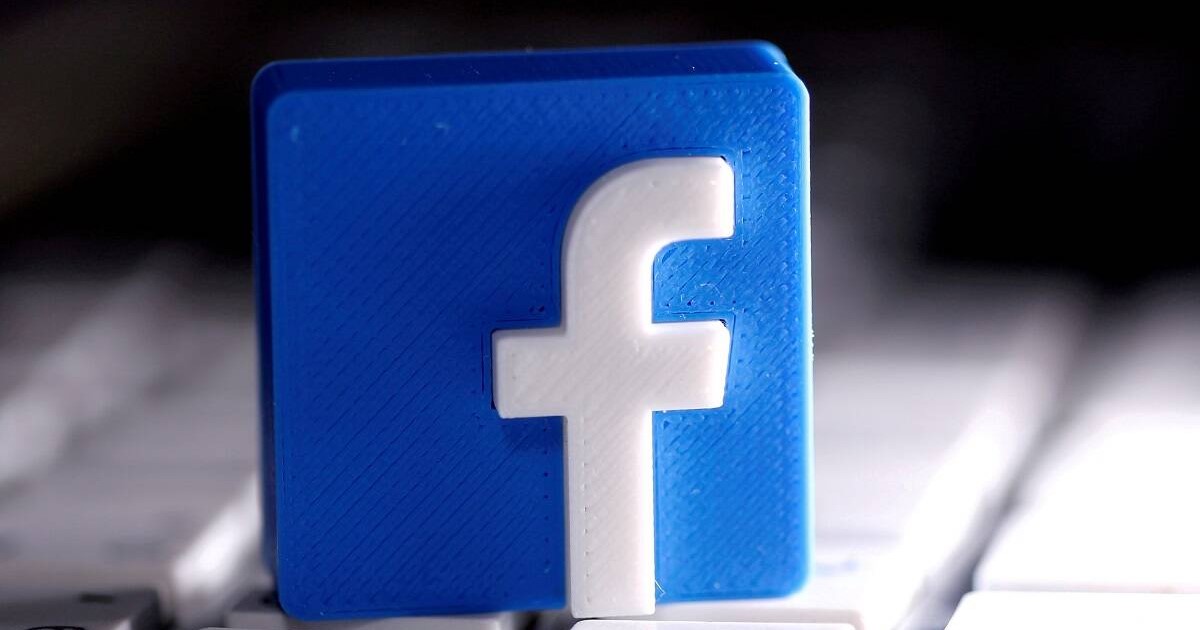
Image Credit: TechViral
Facebook Pictures Not Loading? 12 Best Ways to Fix it
- Some users have reported issues with Facebook not loading pictures, and here are some reasons and solutions to fix the problem.
- Possible reasons for Facebook pictures not loading include slow/no internet, removed pictures, Facebook server issues, outdated cache, incorrect data settings, corrupted app data, and Data Saver mode.
- To resolve the issue, first, check your internet connectivity to ensure stability and visit fast.com to confirm connection.
- Additionally, verify if Facebook servers are down by checking the Facebook Server Status page at Downdetector.
- Admins may remove pictures from groups, and checking Facebook Data Usage settings and enabling Unrestricted Data Usage for the app can help.
- Disabling Data Saver mode, clearing the Facebook app cache, and closing VPN/proxy connections can also resolve loading issues.
- Moreover, checking Facebook posts in a browser, disabling ad blockers/extensions, updating the app, or reinstalling it may help fix the problem.
- Users facing similar issues with Facebook not showing posts, login errors, or group photo problems have solutions within the article.
- Facebook Marketplace issues can be resolved by improving internet connectivity or updating the app.
- For persistent problems, reinstalling the Facebook app is suggested as a final troubleshooting step.
- These methods can help fix Facebook picture loading issues. Share the article if it helps, and seek further assistance in the comments.
Read Full Article
Like
For uninterrupted reading, download the app