Dev
2w
341
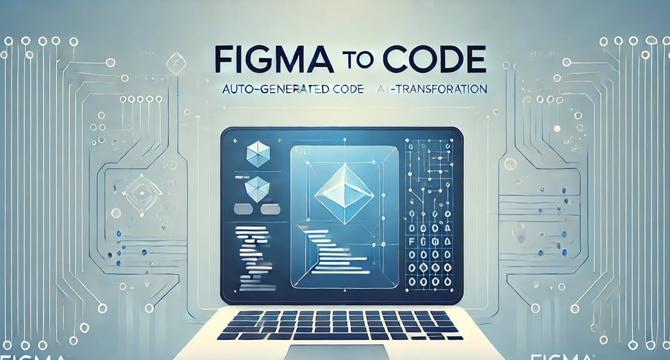
Image Credit: Dev
Figma To Code using CodeParrot AI
- CodeParrot AI is a platform that converts designs into production-ready code, saving developers time while maintaining code quality.
- The platform starts with an understanding of your existing codebase, prevents extensive revisions by following coding standards, and creates components quickly while still maintaining quality.
- CodeParrot AI allows for seamless workflow integration by utilising IDE plugins, saving developers the trouble of switching between contexts.
- Converting Figma to Code with CodeParrot AI is straightforward, start by selecting a Figma component you want to convert into code.
- Once you identify the selection, you can generate a link to it and use it with CodeParrot AI to convert it into code.
- CodeParrot AI works efficiently with popular frameworks like React, React Native, and Flutter, taking coding standards into consideration.
- To convert a component into code, you need to import the selection to CodeParrot AI, specify coding standards, libraries and reference files, and generate the code.
- Transforming Figma to React Native is simple with CodeParrot AI. Select the mobile-optimized component, adjust additional parameters for compatibility with your app's workflow, and generate the React Native code.
- Converting Figma to HTML with CodeParrot AI is ideal for creating responsive web pages quickly and efficiently. Specify additional parameters, and generate the HTML code.
- CodeParrot AI allows developers to quickly convert designs into Flutter widgets for cross-platform applications. Start by selecting a Flutter template, customizing additional preferences, and generating the Flutter code.
Read Full Article
20 Likes
For uninterrupted reading, download the app